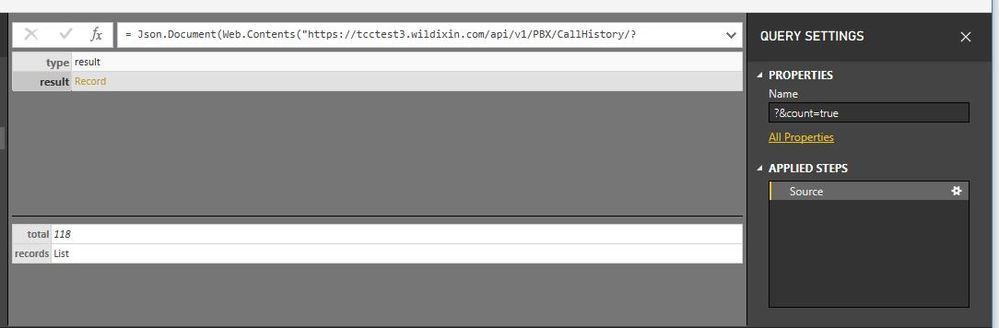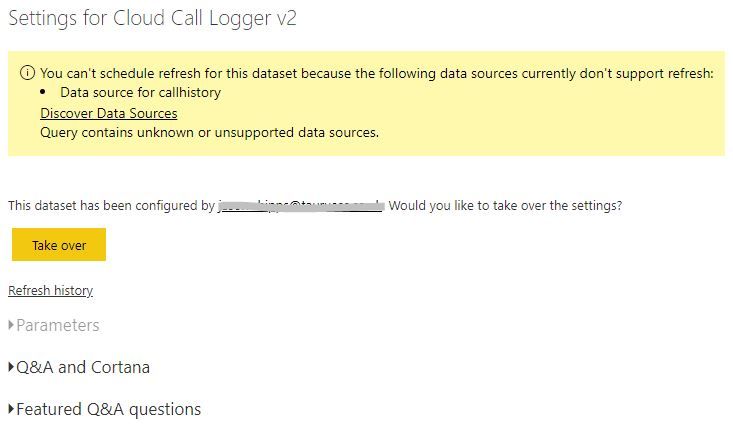- Power BI forums
- Updates
- News & Announcements
- Get Help with Power BI
- Desktop
- Service
- Report Server
- Power Query
- Mobile Apps
- Developer
- DAX Commands and Tips
- Custom Visuals Development Discussion
- Health and Life Sciences
- Power BI Spanish forums
- Translated Spanish Desktop
- Power Platform Integration - Better Together!
- Power Platform Integrations (Read-only)
- Power Platform and Dynamics 365 Integrations (Read-only)
- Training and Consulting
- Instructor Led Training
- Dashboard in a Day for Women, by Women
- Galleries
- Community Connections & How-To Videos
- COVID-19 Data Stories Gallery
- Themes Gallery
- Data Stories Gallery
- R Script Showcase
- Webinars and Video Gallery
- Quick Measures Gallery
- 2021 MSBizAppsSummit Gallery
- 2020 MSBizAppsSummit Gallery
- 2019 MSBizAppsSummit Gallery
- Events
- Ideas
- Custom Visuals Ideas
- Issues
- Issues
- Events
- Upcoming Events
- Community Blog
- Power BI Community Blog
- Custom Visuals Community Blog
- Community Support
- Community Accounts & Registration
- Using the Community
- Community Feedback
Register now to learn Fabric in free live sessions led by the best Microsoft experts. From Apr 16 to May 9, in English and Spanish.
- Power BI forums
- Forums
- Get Help with Power BI
- Desktop
- Web API - Pagination of results restricted to 100 ...
- Subscribe to RSS Feed
- Mark Topic as New
- Mark Topic as Read
- Float this Topic for Current User
- Bookmark
- Subscribe
- Printer Friendly Page
- Mark as New
- Bookmark
- Subscribe
- Mute
- Subscribe to RSS Feed
- Permalink
- Report Inappropriate Content
Web API - Pagination of results restricted to 100 by API
Hi, I have seen multiple posts in relation to pagination of results for a Web API call, however it doesn't mater how many I try I can't get mine to work.
The API I am calling is limited to 100 results every time but I need to compbine multiple results in to one data set so that I can report on the results.
My query is:
let
Source = Json.Document(Web.Contents("[URL]")),
result = Source[result],
records = result[records],
#"Converted to Table" = Table.FromList(records, Splitter.SplitByNothing(), null, null, ExtraValues.Error),
#"Expanded Column1" = Table.ExpandRecordColumn(#"Converted to Table", "Column1", {"id", "start", "answer", "end", "src", "dst", "from_number", "to_number", "from_name", "to_name", "billsec", "disposition", "lastapp", "userfield", "faxdata", "lastdata", "cost", "organization", "channel", "dstchannel", "app", "callclass", "dest_type", "duration", "dcontext", "pbxid", "type", "timezone"}, {"id", "start", "answer", "end", "src", "dst", "from_number", "to_number", "from_name", "to_name", "billsec", "disposition", "lastapp", "userfield", "faxdata", "lastdata", "cost", "organization", "channel", "dstchannel", "app", "callclass", "dest_type", "duration", "dcontext", "pbxid", "type", "timezone"})
in
#"Expanded Column1"
This gives me the first 100 results.
If i then run a seperate Web API for the following it returns a further 18 results (there are only 118 results at this time)
let
Source = Json.Document(Web.Contents("[URL]/?&start=100")),
result = Source[result],
records = result[records],
#"Converted to Table" = Table.FromList(records, Splitter.SplitByNothing(), null, null, ExtraValues.Error),
#"Expanded Column1" = Table.ExpandRecordColumn(#"Converted to Table", "Column1", {"id", "start", "answer", "end", "src", "dst", "from_number", "to_number", "from_name", "to_name", "billsec", "disposition", "lastapp", "userfield", "faxdata", "lastdata", "cost", "organization", "channel", "dstchannel", "app", "callclass", "dest_type", "duration", "dcontext", "pbxid", "type", "timezone"}, {"id", "start", "answer", "end", "src", "dst", "from_number", "to_number", "from_name", "to_name", "billsec", "disposition", "lastapp", "userfield", "faxdata", "lastdata", "cost", "organization", "channel", "dstchannel", "app", "callclass", "dest_type", "duration", "dcontext", "pbxid", "type", "timezone"})
in
#"Expanded Column1"
I need to be able to run this as a single API call but return all of the results, the number of results will increase so need to be able to add a way to do multiple calls based on data being returned, i.e if i run the API and there are actually 245 results it will call the API a 3rd time with /?&start=200 appended to the initial web API
Hope this makes sense.
- Mark as New
- Bookmark
- Subscribe
- Mute
- Subscribe to RSS Feed
- Permalink
- Report Inappropriate Content
You esssentially need a query that loops through the pages and combines the results into a single list, where you then convert to a table then apply any other steps that need to be done
With the help of the reference below, we have been able to do this successfully (note that I used List.Combine, instead of the List.Union in the reference)
Good luck
https://medium.com/@marktiedemann/how-to-do-pagination-in-power-query-430460c17c78
- Mark as New
- Bookmark
- Subscribe
- Mute
- Subscribe to RSS Feed
- Permalink
- Report Inappropriate Content
Thanks for this suggestion. I have already come across that post, however being new to the coding in the back end of PowerBI I am still unable to get this to work.
- Mark as New
- Bookmark
- Subscribe
- Mute
- Subscribe to RSS Feed
- Permalink
- Report Inappropriate Content
Without knowing your API, it will be difficult to help you
Does the API call you are using return you the total # of records, or is their another API call that returns the total number of records?
Looking at the referred to reference:
// ...This part figures out the total number of records in the data set (you need to find a way your api returns this)
EntityCount = List.Max({ EntitiesPerPage, GetEntityCount() }),
// ...This part just figures out the number of queries you will issue based on total records and records returned in a page request
PageCount = Number.RoundUp(EntityCount / EntitiesPerPage),
// ...This part just normalizes the indices
PageIndices = { 0 .. PageCount - 1 },
// ...This part is the one that queries the pages, iterating through PageIndices
Pages = List.Transform(PageIndices, each GetPage(_)),
Hope this helps further
- Mark as New
- Bookmark
- Subscribe
- Mute
- Subscribe to RSS Feed
- Permalink
- Report Inappropriate Content
Running https://[PBX]/api/pbx/callhistory/?&count=true
returns the following in a web page
{"type":"result","result":{"total":118,"records":[]}}This is the correct number of records but can't pass this in to the query.
Looks like the below in BI
Thanks
- Mark as New
- Bookmark
- Subscribe
- Mute
- Subscribe to RSS Feed
- Permalink
- Report Inappropriate Content
- Mark as New
- Bookmark
- Subscribe
- Mute
- Subscribe to RSS Feed
- Permalink
- Report Inappropriate Content
OK, so slightly changed the query to the below and it works perfectly in PowerBI Desktop, however when I publish this to PowerBI online the datasource does not refresh?
let
ufnQuery = (n) =>
let
jsonDoc= Json.Document(
Web.Contents(
"[replace this with web address]/?&start=" & Number.ToText(n))),
result = jsonDoc[result],
records = result[records],
tmpTbl = Table.FromList(records, Splitter.SplitByNothing(), null, null, ExtraValues.Error)
in
tmpTbl,
fnRecursive = (tbl, n) =>
if Table.RowCount(ufnQuery(n)) > 0 then @fnRecursive(Table.Combine({tbl, ufnQuery(n)}), n+100) else tbl,
tbl = ufnQuery(0),
final = fnRecursive(tbl ,100),
#"Expanded Column1" = Table.ExpandRecordColumn(final, "Column1", {"id", "start", "answer", "end", "src", "dst", "from_number", "to_number", "from_name", "to_name", "billsec", "disposition", "lastapp", "userfield", "faxdata", "lastdata", "cost", "organization", "channel", "dstchannel", "app", "callclass", "dest_type", "duration", "dcontext", "pbxid", "type", "timezone"}, {"id", "start", "answer", "end", "src", "dst", "from_number", "to_number", "from_name", "to_name", "billsec", "disposition", "lastapp", "userfield", "faxdata", "lastdata", "cost", "organization", "channel", "dstchannel", "app", "callclass", "dest_type", "duration", "dcontext", "pbxid", "type", "timezone"})
in
#"Expanded Column1"
- Mark as New
- Bookmark
- Subscribe
- Mute
- Subscribe to RSS Feed
- Permalink
- Report Inappropriate Content
- Mark as New
- Bookmark
- Subscribe
- Mute
- Subscribe to RSS Feed
- Permalink
- Report Inappropriate Content
@Anonymous I don't get an error when I refresh the report it just doesn't run the API again. If I go in to Scheduled Refresh for the DATASET it shows the following
- Mark as New
- Bookmark
- Subscribe
- Mute
- Subscribe to RSS Feed
- Permalink
- Report Inappropriate Content
- Mark as New
- Bookmark
- Subscribe
- Mute
- Subscribe to RSS Feed
- Permalink
- Report Inappropriate Content
@Anonymous That has got me one step closer, I can now manually refresh the data in PowerBI online, but want it doesnt do is refresh the dataset if I refresh the report? I need to be able to publish to a website that refreshes the report which should refresh the data on the backend to get up to date information?
Thanks
- Mark as New
- Bookmark
- Subscribe
- Mute
- Subscribe to RSS Feed
- Permalink
- Report Inappropriate Content
refreshing the report wont refresh the dataset unless its direct query. U need to schedule the report or use microsoft flow and power apps to have a refresh button added in report to refresh the dataset
- Mark as New
- Bookmark
- Subscribe
- Mute
- Subscribe to RSS Feed
- Permalink
- Report Inappropriate Content
@Anonymous Is there no way to make the Web API call a Direct Query, like we can for the SQL connector that we use on another report?
- Mark as New
- Bookmark
- Subscribe
- Mute
- Subscribe to RSS Feed
- Permalink
- Report Inappropriate Content
I have not tried but by using custom connectors, looks like u can achieve this..follow link below.
https://www.progress.com/tutorials/odbc/directquery-your-custom-rest-api-in-power-bi
Helpful resources

Microsoft Fabric Learn Together
Covering the world! 9:00-10:30 AM Sydney, 4:00-5:30 PM CET (Paris/Berlin), 7:00-8:30 PM Mexico City

Power BI Monthly Update - April 2024
Check out the April 2024 Power BI update to learn about new features.

| User | Count |
|---|---|
| 109 | |
| 99 | |
| 77 | |
| 66 | |
| 54 |
| User | Count |
|---|---|
| 144 | |
| 104 | |
| 102 | |
| 87 | |
| 64 |