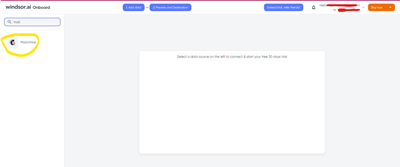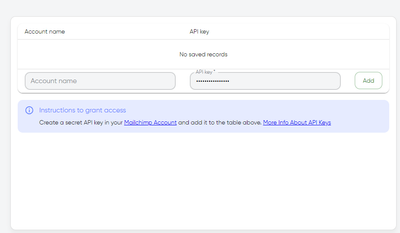- Power BI forums
- Updates
- News & Announcements
- Get Help with Power BI
- Desktop
- Service
- Report Server
- Power Query
- Mobile Apps
- Developer
- DAX Commands and Tips
- Custom Visuals Development Discussion
- Health and Life Sciences
- Power BI Spanish forums
- Translated Spanish Desktop
- Power Platform Integration - Better Together!
- Power Platform Integrations (Read-only)
- Power Platform and Dynamics 365 Integrations (Read-only)
- Training and Consulting
- Instructor Led Training
- Dashboard in a Day for Women, by Women
- Galleries
- Community Connections & How-To Videos
- COVID-19 Data Stories Gallery
- Themes Gallery
- Data Stories Gallery
- R Script Showcase
- Webinars and Video Gallery
- Quick Measures Gallery
- 2021 MSBizAppsSummit Gallery
- 2020 MSBizAppsSummit Gallery
- 2019 MSBizAppsSummit Gallery
- Events
- Ideas
- Custom Visuals Ideas
- Issues
- Issues
- Events
- Upcoming Events
- Community Blog
- Power BI Community Blog
- Custom Visuals Community Blog
- Community Support
- Community Accounts & Registration
- Using the Community
- Community Feedback
Register now to learn Fabric in free live sessions led by the best Microsoft experts. From Apr 16 to May 9, in English and Spanish.
- Power BI forums
- Forums
- Get Help with Power BI
- Desktop
- Web API Authentication with API Key
- Subscribe to RSS Feed
- Mark Topic as New
- Mark Topic as Read
- Float this Topic for Current User
- Bookmark
- Subscribe
- Printer Friendly Page
- Mark as New
- Bookmark
- Subscribe
- Mute
- Subscribe to RSS Feed
- Permalink
- Report Inappropriate Content
Web API Authentication with API Key
Hi All,
I have issue in getting data from web api . I got the url and Api key from client . In Postman iam passing the url with header as API key and key value. But In Power BI , under http request parameter i cant find api key . I cant simply pass the url as it says access is forbidden . so i manually given the API KEY and value , but it says apikey works only with anonymous access .
iam not sure how to move ahead. please help me to get out of this
- Mark as New
- Bookmark
- Subscribe
- Mute
- Subscribe to RSS Feed
- Permalink
- Report Inappropriate Content
I know this reply is very late lol. Since the Mailchimp service pack was deprecated, you would have to look for another way. As a workaround, maybe you can use a 3rd party connector, it can save you a lot of time compared to other options. I've tried windsor.ai, supermetrics (which doesn't have PBI as a destination, so you first have to export to Google Sheets and then export to PBI) and funnel.io. I stayed with windsor because it is much cheaper so just to let you know other options. In case you wonder, to make the connection first search for the Mailchimp connector in the data sources list:
After that, you will have to first create a secret API key in your Mailchimp account and then using your credentials add your account to the platform.
Once you’ve done this, you can proceed and go to the “Preview and destination” step
There just select the fields you need. Finally, just select PBI as your data destination and finally just copy and paste the url on PBI --> Get Data --> Web --> Paste the url.
- Mark as New
- Bookmark
- Subscribe
- Mute
- Subscribe to RSS Feed
- Permalink
- Report Inappropriate Content
Hi @vamshikrishna20 ,
By using an Azure Function Proxy it is possible to bypass the Power BI restriction of not being able to do anonymous authentication on Web data sources that require an API key.
Did I answer your question? Mark my post as a solution!
Best Regards
Lucien
- Mark as New
- Bookmark
- Subscribe
- Mute
- Subscribe to RSS Feed
- Permalink
- Report Inappropriate Content
You haven't said what API you are trying to access or if you have checked the API documentation which should tell you how to connect to it and get data.
Another way to make the query is this
let
api_url = "https://api.com",
ClientID = "",
apikey = "YOUR-API-KEY",
EncodedCredentials = "Basic " & Binary.ToText(Text.ToBinary(ClientID & ":" & apikey), BinaryEncoding.Base64),
data= Json.Document(Web.Contents(api_url,
[
Headers = [#"Authorization"=EncodedCredentials]
]
)
)
in
dataThis format works with an API like Mailchimp that only provides an API key.
Regards
Phil
Did I answer your question? Then please mark my post as the solution.
If I helped you, click on the Thumbs Up to give Kudos.
Blog :: YouTube Channel :: Connect on Linkedin
Proud to be a Super User!
- Mark as New
- Bookmark
- Subscribe
- Mute
- Subscribe to RSS Feed
- Permalink
- Report Inappropriate Content
How does the API specify that you use the API Key to connect to it? I don't know, the API documentation should tell you.
How did you get the API Key?
Regards
Phil
Did I answer your question? Then please mark my post as the solution.
If I helped you, click on the Thumbs Up to give Kudos.
Blog :: YouTube Channel :: Connect on Linkedin
Proud to be a Super User!
- Mark as New
- Bookmark
- Subscribe
- Mute
- Subscribe to RSS Feed
- Permalink
- Report Inappropriate Content
What API are you trying to access?
You probably need to pass the username/password/api key as part of the request headers. I don't know exactly how your API requires this or what you mean by an API Key but I've seen API's where the API Key is passed as the Username and the Password is left blank.
Try this code and leave the Password as ""
Enter your API Key as the Username and enter the correct URL to the API
Username = "xxxxxxxx",
Password = "",
api_url = "https://api.com/",
EncodedCredentials = "Basic " & Binary.ToText(Text.ToBinary(Username & ":" & Password ), BinaryEncoding.Base64),
Token_Response = Json.Document(Web.Contents(api_url,
[
Headers = [#"Content-Type"="application/x-www-form-urlencoded",#"Authorization"=EncodedCredentials],
Content=Text.ToBinary("grant_type=client_credentials")
]
)
)
Regards
Phil
Did I answer your question? Then please mark my post as the solution.
If I helped you, click on the Thumbs Up to give Kudos.
Blog :: YouTube Channel :: Connect on Linkedin
Proud to be a Super User!
- Mark as New
- Bookmark
- Subscribe
- Mute
- Subscribe to RSS Feed
- Permalink
- Report Inappropriate Content
Helpful resources

Microsoft Fabric Learn Together
Covering the world! 9:00-10:30 AM Sydney, 4:00-5:30 PM CET (Paris/Berlin), 7:00-8:30 PM Mexico City

Power BI Monthly Update - April 2024
Check out the April 2024 Power BI update to learn about new features.

| User | Count |
|---|---|
| 109 | |
| 98 | |
| 77 | |
| 66 | |
| 54 |
| User | Count |
|---|---|
| 144 | |
| 104 | |
| 100 | |
| 86 | |
| 64 |