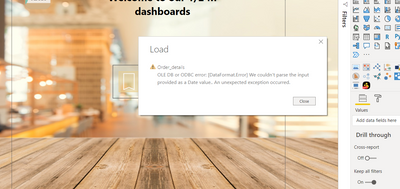- Power BI forums
- Updates
- News & Announcements
- Get Help with Power BI
- Desktop
- Service
- Report Server
- Power Query
- Mobile Apps
- Developer
- DAX Commands and Tips
- Custom Visuals Development Discussion
- Health and Life Sciences
- Power BI Spanish forums
- Translated Spanish Desktop
- Power Platform Integration - Better Together!
- Power Platform Integrations (Read-only)
- Power Platform and Dynamics 365 Integrations (Read-only)
- Training and Consulting
- Instructor Led Training
- Dashboard in a Day for Women, by Women
- Galleries
- Community Connections & How-To Videos
- COVID-19 Data Stories Gallery
- Themes Gallery
- Data Stories Gallery
- R Script Showcase
- Webinars and Video Gallery
- Quick Measures Gallery
- 2021 MSBizAppsSummit Gallery
- 2020 MSBizAppsSummit Gallery
- 2019 MSBizAppsSummit Gallery
- Events
- Ideas
- Custom Visuals Ideas
- Issues
- Issues
- Events
- Upcoming Events
- Community Blog
- Power BI Community Blog
- Custom Visuals Community Blog
- Community Support
- Community Accounts & Registration
- Using the Community
- Community Feedback
Register now to learn Fabric in free live sessions led by the best Microsoft experts. From Apr 16 to May 9, in English and Spanish.
- Power BI forums
- Forums
- Get Help with Power BI
- Desktop
- Re: We couldn't parse the input provided as a Date...
- Subscribe to RSS Feed
- Mark Topic as New
- Mark Topic as Read
- Float this Topic for Current User
- Bookmark
- Subscribe
- Printer Friendly Page
- Mark as New
- Bookmark
- Subscribe
- Mute
- Subscribe to RSS Feed
- Permalink
- Report Inappropriate Content
We couldn't parse the input provided as a Date value.
Hi , Please check the below screen-shot:
I made a changes using Query editor , there was no errors on the columns of the Table , but when I try to apply the changes everytime I got this message :
OLE DB or ODBC error: [DataFormat.Error] We couldn't parse the input provided as a Date value.. An unexpected exception occurred.
Finally I changed all the dates fields into Text to avoid the error message , but unfortiently I got the same message , please I need your help.
- Mark as New
- Bookmark
- Subscribe
- Mute
- Subscribe to RSS Feed
- Permalink
- Report Inappropriate Content
Hi, @MAAbdullah_47
Is your problem solved?
I don’t know what changes you made, it may have caused an irreversible error, causing the loading to fail.
You can click on the steps step by step to see if the problem starts to occur in a certain step.
You can also try to re-import the data source. If you still can’t solve the problem, please share the query code in PQ.
Did I answer your question ? Please mark my reply as solution. Thank you very much.
If not, please upload some insensitive data samples and expected output.
Best Regards,
Community Support Team _ Janey
- Mark as New
- Bookmark
- Subscribe
- Mute
- Subscribe to RSS Feed
- Permalink
- Report Inappropriate Content
This is a type conversion error but without looking at the power query steps it is difficult to tell you exactly what the solution will be. You could try to add a "Remove errors" at the end which will remove the erroneous rows but of course this won't be the ideal method since I am assuming you don't want to lose data. Also in my experience the data being displayed are only the first 1000 rows whereas the error might be in a row below so if you select "Column profiling based on the entire dataset" and use the drop down to try to scroll and see if you can identify something which doesn't look like a date. If none of these help then having a look at the problem via screenshot is probably the way to go.
Moiz
Was I able to answer your question? Mark my post as a solution to help others. Kudos if you liked the solution.
- Mark as New
- Bookmark
- Subscribe
- Mute
- Subscribe to RSS Feed
- Permalink
- Report Inappropriate Content
Hi @moizsherwani thank you for your response , I changed all the dates into text , and still the message displayed ??! If there is a problem in the date but on the current stage I changed it back to (Text) not date , Why it still continue display the error although I change it from Date to text?
- Mark as New
- Bookmark
- Subscribe
- Mute
- Subscribe to RSS Feed
- Permalink
- Report Inappropriate Content
You have done the right thing but unforutnately I can't help further without actually looking at the query.
Moiz
Was I able to answer your question? Mark my post as a solution to help others. Kudos if you liked the solution.
Helpful resources

Microsoft Fabric Learn Together
Covering the world! 9:00-10:30 AM Sydney, 4:00-5:30 PM CET (Paris/Berlin), 7:00-8:30 PM Mexico City

Power BI Monthly Update - April 2024
Check out the April 2024 Power BI update to learn about new features.

| User | Count |
|---|---|
| 109 | |
| 98 | |
| 77 | |
| 66 | |
| 54 |
| User | Count |
|---|---|
| 144 | |
| 104 | |
| 100 | |
| 86 | |
| 64 |