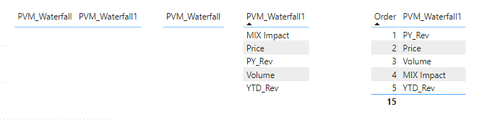- Power BI forums
- Updates
- News & Announcements
- Get Help with Power BI
- Desktop
- Service
- Report Server
- Power Query
- Mobile Apps
- Developer
- DAX Commands and Tips
- Custom Visuals Development Discussion
- Health and Life Sciences
- Power BI Spanish forums
- Translated Spanish Desktop
- Power Platform Integration - Better Together!
- Power Platform Integrations (Read-only)
- Power Platform and Dynamics 365 Integrations (Read-only)
- Training and Consulting
- Instructor Led Training
- Dashboard in a Day for Women, by Women
- Galleries
- Community Connections & How-To Videos
- COVID-19 Data Stories Gallery
- Themes Gallery
- Data Stories Gallery
- R Script Showcase
- Webinars and Video Gallery
- Quick Measures Gallery
- 2021 MSBizAppsSummit Gallery
- 2020 MSBizAppsSummit Gallery
- 2019 MSBizAppsSummit Gallery
- Events
- Ideas
- Custom Visuals Ideas
- Issues
- Issues
- Events
- Upcoming Events
- Community Blog
- Power BI Community Blog
- Custom Visuals Community Blog
- Community Support
- Community Accounts & Registration
- Using the Community
- Community Feedback
Register now to learn Fabric in free live sessions led by the best Microsoft experts. From Apr 16 to May 9, in English and Spanish.
- Power BI forums
- Forums
- Get Help with Power BI
- Desktop
- Waterfall using Multiple Measures not producing an...
- Subscribe to RSS Feed
- Mark Topic as New
- Mark Topic as Read
- Float this Topic for Current User
- Bookmark
- Subscribe
- Printer Friendly Page
- Mark as New
- Bookmark
- Subscribe
- Mute
- Subscribe to RSS Feed
- Permalink
- Report Inappropriate Content
Waterfall using Multiple Measures not producing anything (source of Measure is included)
HI,
FIRST: I give KUDOS and mark as solved!
I found what looks like a great Waterfall Solution but I can not get it to work. It should work in a simple table with the supporting column PVM_Order[PVM_Waterfall1] (showen in the very bottom snippet).
https://community.powerbi.com/t5/Desktop/Waterfall-chart-with-multiple-measures/m-p/1186499
First, all the measures used in the formula to create a Waterfall work (a snip of a table is below).
Below is my Formula to produce the waterfall.
The PVM_Waterfall formula appears to be doing nothing. I show examples at the bottom of four tables in a report with that Measure coming up Blank.
Any ideas? Thank you for reading!
PVM_Waterfall =
SWITCH(
SELECTEDVALUE( PVM_Order[PVM_Waterfall1] ) , // Table with Values (Name for Column)
"1", [Sales_USD_PYTD] , // Fact_Sales table
"2", [PVM_Price_Impact] , //ProductMix_Measures table
"3",[PVM_Volume_Impact], // ProductMix_Measures table
"4",[PVM_MIX_Impact] , // ProductMix_Measures table
"5" , [Sales_USD_YTD], // Fact_Sales table
BLANK() )
A table with all the measures: The revenue change produced by the PVM measures matches actual revenue change
PVM_Volume_Impact | PVM_Price_Impact | PVM_Mix_Impact | Revenue_Change_PVM | Sales_USD_YTD_vs_PYTD |
(282,689) | 108,707 | (25,494) | (199,475) | (199,480) |
Rounding |
|
A snippet of four tables in a report showing the PVM_Waterfall producing nothing
Solved! Go to Solution.
- Mark as New
- Bookmark
- Subscribe
- Mute
- Subscribe to RSS Feed
- Permalink
- Report Inappropriate Content
You need to change your formula to this
SWITCH(
SELECTEDVALUE( PVM_Order[Order]
- Mark as New
- Bookmark
- Subscribe
- Mute
- Subscribe to RSS Feed
- Permalink
- Report Inappropriate Content
You need to change your formula to this
SWITCH(
SELECTEDVALUE( PVM_Order[Order]
Helpful resources

Microsoft Fabric Learn Together
Covering the world! 9:00-10:30 AM Sydney, 4:00-5:30 PM CET (Paris/Berlin), 7:00-8:30 PM Mexico City

Power BI Monthly Update - April 2024
Check out the April 2024 Power BI update to learn about new features.

| User | Count |
|---|---|
| 114 | |
| 99 | |
| 83 | |
| 70 | |
| 60 |
| User | Count |
|---|---|
| 150 | |
| 115 | |
| 104 | |
| 89 | |
| 65 |