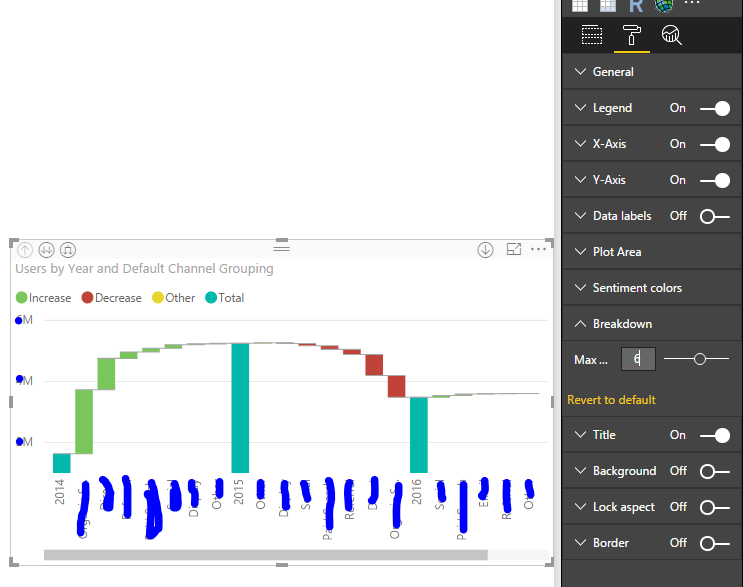- Power BI forums
- Updates
- News & Announcements
- Get Help with Power BI
- Desktop
- Service
- Report Server
- Power Query
- Mobile Apps
- Developer
- DAX Commands and Tips
- Custom Visuals Development Discussion
- Health and Life Sciences
- Power BI Spanish forums
- Translated Spanish Desktop
- Power Platform Integration - Better Together!
- Power Platform Integrations (Read-only)
- Power Platform and Dynamics 365 Integrations (Read-only)
- Training and Consulting
- Instructor Led Training
- Dashboard in a Day for Women, by Women
- Galleries
- Community Connections & How-To Videos
- COVID-19 Data Stories Gallery
- Themes Gallery
- Data Stories Gallery
- R Script Showcase
- Webinars and Video Gallery
- Quick Measures Gallery
- 2021 MSBizAppsSummit Gallery
- 2020 MSBizAppsSummit Gallery
- 2019 MSBizAppsSummit Gallery
- Events
- Ideas
- Custom Visuals Ideas
- Issues
- Issues
- Events
- Upcoming Events
- Community Blog
- Power BI Community Blog
- Custom Visuals Community Blog
- Community Support
- Community Accounts & Registration
- Using the Community
- Community Feedback
Register now to learn Fabric in free live sessions led by the best Microsoft experts. From Apr 16 to May 9, in English and Spanish.
- Power BI forums
- Forums
- Get Help with Power BI
- Desktop
- Waterfall chart is sorted alphabetically and not g...
- Subscribe to RSS Feed
- Mark Topic as New
- Mark Topic as Read
- Float this Topic for Current User
- Bookmark
- Subscribe
- Printer Friendly Page
- Mark as New
- Bookmark
- Subscribe
- Mute
- Subscribe to RSS Feed
- Permalink
- Report Inappropriate Content
Waterfall chart is sorted alphabetically and not grabbing the 5 largest contributors
I'm using "Item Count", Year, and Client Name to try to determine which clients are contributing the most to a change in Item count. When I create the report, I only see the first 5 clients alphabetically (All of the clients starting with "A"). I've tried sorting by other columns both in the visual and in the modeling layer with no success. Any ideas on why this isn't sorting properly?
- Mark as New
- Bookmark
- Subscribe
- Mute
- Subscribe to RSS Feed
- Permalink
- Report Inappropriate Content
I'm having the same issue, any luck with a solution?
- Mark as New
- Bookmark
- Subscribe
- Mute
- Subscribe to RSS Feed
- Permalink
- Report Inappropriate Content
In my tests, I have found that Power BI looks at the first 195 sorted records to find the top contributors. The remainder are then rolled up into "Other".
- Mark as New
- Bookmark
- Subscribe
- Mute
- Subscribe to RSS Feed
- Permalink
- Report Inappropriate Content
Since my list of clients is large (thousands), I decided to filter the visual to only bring in the 20 largest clients by items. The waterfall chart then correctly picked the 5 largest contributors and put the others in the "other" bucket. This feels to me like a bug in the tool or visual...when the list is thousands of clients long, it will only bring in the first 5 alphabetically. I will try to test this with a fake set of data.
- Mark as New
- Bookmark
- Subscribe
- Mute
- Subscribe to RSS Feed
- Permalink
- Report Inappropriate Content
By default, it will pick top 5 in breakdown, but you can go to 'format' and change breakdown to max of 20 as in your case. It is working good in my scenario. Arranging them on highest to lowest.
- Mark as New
- Bookmark
- Subscribe
- Mute
- Subscribe to RSS Feed
- Permalink
- Report Inappropriate Content
@Anonymous When I put on a visual filter to only pull in the top 100 clients, then the report works properly as yours does below. I'm also aware of the "breakdown" functionality, but that still only will pull in the first alphabetically with my large group of clients. Have you tried with 10,000 categories?
- Mark as New
- Bookmark
- Subscribe
- Mute
- Subscribe to RSS Feed
- Permalink
- Report Inappropriate Content
10 maximum - thousands, not at all - I can try during the day me be.
- Mark as New
- Bookmark
- Subscribe
- Mute
- Subscribe to RSS Feed
- Permalink
- Report Inappropriate Content
Hi @rossgerber,
Just to test if rest is fine, can you try same on some other type of visualization. That will eliminate some possibilities.
FYI, MS team has just updated the waterfall visualization, in this update. If not already using it, try updating the app and use the new version. This new version provides exaclty the solution , you are after.
- Mark as New
- Bookmark
- Subscribe
- Mute
- Subscribe to RSS Feed
- Permalink
- Report Inappropriate Content
Hi @rossgerber,
I try to create a sample table and test, but I did not reproduce your scenario, could you please share your sample table and list expected result for further analysis?
In addition, I totally understand your data is private, you can create similar fake table.
Best Regards,
Angelia
Helpful resources

Microsoft Fabric Learn Together
Covering the world! 9:00-10:30 AM Sydney, 4:00-5:30 PM CET (Paris/Berlin), 7:00-8:30 PM Mexico City

Power BI Monthly Update - April 2024
Check out the April 2024 Power BI update to learn about new features.

| User | Count |
|---|---|
| 109 | |
| 99 | |
| 77 | |
| 66 | |
| 54 |
| User | Count |
|---|---|
| 144 | |
| 104 | |
| 102 | |
| 87 | |
| 64 |