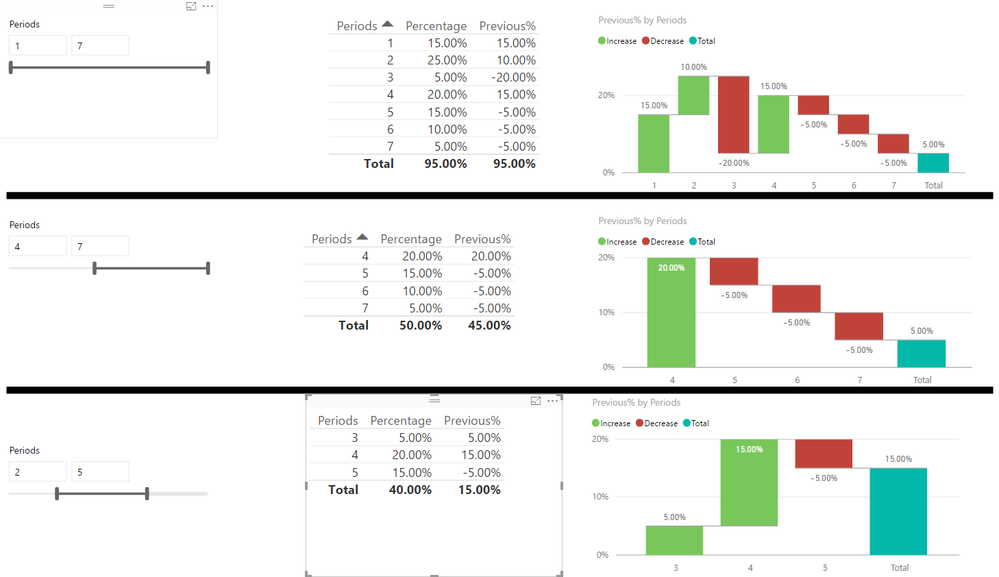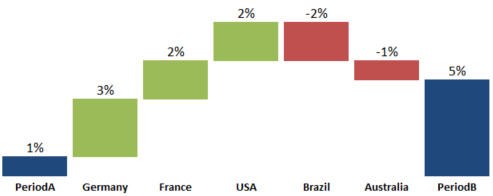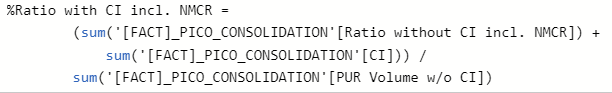- Power BI forums
- Updates
- News & Announcements
- Get Help with Power BI
- Desktop
- Service
- Report Server
- Power Query
- Mobile Apps
- Developer
- DAX Commands and Tips
- Custom Visuals Development Discussion
- Health and Life Sciences
- Power BI Spanish forums
- Translated Spanish Desktop
- Power Platform Integration - Better Together!
- Power Platform Integrations (Read-only)
- Power Platform and Dynamics 365 Integrations (Read-only)
- Training and Consulting
- Instructor Led Training
- Dashboard in a Day for Women, by Women
- Galleries
- Community Connections & How-To Videos
- COVID-19 Data Stories Gallery
- Themes Gallery
- Data Stories Gallery
- R Script Showcase
- Webinars and Video Gallery
- Quick Measures Gallery
- 2021 MSBizAppsSummit Gallery
- 2020 MSBizAppsSummit Gallery
- 2019 MSBizAppsSummit Gallery
- Events
- Ideas
- Custom Visuals Ideas
- Issues
- Issues
- Events
- Upcoming Events
- Community Blog
- Power BI Community Blog
- Custom Visuals Community Blog
- Community Support
- Community Accounts & Registration
- Using the Community
- Community Feedback
Register now to learn Fabric in free live sessions led by the best Microsoft experts. From Apr 16 to May 9, in English and Spanish.
- Power BI forums
- Forums
- Get Help with Power BI
- Desktop
- Waterfall chart adding percentages up in total col...
- Subscribe to RSS Feed
- Mark Topic as New
- Mark Topic as Read
- Float this Topic for Current User
- Bookmark
- Subscribe
- Printer Friendly Page
- Mark as New
- Bookmark
- Subscribe
- Mute
- Subscribe to RSS Feed
- Permalink
- Report Inappropriate Content
Waterfall chart adding percentages up in total column?
I am using a waterfall chart showing gross margin %.
The issue I am running into is that instead of showing period over period fluctuations it just keeps adding the percentages:
Periods | Percentage
1 | 15%
2 | 25%
3 | 5%
So in the waterfall chart I should see 15% then an increase should show from the 15% to the 25% then a decrease should show from 25% to 5%
When I place the measure on a table or grid it shows the total properly but when I use the waterfall chart it shows the total % as 15+25+5=40%
It also shows each period as an increase so 15% then on a higher level 25% then a higher level 5%.
When I use a waterfall chart with profit $ (not %) it works properly. Not sure what is going on here?
- Mark as New
- Bookmark
- Subscribe
- Mute
- Subscribe to RSS Feed
- Permalink
- Report Inappropriate Content
Hi @OneWithQuestion,
Was looking at your question and work it out using this post but making the changes accordingly.
https://community.powerbi.com/t5/Desktop/DAX-Adding-offset-to-previous-row/m-p/71234#M29535
So based on that what I did this measure:
Previous% =
VAR Previous = MIN(Table1[Periods])-1
//Determines the previous period number
Var Ranking = RANKX(ALLSELECTED(Table1[Periods]),CALCULATE(sum(Table1[Periods])),,ASC)
//Calculates the ranking based on the period number in order to work with different period slicers
RETURN
IF (
Ranking= 1 , // Look to first Ranking and returns that period as a base value
SUM(Table1[Percentage]),
SUM(Table1[Percentage])-
CALCULATE (
SUM ( Table1[Percentage] ),
FILTER ( ALL ( Table1 ), Table1[Periods] = Previous )) //Calculation of variation to previous period
)
Now all you have to do is do your Waterfall with this percentages, the image below show one from the 1st period forward and two others with slicer you can check they are correctly calculated:
Regards,
MFelix
Regards
Miguel Félix
Did I answer your question? Mark my post as a solution!
Proud to be a Super User!
Check out my blog: Power BI em Português- Mark as New
- Bookmark
- Subscribe
- Mute
- Subscribe to RSS Feed
- Permalink
- Report Inappropriate Content
Hi, may i check what data type did you use for the various columns? You've created the solution I need for the exact same problem, however when I've copied the measure exactly, I get the error "The function SUM cannot work with values of type string".
May I also check which data should go into which field for the waterfall chart? I'm hopelessly getting error messages that the visual can't be displayed.
Thanks!
- Mark as New
- Bookmark
- Subscribe
- Mute
- Subscribe to RSS Feed
- Permalink
- Report Inappropriate Content
Hi @matthewtjy ,
This post is very old however I believe that looking at the information the columns are formatted has numbers and percentages.
What is the type of data you are using on your axis (text or number)?
Regards
Miguel Félix
Did I answer your question? Mark my post as a solution!
Proud to be a Super User!
Check out my blog: Power BI em Português- Mark as New
- Bookmark
- Subscribe
- Mute
- Subscribe to RSS Feed
- Permalink
- Report Inappropriate Content
Oh right, I was using "text" type for the period.
Anyhow, got that fixed, however the measure still doesn't work as all the "Previous%" turned out to "1"s for each period for me even after copying the measure word for word.
- Mark as New
- Bookmark
- Subscribe
- Mute
- Subscribe to RSS Feed
- Permalink
- Report Inappropriate Content
Hi, I encountered the same issue having all "1" as the result. Have you fixed that problem?
- Mark as New
- Bookmark
- Subscribe
- Mute
- Subscribe to RSS Feed
- Permalink
- Report Inappropriate Content
Is the measure formatted has percentage?
Regards
Miguel Félix
Did I answer your question? Mark my post as a solution!
Proud to be a Super User!
Check out my blog: Power BI em Português- Mark as New
- Bookmark
- Subscribe
- Mute
- Subscribe to RSS Feed
- Permalink
- Report Inappropriate Content
How might I format a measure into a percentage?
- Mark as New
- Bookmark
- Subscribe
- Mute
- Subscribe to RSS Feed
- Permalink
- Report Inappropriate Content
Just select the measure and on the home tab you can set the format to njmbet, percentage text.
Regards
Miguel Félix
Did I answer your question? Mark my post as a solution!
Proud to be a Super User!
Check out my blog: Power BI em Português- Mark as New
- Bookmark
- Subscribe
- Mute
- Subscribe to RSS Feed
- Permalink
- Report Inappropriate Content
Hello, @MFelix nice solution. Would you have a solution for something similar?
On my case I want the breakdown in percentage, but the breakdown is not a period. As an example, let´s say that I want to explain the variances of an index from period A to period B and in the breakdown show from which countries those variances are coming. A bit more detailed, let´s say that in January I had an index of 1% and in June I have, accumulated, 5%. The variances are coming from Germany (+3%), France(+2%), USA(+2%), Brazil(-2%) and Australia(-1%). Picture below.
In absolute values it works, but when I come to percentages Power Bi doesn´t give to me the right answer.
Thank you in advance.
- Mark as New
- Bookmark
- Subscribe
- Mute
- Subscribe to RSS Feed
- Permalink
- Report Inappropriate Content
Hi @Frederico,
You refer that in absolute values it works but in percentage the values aren't right. How are yout calculaiting percentages?
Regards,
MFelix
Regards
Miguel Félix
Did I answer your question? Mark my post as a solution!
Proud to be a Super User!
Check out my blog: Power BI em Português- Mark as New
- Bookmark
- Subscribe
- Mute
- Subscribe to RSS Feed
- Permalink
- Report Inappropriate Content
I am approaching them in two different ways according to the needs. Examples below.
Measure% = (sum(valueA) + sum(valueB)) / sum(BaseValue))
or
Measure% = sum(valueA) / sum(BaseValue)
Helpful resources

Microsoft Fabric Learn Together
Covering the world! 9:00-10:30 AM Sydney, 4:00-5:30 PM CET (Paris/Berlin), 7:00-8:30 PM Mexico City

Power BI Monthly Update - April 2024
Check out the April 2024 Power BI update to learn about new features.

| User | Count |
|---|---|
| 110 | |
| 95 | |
| 76 | |
| 65 | |
| 51 |
| User | Count |
|---|---|
| 146 | |
| 109 | |
| 106 | |
| 88 | |
| 61 |