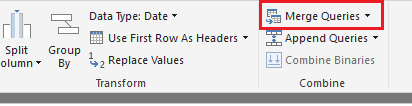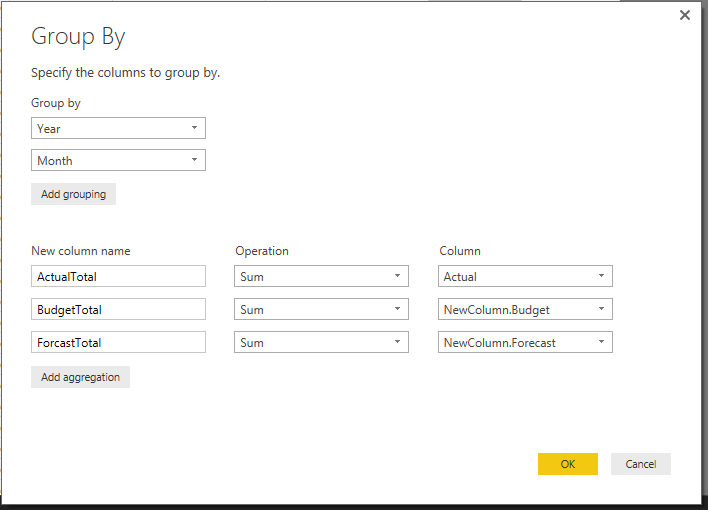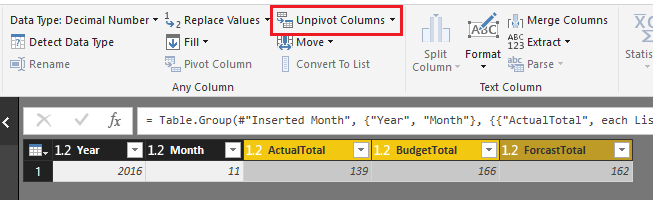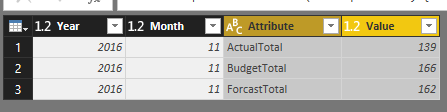- Power BI forums
- Updates
- News & Announcements
- Get Help with Power BI
- Desktop
- Service
- Report Server
- Power Query
- Mobile Apps
- Developer
- DAX Commands and Tips
- Custom Visuals Development Discussion
- Health and Life Sciences
- Power BI Spanish forums
- Translated Spanish Desktop
- Power Platform Integration - Better Together!
- Power Platform Integrations (Read-only)
- Power Platform and Dynamics 365 Integrations (Read-only)
- Training and Consulting
- Instructor Led Training
- Dashboard in a Day for Women, by Women
- Galleries
- Community Connections & How-To Videos
- COVID-19 Data Stories Gallery
- Themes Gallery
- Data Stories Gallery
- R Script Showcase
- Webinars and Video Gallery
- Quick Measures Gallery
- 2021 MSBizAppsSummit Gallery
- 2020 MSBizAppsSummit Gallery
- 2019 MSBizAppsSummit Gallery
- Events
- Ideas
- Custom Visuals Ideas
- Issues
- Issues
- Events
- Upcoming Events
- Community Blog
- Power BI Community Blog
- Custom Visuals Community Blog
- Community Support
- Community Accounts & Registration
- Using the Community
- Community Feedback
Register now to learn Fabric in free live sessions led by the best Microsoft experts. From Apr 16 to May 9, in English and Spanish.
- Power BI forums
- Forums
- Get Help with Power BI
- Desktop
- Waterfall challenge
- Subscribe to RSS Feed
- Mark Topic as New
- Mark Topic as Read
- Float this Topic for Current User
- Bookmark
- Subscribe
- Printer Friendly Page
- Mark as New
- Bookmark
- Subscribe
- Mute
- Subscribe to RSS Feed
- Permalink
- Report Inappropriate Content
Waterfall challenge
Hi all,
I am trying to create a waterfall chart, but not through the 'classic' approach. I have data for budget, actual, forecast, estimate,...all of them are in separate data tables in my model, all calculated in individual measures Now, for a specific month, I want to create a waterfall from budget to forecast to actuals etc...so the values of each of my waterfall columns is captured in an individual measure, the measure names are actually the 'category labels', rather than a column of values somewhere in the data model I can drop in the category field.
Should I rework my data, adding a 'source' label to each table, and then appending them into one big giant monster table, write a single measure on this table, and use the newly created 'source column' to put in my categories? Or are there any more subtle ways I'm not seeing (yet 😉 to deal with this problem.
Thx in advance,
Juan
Solved! Go to Solution.
- Mark as New
- Bookmark
- Subscribe
- Mute
- Subscribe to RSS Feed
- Permalink
- Report Inappropriate Content
Hi @JuanSombrero,
Based on my test, we are not able to use DAX to treat values from many measures in one table column.
In your scenario, you can merge queries as a new query for budget, actual, forecast, estimate,... Then Group By the Year and Month, return total value for budget, actual, forecast, estimate.... Then check ActualTotal, BudgetTotal, ForcastTotal columns and click Unpivot columns.
Best Regards,
Qiuyun Yu
If this post helps, then please consider Accept it as the solution to help the other members find it more quickly.
- Mark as New
- Bookmark
- Subscribe
- Mute
- Subscribe to RSS Feed
- Permalink
- Report Inappropriate Content
Hi all,
Wondering if there is a way to solve for something similar- except all my data is within one table already. I just wanted to create a waterfall chart with multiple Breakdowns, if this is even possible. I.e. I have 3 different categories that add up to my total, and I want to show the breakout of those over the course of the quarter.
Thanks!
- Mark as New
- Bookmark
- Subscribe
- Mute
- Subscribe to RSS Feed
- Permalink
- Report Inappropriate Content
Have a look at the PowerBI Ultimate Waterfall Chart
http://dataviz.boutique/2017/03/22/powerbi-ultimate-waterfall-custom-visual/
BR
Klaus
- Mark as New
- Bookmark
- Subscribe
- Mute
- Subscribe to RSS Feed
- Permalink
- Report Inappropriate Content
Hi @JuanSombrero,
Based on my test, we are not able to use DAX to treat values from many measures in one table column.
In your scenario, you can merge queries as a new query for budget, actual, forecast, estimate,... Then Group By the Year and Month, return total value for budget, actual, forecast, estimate.... Then check ActualTotal, BudgetTotal, ForcastTotal columns and click Unpivot columns.
Best Regards,
Qiuyun Yu
If this post helps, then please consider Accept it as the solution to help the other members find it more quickly.
- Mark as New
- Bookmark
- Subscribe
- Mute
- Subscribe to RSS Feed
- Permalink
- Report Inappropriate Content
Hi, Qiuyun Yu! First of all, thank you for the explanation. I'm having trouble aggregating columns which were already created in Power BI Desktop (they're not present on my excel data base, as I'm not its owner). Is there a way I can do it with the aforementioned columns?
Best regards,
João Machado
- Mark as New
- Bookmark
- Subscribe
- Mute
- Subscribe to RSS Feed
- Permalink
- Report Inappropriate Content
Please share some data and the output you expect.
Cheers
CheenuSing
Proud to be a Datanaut!
Helpful resources

Microsoft Fabric Learn Together
Covering the world! 9:00-10:30 AM Sydney, 4:00-5:30 PM CET (Paris/Berlin), 7:00-8:30 PM Mexico City

Power BI Monthly Update - April 2024
Check out the April 2024 Power BI update to learn about new features.

| User | Count |
|---|---|
| 109 | |
| 99 | |
| 77 | |
| 66 | |
| 54 |
| User | Count |
|---|---|
| 144 | |
| 104 | |
| 102 | |
| 87 | |
| 64 |