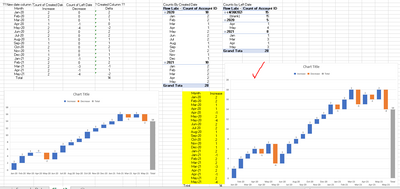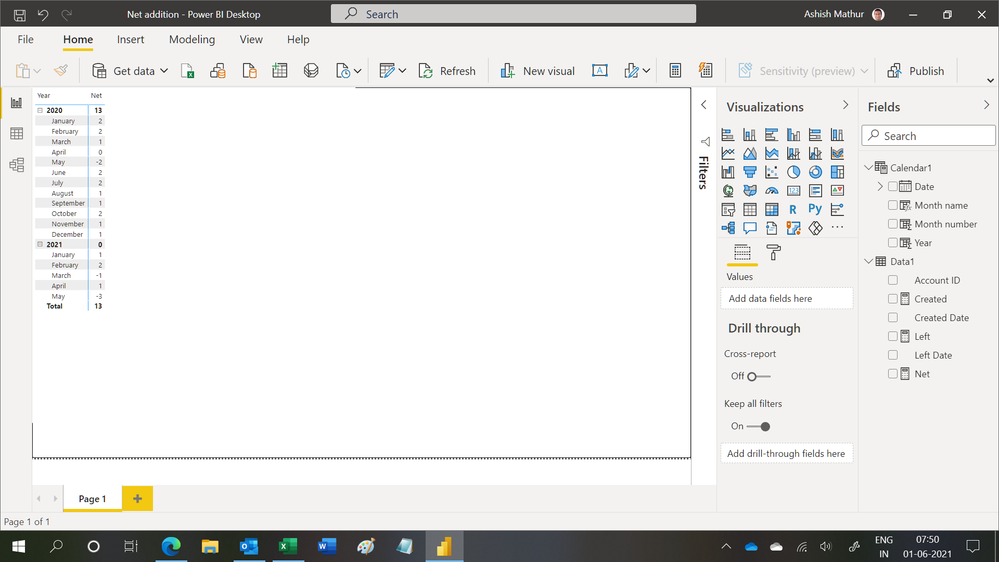- Power BI forums
- Updates
- News & Announcements
- Get Help with Power BI
- Desktop
- Service
- Report Server
- Power Query
- Mobile Apps
- Developer
- DAX Commands and Tips
- Custom Visuals Development Discussion
- Health and Life Sciences
- Power BI Spanish forums
- Translated Spanish Desktop
- Power Platform Integration - Better Together!
- Power Platform Integrations (Read-only)
- Power Platform and Dynamics 365 Integrations (Read-only)
- Training and Consulting
- Instructor Led Training
- Dashboard in a Day for Women, by Women
- Galleries
- Community Connections & How-To Videos
- COVID-19 Data Stories Gallery
- Themes Gallery
- Data Stories Gallery
- R Script Showcase
- Webinars and Video Gallery
- Quick Measures Gallery
- 2021 MSBizAppsSummit Gallery
- 2020 MSBizAppsSummit Gallery
- 2019 MSBizAppsSummit Gallery
- Events
- Ideas
- Custom Visuals Ideas
- Issues
- Issues
- Events
- Upcoming Events
- Community Blog
- Power BI Community Blog
- Custom Visuals Community Blog
- Community Support
- Community Accounts & Registration
- Using the Community
- Community Feedback
Register now to learn Fabric in free live sessions led by the best Microsoft experts. From Apr 16 to May 9, in English and Spanish.
- Power BI forums
- Forums
- Get Help with Power BI
- Desktop
- Waterfall Chart based on counts of 2 date fields o...
- Subscribe to RSS Feed
- Mark Topic as New
- Mark Topic as Read
- Float this Topic for Current User
- Bookmark
- Subscribe
- Printer Friendly Page
- Mark as New
- Bookmark
- Subscribe
- Mute
- Subscribe to RSS Feed
- Permalink
- Report Inappropriate Content
Waterfall Chart based on counts of 2 date fields on the same row item..
Good Morning everyone,
I've been trying to figure this one out for a few days and have attempted to research online for some solutions, but i'm having a hard time finding use cases for this particular situation.. I'm currently trying to create a waterfall chart in Power BI but based on the count of 2 separate date fields that exist on the same row record. I've included a table with an example of the data set, and an image of what i did to get the desired results in Excel;
in the example, we have accounts that are created that recieve a "Created Date" and a unique "Account ID". additionally, when an account exits the program, that same record recieves an "Exit Date". I'd like to see the count of accounts created Month over month for the last 2 years (2020 - 2021 YTD), as well as a subtraction month over month when they exit. On tab 2 highlighted in yellow is the ideal view, where each month represented has a Postitive count for accounts created, and a negative count for accounts left on the appropriate space for their creation and exit month. (I know this duplicates the month, so if a creation and exit happened in jan 2020, we'd see Jan 2020 bar twice, one with a positive and one with a negative view, in our program there will almost always be gains and losses each month)..
I believe all we should need is the Account unique ID (could possibly count those vs counting the dates); the created date and exit date.
Not every record in the data set will have a created date, but not every record will have an exit date. A created account can have an exit date at anytime after the created date. the created and exit dates exist on the same record line item (same row);
if anyone can assist here that would be fantastic, please see attached, thanks!!
| Account ID | Created Date | Left Date |
| 55267 | 1/1/2020 | 5/1/2020 |
| 53031 | 1/2/2020 | 4/30/2020 |
| 84087 | 2/2/2020 | 3/1/2021 |
| 77832 | 2/6/2020 | 5/1/2020 |
| 21067 | 3/1/2020 | 5/7/2020 |
| 99100 | 4/6/2020 | 5/1/2020 |
| 23826 | 5/9/2020 | |
| 32926 | 5/25/2020 | |
| 84742 | 6/7/2020 | 1/1/2021 |
| 20309 | 6/12/2020 | |
| 41700 | 7/15/2020 | |
| 58192 | 7/20/2020 | |
| 46004 | 8/1/2020 | |
| 42509 | 9/10/2020 | 5/1/2021 |
| 98575 | 10/18/2020 | |
| 37213 | 10/30/2020 | |
| 6069 | 11/2/2020 | 3/1/2021 |
| 85655 | 12/21/2020 | 3/1/2021 |
| 86155 | 1/8/2021 | |
| 5380 | 1/18/2021 | 4/1/2021 |
| 10320 | 2/18/2021 | |
| 55794 | 2/27/2021 | 5/1/2021 |
| 40408 | 3/21/2021 | 5/1/2021 |
| 21313 | 3/28/2021 | |
| 97774 | 4/14/2021 | |
| 77542 | 4/27/2021 | |
| 30569 | 5/7/2021 | |
| 16636 | 5/24/2021 |
Solved! Go to Solution.
- Mark as New
- Bookmark
- Subscribe
- Mute
- Subscribe to RSS Feed
- Permalink
- Report Inappropriate Content
Hi,
You may download my PBI file from here.
Hope this helps.
Regards,
Ashish Mathur
http://www.ashishmathur.com
https://www.linkedin.com/in/excelenthusiasts/
- Mark as New
- Bookmark
- Subscribe
- Mute
- Subscribe to RSS Feed
- Permalink
- Report Inappropriate Content
Hi,
You may download my PBI file from here.
Hope this helps.
Regards,
Ashish Mathur
http://www.ashishmathur.com
https://www.linkedin.com/in/excelenthusiasts/
- Mark as New
- Bookmark
- Subscribe
- Mute
- Subscribe to RSS Feed
- Permalink
- Report Inappropriate Content
Thank you, let me review this and i'll get back!
- Mark as New
- Bookmark
- Subscribe
- Mute
- Subscribe to RSS Feed
- Permalink
- Report Inappropriate Content
You can use one Dates table with active relationship on the create date and inactive relationship for the exit date, or you can use two independent dates tables. What's your preference?
- Mark as New
- Bookmark
- Subscribe
- Mute
- Subscribe to RSS Feed
- Permalink
- Report Inappropriate Content
active relationship on the create date and inactive relationship for the exit date i think makes sense, then you can virtually make the relationship on the inactive one active with a DAX formula?
- Mark as New
- Bookmark
- Subscribe
- Mute
- Subscribe to RSS Feed
- Permalink
- Report Inappropriate Content
yes, here's the function: USERELATIONSHIP function (DAX) - DAX | Microsoft Docs
Helpful resources

Microsoft Fabric Learn Together
Covering the world! 9:00-10:30 AM Sydney, 4:00-5:30 PM CET (Paris/Berlin), 7:00-8:30 PM Mexico City

Power BI Monthly Update - April 2024
Check out the April 2024 Power BI update to learn about new features.

| User | Count |
|---|---|
| 111 | |
| 94 | |
| 83 | |
| 67 | |
| 59 |
| User | Count |
|---|---|
| 151 | |
| 121 | |
| 104 | |
| 87 | |
| 67 |