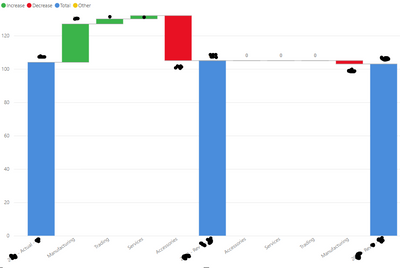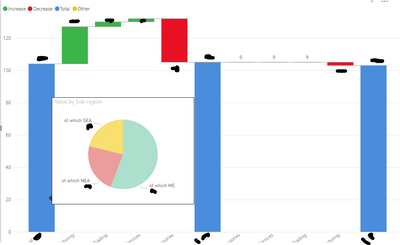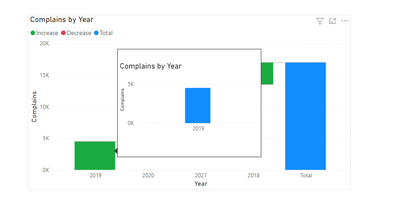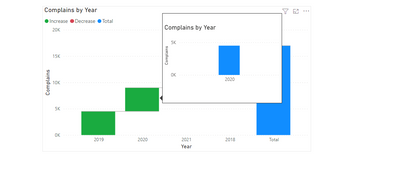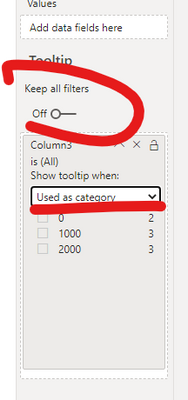- Power BI forums
- Updates
- News & Announcements
- Get Help with Power BI
- Desktop
- Service
- Report Server
- Power Query
- Mobile Apps
- Developer
- DAX Commands and Tips
- Custom Visuals Development Discussion
- Health and Life Sciences
- Power BI Spanish forums
- Translated Spanish Desktop
- Power Platform Integration - Better Together!
- Power Platform Integrations (Read-only)
- Power Platform and Dynamics 365 Integrations (Read-only)
- Training and Consulting
- Instructor Led Training
- Dashboard in a Day for Women, by Women
- Galleries
- Community Connections & How-To Videos
- COVID-19 Data Stories Gallery
- Themes Gallery
- Data Stories Gallery
- R Script Showcase
- Webinars and Video Gallery
- Quick Measures Gallery
- 2021 MSBizAppsSummit Gallery
- 2020 MSBizAppsSummit Gallery
- 2019 MSBizAppsSummit Gallery
- Events
- Ideas
- Custom Visuals Ideas
- Issues
- Issues
- Events
- Upcoming Events
- Community Blog
- Power BI Community Blog
- Custom Visuals Community Blog
- Community Support
- Community Accounts & Registration
- Using the Community
- Community Feedback
Register now to learn Fabric in free live sessions led by the best Microsoft experts. From Apr 16 to May 9, in English and Spanish.
- Power BI forums
- Forums
- Get Help with Power BI
- Desktop
- Waterfall Chart - Tooltip does not appear on break...
- Subscribe to RSS Feed
- Mark Topic as New
- Mark Topic as Read
- Float this Topic for Current User
- Bookmark
- Subscribe
- Printer Friendly Page
- Mark as New
- Bookmark
- Subscribe
- Mute
- Subscribe to RSS Feed
- Permalink
- Report Inappropriate Content
Waterfall Chart - Tooltip does not appear on breakdown columns
Hi All,
I hope everybody's doing well. I am encountering a problem with my Waterfall Chart. I am trying to show the key factors that drive a numerical change from one period to another, breaking it down by activity. Illustration below:
As an extra level of detail, I would like to add a Pie Chart tooltip that breaks down these figures between our different operating regions. However, the tooltip only appears on the full columns, not on the breakdowns. Please find the illustration below:
Here is what happens when I hover over he blue column.
And here is what happens when I hove hover any breakdown column (green or red)
I have covered the financial information because I am not allowed to disclose them, but you can see that the Pie Chart tooltip is not displayed anymore.
I am now wondering: is it impossible to have the tooltip displayed when I hover over a breakdown column (because this function is not supported yet by Power BI), or am I doing something wrong.
Thank you very much and have an excellent day.
Best regards,
FM
- Mark as New
- Bookmark
- Subscribe
- Mute
- Subscribe to RSS Feed
- Permalink
- Report Inappropriate Content
Hi @v-luwang-msft ,
Thank you for your answer. I looked into the file you attached, but it seems that the solution that you are offering wokrs because there is no data in the 'Breakdown' field of the Waterfall Chart:
As soon as I add a data field in the "Breakdown" field, for example "Column 1", the tooltip stops appearing when I hover over the breakdown columns:
I have tried changing the option from 'show tooltip when Summarized' to ' show tooltip when used as category' and turning on the option "Keep all filters" in the Tooltip page, and even by changing the datafield in the 'Tooltip' field, it does not work.
Do you have any other idea? Maybe I am missing something.
Thank you very much in advance,
FM
- Mark as New
- Bookmark
- Subscribe
- Mute
- Subscribe to RSS Feed
- Permalink
- Report Inappropriate Content
Hi @GQJ ,
You could refer the following sample :(Returns a different tooltop depending on the subdivision column)
You can take a try to change the option from 'show tooltip when Summarized' to ' show tooltip when used as category' and turn on the option "Keep all filters"
Did I answer your question? Mark my post as a solution!
Best Regards
Lucien
Helpful resources

Microsoft Fabric Learn Together
Covering the world! 9:00-10:30 AM Sydney, 4:00-5:30 PM CET (Paris/Berlin), 7:00-8:30 PM Mexico City

Power BI Monthly Update - April 2024
Check out the April 2024 Power BI update to learn about new features.

| User | Count |
|---|---|
| 105 | |
| 93 | |
| 75 | |
| 62 | |
| 50 |
| User | Count |
|---|---|
| 146 | |
| 109 | |
| 106 | |
| 88 | |
| 61 |