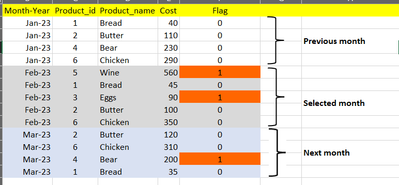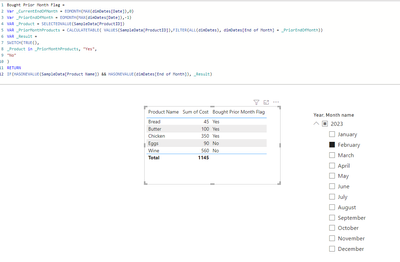- Power BI forums
- Updates
- News & Announcements
- Get Help with Power BI
- Desktop
- Service
- Report Server
- Power Query
- Mobile Apps
- Developer
- DAX Commands and Tips
- Custom Visuals Development Discussion
- Health and Life Sciences
- Power BI Spanish forums
- Translated Spanish Desktop
- Power Platform Integration - Better Together!
- Power Platform Integrations (Read-only)
- Power Platform and Dynamics 365 Integrations (Read-only)
- Training and Consulting
- Instructor Led Training
- Dashboard in a Day for Women, by Women
- Galleries
- Community Connections & How-To Videos
- COVID-19 Data Stories Gallery
- Themes Gallery
- Data Stories Gallery
- R Script Showcase
- Webinars and Video Gallery
- Quick Measures Gallery
- 2021 MSBizAppsSummit Gallery
- 2020 MSBizAppsSummit Gallery
- 2019 MSBizAppsSummit Gallery
- Events
- Ideas
- Custom Visuals Ideas
- Issues
- Issues
- Events
- Upcoming Events
- Community Blog
- Power BI Community Blog
- Custom Visuals Community Blog
- Community Support
- Community Accounts & Registration
- Using the Community
- Community Feedback
Register now to learn Fabric in free live sessions led by the best Microsoft experts. From Apr 16 to May 9, in English and Spanish.
- Power BI forums
- Forums
- Get Help with Power BI
- Desktop
- Re: Wanted help to understand DAX with selection c...
- Subscribe to RSS Feed
- Mark Topic as New
- Mark Topic as Read
- Float this Topic for Current User
- Bookmark
- Subscribe
- Printer Friendly Page
- Mark as New
- Bookmark
- Subscribe
- Mute
- Subscribe to RSS Feed
- Permalink
- Report Inappropriate Content
Wanted help to understand DAX with selection criteria
I have the following table having customer A's monthly transactional data-
and I wanted to add an additional column in the same table using DAX or M-language like below-
the condition is that if the user selects any month on top of the report we want to list the product newly added to the customer bucket list as compared to the previous month only.
in this scenario, feb-23 is selected so it is compared to Jan-23 list of products.
in Jan-23, customer purchase ={ Bread, Butter, Bear, Chicken}
and Feb-23 having purchase={ Wine, Eggs, Bread, Butter, Chicken}
so I want to mark flag {Wine, Eggs} as 1 otherwise 0.
Anybody can please help me to solve this out.
Thanks
Solved! Go to Solution.
- Mark as New
- Bookmark
- Subscribe
- Mute
- Subscribe to RSS Feed
- Permalink
- Report Inappropriate Content
Here's one way to solve it. If you always want to compare to prior month, I guess you could do this as a column too, but in doing it as a measure you have the flexibility to change the date range to 'bought in any date before selected' rather than just narrowing to the prior month.
Please @mention me in your reply if you want a response.
Copying DAX from this post? Click here for a hack to quickly replace it with your own table names
Has this post solved your problem? Please Accept as Solution so that others can find it quickly and to let the community know your problem has been solved.
If you found this post helpful, please give Kudos C
I work as a Microsoft trainer and consultant, specialising in Power BI and Power Query.
www.excelwithallison.com
- Mark as New
- Bookmark
- Subscribe
- Mute
- Subscribe to RSS Feed
- Permalink
- Report Inappropriate Content
@sbm_tekade You cannot achieve this using a calculated column. Columns never reference the value of a slicer, as they are already precalculated before the slicer selection: https://excelwithallison.blogspot.com/2020/09/reporting-order-of-operations.html
You need to do this as a measure, then you can add the measure to a table visual in Power BI and use that measure as a visual level filter if you need.
Please paste your sample data in as a table that we can copy paste if you want more help on how to create that measure.
Please @mention me in your reply if you want a response.
Copying DAX from this post? Click here for a hack to quickly replace it with your own table names
Has this post solved your problem? Please Accept as Solution so that others can find it quickly and to let the community know your problem has been solved.
If you found this post helpful, please give Kudos C
I work as a Microsoft trainer and consultant, specialising in Power BI and Power Query.
www.excelwithallison.com
- Mark as New
- Bookmark
- Subscribe
- Mute
- Subscribe to RSS Feed
- Permalink
- Report Inappropriate Content
Hello @AllisonKennedy ,
Thanks for the quick response.
Yes understood that I need to create a measure for this.
I would be really grateful if you can help me with DAX a little bit.
here is the sample data below separated with white spaces.
Month-Year Product_id Product_name Cost
Jan-23 1 Bread 40
Jan-23 2 Butter 110
Jan-23 4 Bear 230
Jan-23 6 Chicken 290
Feb-23 5 Wine 560
Feb-23 1 Bread 45
Feb-23 3 Eggs 90
Feb-23 2 Butter 100
Feb-23 6 Chicken 350
Mar-23 2 Butter 120
Mar-23 6 Chicken 310
Mar-23 4 Bear 200
Mar-23 1 Bread 35
- Mark as New
- Bookmark
- Subscribe
- Mute
- Subscribe to RSS Feed
- Permalink
- Report Inappropriate Content
Here's one way to solve it. If you always want to compare to prior month, I guess you could do this as a column too, but in doing it as a measure you have the flexibility to change the date range to 'bought in any date before selected' rather than just narrowing to the prior month.
Please @mention me in your reply if you want a response.
Copying DAX from this post? Click here for a hack to quickly replace it with your own table names
Has this post solved your problem? Please Accept as Solution so that others can find it quickly and to let the community know your problem has been solved.
If you found this post helpful, please give Kudos C
I work as a Microsoft trainer and consultant, specialising in Power BI and Power Query.
www.excelwithallison.com
- Mark as New
- Bookmark
- Subscribe
- Mute
- Subscribe to RSS Feed
- Permalink
- Report Inappropriate Content
Helpful resources

Microsoft Fabric Learn Together
Covering the world! 9:00-10:30 AM Sydney, 4:00-5:30 PM CET (Paris/Berlin), 7:00-8:30 PM Mexico City

Power BI Monthly Update - April 2024
Check out the April 2024 Power BI update to learn about new features.

| User | Count |
|---|---|
| 107 | |
| 98 | |
| 78 | |
| 66 | |
| 53 |
| User | Count |
|---|---|
| 144 | |
| 104 | |
| 100 | |
| 86 | |
| 64 |