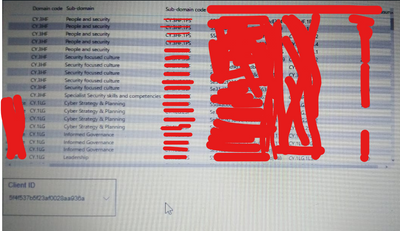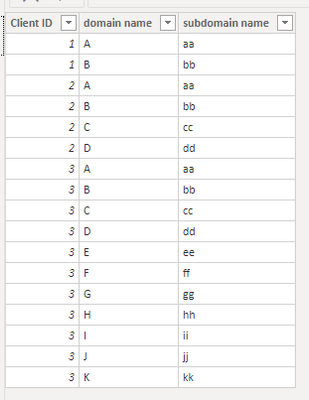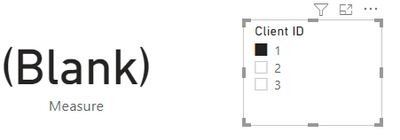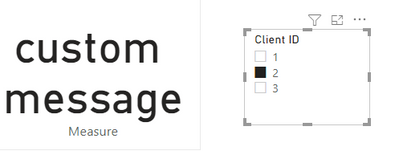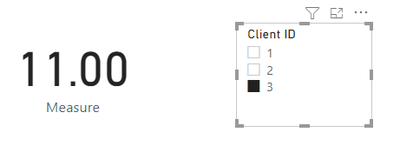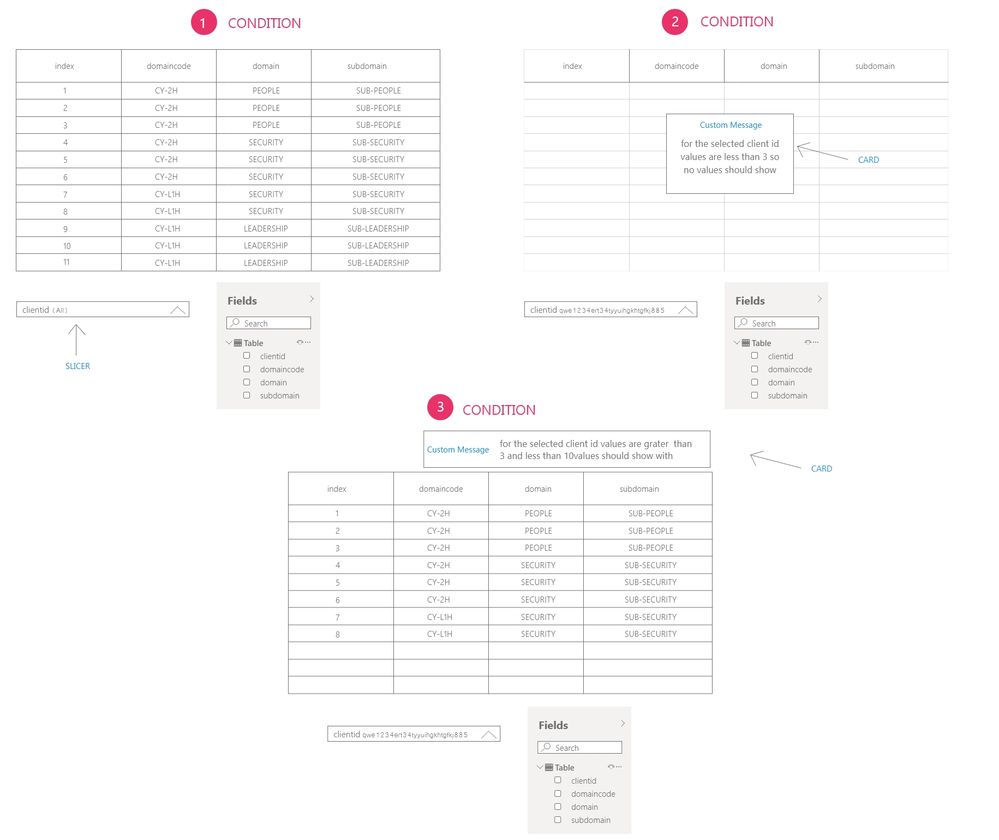- Power BI forums
- Updates
- News & Announcements
- Get Help with Power BI
- Desktop
- Service
- Report Server
- Power Query
- Mobile Apps
- Developer
- DAX Commands and Tips
- Custom Visuals Development Discussion
- Health and Life Sciences
- Power BI Spanish forums
- Translated Spanish Desktop
- Power Platform Integration - Better Together!
- Power Platform Integrations (Read-only)
- Power Platform and Dynamics 365 Integrations (Read-only)
- Training and Consulting
- Instructor Led Training
- Dashboard in a Day for Women, by Women
- Galleries
- Community Connections & How-To Videos
- COVID-19 Data Stories Gallery
- Themes Gallery
- Data Stories Gallery
- R Script Showcase
- Webinars and Video Gallery
- Quick Measures Gallery
- 2021 MSBizAppsSummit Gallery
- 2020 MSBizAppsSummit Gallery
- 2019 MSBizAppsSummit Gallery
- Events
- Ideas
- Custom Visuals Ideas
- Issues
- Issues
- Events
- Upcoming Events
- Community Blog
- Power BI Community Blog
- Custom Visuals Community Blog
- Community Support
- Community Accounts & Registration
- Using the Community
- Community Feedback
Register now to learn Fabric in free live sessions led by the best Microsoft experts. From Apr 16 to May 9, in English and Spanish.
- Power BI forums
- Forums
- Get Help with Power BI
- Desktop
- Want to hide rows based on slicer selection if row...
- Subscribe to RSS Feed
- Mark Topic as New
- Mark Topic as Read
- Float this Topic for Current User
- Bookmark
- Subscribe
- Printer Friendly Page
- Mark as New
- Bookmark
- Subscribe
- Mute
- Subscribe to RSS Feed
- Permalink
- Report Inappropriate Content
Want to hide rows based on slicer selection if rows are less then 3.
Hi Community,
Hope everyone is doing good. I have one requirement in power bi that I am not able to achieve. I have explained below and attached the screenshots as well.
I have a table with columns called Client id and domain name and subdomain name.
I want to add the client id in the slicer and when I select one client, the table sorting is under that client id.
here the requirement is I want to add a condition if the selected client id have less than 3 rows(domains) then rows should be blank if its greater than 3 and less than 10 rows Rows should show but want to show some custom message in a card. if rows are more than 10 then no message just has to show all rows as it is. Hope you understand the requirement I know this is very challenging I hope someone would accept this challenge, looking forward to your solutions. let me know if you have any questions about this.
- Mark as New
- Bookmark
- Subscribe
- Mute
- Subscribe to RSS Feed
- Permalink
- Report Inappropriate Content
I don't really understand what you mean, maybe you can provide a screenshot for the result you want ?
I create a measure to count the rows by Client ID .If the number of rows less than 3,return blank; if the number is in 3 and 10 ,return “custom message” , if the number is greater than 10,return the number .
Measure =
var _count=COUNTA('Table'[domain name])
return IF(_count<3,BLANK(),IF(_count>=3 && _count<=10,"custom message", IF(_count>10,_count)))
Original Data:
The effect is as shown:
Best Regards
Community Support Team _ Ailsa Tao
If this post helps, then please consider Accept it as the solution to help the other members find it more quickly.
- Mark as New
- Bookmark
- Subscribe
- Mute
- Subscribe to RSS Feed
- Permalink
- Report Inappropriate Content
Hello @v-yetao1-msft, as I said I have illustrated the output of how I wanted to achieve the solution please have a look at this and let me know if you understand at all.
Thanks.
- Mark as New
- Bookmark
- Subscribe
- Mute
- Subscribe to RSS Feed
- Permalink
- Report Inappropriate Content
Thank you @v-yetao1-msft for your response. that is exactly what I want to like it the rows are less than three blank and everything you have provided, however, I want the changes on the table don't want to show on card only card we have to use for a custom message. I will try to provide an image in few mins if you still have any doubt
- Mark as New
- Bookmark
- Subscribe
- Mute
- Subscribe to RSS Feed
- Permalink
- Report Inappropriate Content
Hi @amitchandak thanks for your quick reply. However it was not working, When i try to add the measure in table visual only the measures rows are getting blank, my requirement is When you select a client id i wanted to show values if grater then 3 if less than 3 then rows should be blank
- Mark as New
- Bookmark
- Subscribe
- Mute
- Subscribe to RSS Feed
- Permalink
- Report Inappropriate Content
@ChandraSekhar77 , Create three meausres
M1 = calculate(distinctCOUNT(client[Client]), allselected(client))
measure 1= Switch( [M1] <3, blank() , [M1] >=3 && [M2] <=10, "Message" , [M1]& "")
Measure 2 = if([M1] >10, [M1], blank())
use measure 1 in card visual and Mesure 2 in a table visual or as a visual level filter for non blank
Microsoft Power BI Learning Resources, 2023 !!
Learn Power BI - Full Course with Dec-2022, with Window, Index, Offset, 100+ Topics !!
Did I answer your question? Mark my post as a solution! Appreciate your Kudos !! Proud to be a Super User! !!
Helpful resources

Microsoft Fabric Learn Together
Covering the world! 9:00-10:30 AM Sydney, 4:00-5:30 PM CET (Paris/Berlin), 7:00-8:30 PM Mexico City

Power BI Monthly Update - April 2024
Check out the April 2024 Power BI update to learn about new features.

| User | Count |
|---|---|
| 114 | |
| 99 | |
| 82 | |
| 70 | |
| 60 |
| User | Count |
|---|---|
| 149 | |
| 114 | |
| 107 | |
| 89 | |
| 67 |