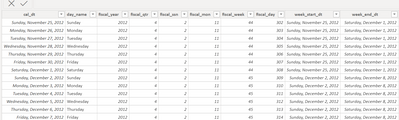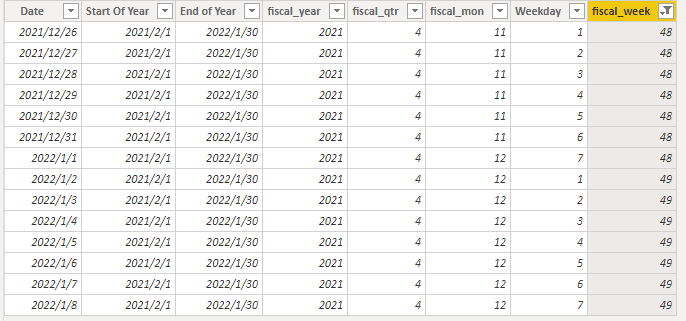- Power BI forums
- Updates
- News & Announcements
- Get Help with Power BI
- Desktop
- Service
- Report Server
- Power Query
- Mobile Apps
- Developer
- DAX Commands and Tips
- Custom Visuals Development Discussion
- Health and Life Sciences
- Power BI Spanish forums
- Translated Spanish Desktop
- Power Platform Integration - Better Together!
- Power Platform Integrations (Read-only)
- Power Platform and Dynamics 365 Integrations (Read-only)
- Training and Consulting
- Instructor Led Training
- Dashboard in a Day for Women, by Women
- Galleries
- Community Connections & How-To Videos
- COVID-19 Data Stories Gallery
- Themes Gallery
- Data Stories Gallery
- R Script Showcase
- Webinars and Video Gallery
- Quick Measures Gallery
- 2021 MSBizAppsSummit Gallery
- 2020 MSBizAppsSummit Gallery
- 2019 MSBizAppsSummit Gallery
- Events
- Ideas
- Custom Visuals Ideas
- Issues
- Issues
- Events
- Upcoming Events
- Community Blog
- Power BI Community Blog
- Custom Visuals Community Blog
- Community Support
- Community Accounts & Registration
- Using the Community
- Community Feedback
Register now to learn Fabric in free live sessions led by the best Microsoft experts. From Apr 16 to May 9, in English and Spanish.
- Power BI forums
- Forums
- Get Help with Power BI
- Desktop
- WTD,MTD,YTD Measures using Date Calender Starting ...
- Subscribe to RSS Feed
- Mark Topic as New
- Mark Topic as Read
- Float this Topic for Current User
- Bookmark
- Subscribe
- Printer Friendly Page
- Mark as New
- Bookmark
- Subscribe
- Mute
- Subscribe to RSS Feed
- Permalink
- Report Inappropriate Content
WTD,MTD,YTD Measures using Date Calender Starting with feb and ending with Jan
Report Contains Two tables
1) Calender Table
2) Fact Table
In Calender Table we have date,day,month,year , Week starting date, Week Ending Date ,Month Starting Date ,Month ending date , Year ending Date: Columns are available
In fact table we have sales_sls,cost,units and Remaining Columns are available
In the Report the fiscal Year Starts with Feb and Ends with Jan-30
Week Start by sunday and week end by Saturday .
Coming to the Report I need to Show Week to date ,Month to date & Year to date for Sales Column
Report has to show till Last Week data (in present week whatever be the day sun,mon,tue,....saturday) in all the WTD,MTD,YTD Measures.
Suggest the Ideas to solve the Issue.
Solved! Go to Solution.
- Mark as New
- Bookmark
- Subscribe
- Mute
- Subscribe to RSS Feed
- Permalink
- Report Inappropriate Content
Hi, @RManikyam @Anonymous
If the date table starts on February 1 of the fiscal year. About the financial week can be set up like this.
Column:
Weekday = WEEKDAY('Date'[Date],1)fiscal_week = Var N1 = CALCULATE(COUNT('Date'[Weekday]),FILTER('Date',[Weekday]=1&&[Date]<=EARLIER('Date'[Date]))) Return IF(N1=BLANK(),1,N1+1)Is this the date you want to export the week?
Best Regards,
Community Support Team _Charlotte
If this post helps, then please consider Accept it as the solution to help the other members find it more quickly.
- Mark as New
- Bookmark
- Subscribe
- Mute
- Subscribe to RSS Feed
- Permalink
- Report Inappropriate Content
Hi Amit, How to filter data till last week .. can you suggest for year column --
Here year starts with feb and end by jan ..
Week start by sunday and end by saturday...
now we are in Jan 8 th , In this report .. it has to show the report till 1st jan(from dec 26 th to 1st jan)
yr sales => YTD = calculate(SUM(tbl_ladder_rpt_refresh_bkp_mkd[ty_sls])/1000,datesytd(vw_cal_ext_lu[cal_dt],"1/31"))
Data is comin till Jan 8 .
How to filter data till last week that will be (from dec 26 th to 1st jan).
Could you please help me on this Amit.
- Mark as New
- Bookmark
- Subscribe
- Mute
- Subscribe to RSS Feed
- Permalink
- Report Inappropriate Content
Hi, @RManikyam @Anonymous
If the date table starts on February 1 of the fiscal year. About the financial week can be set up like this.
Column:
Weekday = WEEKDAY('Date'[Date],1)fiscal_week = Var N1 = CALCULATE(COUNT('Date'[Weekday]),FILTER('Date',[Weekday]=1&&[Date]<=EARLIER('Date'[Date]))) Return IF(N1=BLANK(),1,N1+1)Is this the date you want to export the week?
Best Regards,
Community Support Team _Charlotte
If this post helps, then please consider Accept it as the solution to help the other members find it more quickly.
- Mark as New
- Bookmark
- Subscribe
- Mute
- Subscribe to RSS Feed
- Permalink
- Report Inappropriate Content
@Anonymous , For calendar refer , if needed
1.Creating Financial Calendar - From Any Month
https://community.powerbi.com/t5/Community-Blog/Creating-Financial-Calendar-Decoding-Date-and-Calendar-1-5-Power/ba-p/1187441
week
Any Weekday Week - Start From Any day of Week
https://community.powerbi.com/t5/Community-Blog/Any-Weekday-Week-Decoding-Date-and-Calendar-2-5-Power-BI-Turning/ba-p/1187482
In case you need week to start from feb only
Week That Resets Yearly
https://community.powerbi.com/t5/Community-Blog/Week-That-Resets-Yearly-Decoding-Date-and-Calendar-3-5-Power-BI/ba-p/1187502
WOW using RANK
Power BI — Week on Week and WTD
https://medium.com/@amitchandak.1978/power-bi-wtd-questions-time-intelligence-4-5-98c30fab69d3
https://community.powerbi.com/t5/Community-Blog/Week-Is-Not-So-Weak-WTD-Last-WTD-and-This-Week-vs-Last-Week/ba-p/1051123
https://www.youtube.com/watch?v=pnAesWxYgJ8
Power BI — Year on Year with or Without Time Intelligence
https://medium.com/@amitchandak.1978/power-bi-ytd-questions-time-intelligence-1-5-e3174b39f38a
https://www.youtube.com/watch?v=km41KfM_0uA
Power BI — Qtr on Qtr with or Without Time Intelligence
https://medium.com/@amitchandak.1978/power-bi-qtd-questions-time-intelligence-2-5-d842063da839
https://www.youtube.com/watch?v=8-TlVx7P0A0
Power BI — Month on Month with or Without Time Intelligence
https://medium.com/@amitchandak.1978/power-bi-mtd-questions-time-intelligence-3-5-64b0b4a4090e
https://www.youtube.com/watch?v=6LUBbvcxtKA
Calendar file attcahed if needed
Microsoft Power BI Learning Resources, 2023 !!
Learn Power BI - Full Course with Dec-2022, with Window, Index, Offset, 100+ Topics !!
Did I answer your question? Mark my post as a solution! Appreciate your Kudos !! Proud to be a Super User! !!
- Mark as New
- Bookmark
- Subscribe
- Mute
- Subscribe to RSS Feed
- Permalink
- Report Inappropriate Content
Hi Amit, How to filter data till last week .. can you suggest for year column --
Here year starts with feb and end by jan ..
Week start by sunday and end by saturday...
now we are in Jan 8 th , In this report .. it has to show the report till 1st jan(from dec 26 th to 1st jan)
yr sales => YTD = calculate(SUM(tbl_ladder_rpt_refresh_bkp_mkd[ty_sls])/1000,datesytd(vw_cal_ext_lu[cal_dt],"1/31"))
Data is comin till Jan 8 .
How to filter data till last week that will be (from dec 26 th to 1st jan).
Could you please help me on this Amit.
Helpful resources

Microsoft Fabric Learn Together
Covering the world! 9:00-10:30 AM Sydney, 4:00-5:30 PM CET (Paris/Berlin), 7:00-8:30 PM Mexico City

Power BI Monthly Update - April 2024
Check out the April 2024 Power BI update to learn about new features.

| User | Count |
|---|---|
| 110 | |
| 100 | |
| 80 | |
| 64 | |
| 58 |
| User | Count |
|---|---|
| 148 | |
| 111 | |
| 94 | |
| 84 | |
| 67 |