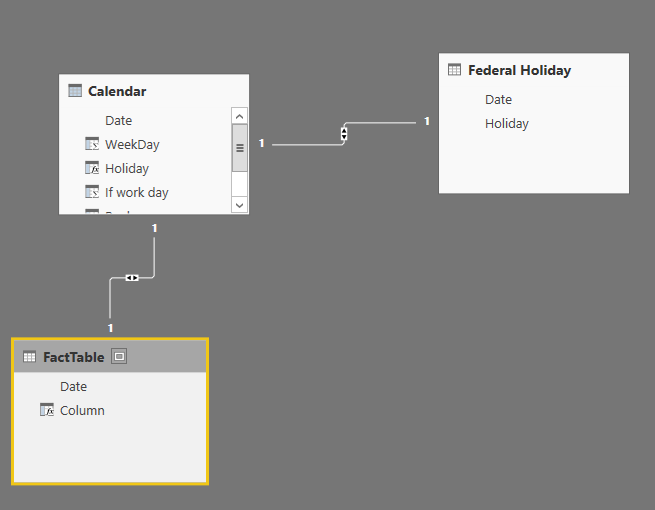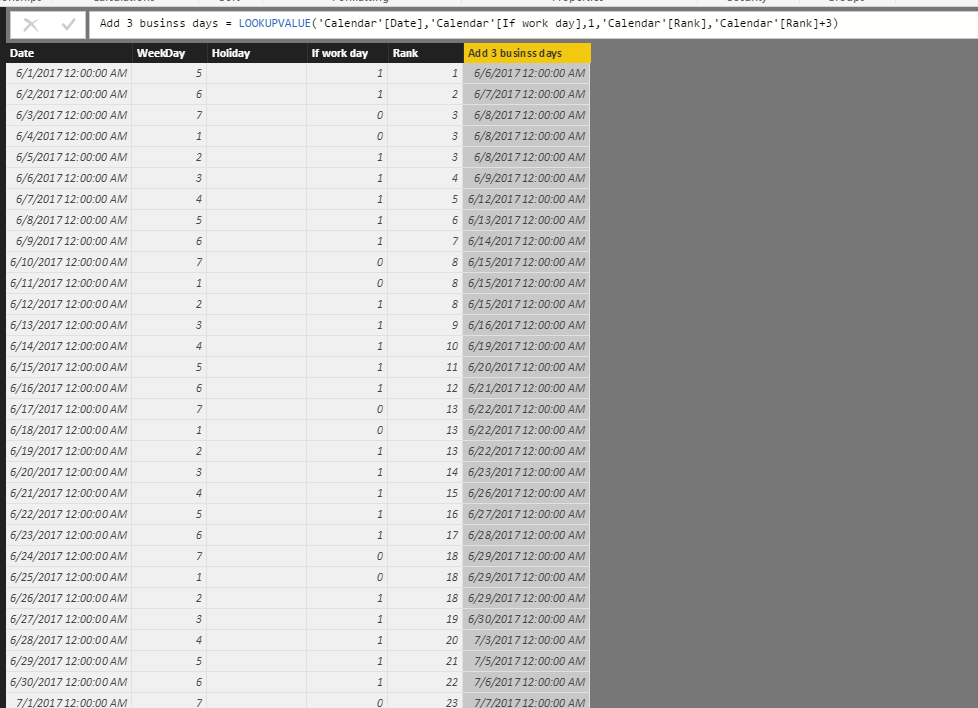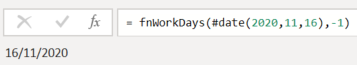- Power BI forums
- Updates
- News & Announcements
- Get Help with Power BI
- Desktop
- Service
- Report Server
- Power Query
- Mobile Apps
- Developer
- DAX Commands and Tips
- Custom Visuals Development Discussion
- Health and Life Sciences
- Power BI Spanish forums
- Translated Spanish Desktop
- Power Platform Integration - Better Together!
- Power Platform Integrations (Read-only)
- Power Platform and Dynamics 365 Integrations (Read-only)
- Training and Consulting
- Instructor Led Training
- Dashboard in a Day for Women, by Women
- Galleries
- Community Connections & How-To Videos
- COVID-19 Data Stories Gallery
- Themes Gallery
- Data Stories Gallery
- R Script Showcase
- Webinars and Video Gallery
- Quick Measures Gallery
- 2021 MSBizAppsSummit Gallery
- 2020 MSBizAppsSummit Gallery
- 2019 MSBizAppsSummit Gallery
- Events
- Ideas
- Custom Visuals Ideas
- Issues
- Issues
- Events
- Upcoming Events
- Community Blog
- Power BI Community Blog
- Custom Visuals Community Blog
- Community Support
- Community Accounts & Registration
- Using the Community
- Community Feedback
Register now to learn Fabric in free live sessions led by the best Microsoft experts. From Apr 16 to May 9, in English and Spanish.
- Power BI forums
- Forums
- Get Help with Power BI
- Desktop
- WORKDAY formula in Power BI
- Subscribe to RSS Feed
- Mark Topic as New
- Mark Topic as Read
- Float this Topic for Current User
- Bookmark
- Subscribe
- Printer Friendly Page
- Mark as New
- Bookmark
- Subscribe
- Mute
- Subscribe to RSS Feed
- Permalink
- Report Inappropriate Content
WORKDAY formula in Power BI
I want to count 3 business days from [dateX] The result must exclude weekends and federal holidays. The Excel equivalent would be WORKDAY(dateX,3,'Federal Holiday Sheet'!A;A)) with the Federal Holiday Sheet listing all holiday dates in column A. So if dateX is 6/27/17 I want the result to be 6/30/17; if dateX is 6/30/17, I wante the result to be 6/6/17 (skip weekend and July4th).
Solved! Go to Solution.
- Mark as New
- Bookmark
- Subscribe
- Mute
- Subscribe to RSS Feed
- Permalink
- Report Inappropriate Content
Firstly, import your Federal Holiday sheet and data table to Power BI Desktop.
Secondly, create a calendar table using calendar() function, create relationship between data table and calendar table using date field, and create relationship between Federal Holiday table and calendar table using date field, here is an example for you.
Thirdly, create the following calculated columns in the calendar table.
WeekDay = WEEKDAY('Calendar'[Date])
Holiday = RELATED('Federal Holiday'[Holiday])
If work day = IF(OR('Calendar'[WeekDay]=1,'Calendar'[WeekDay]=7),0,IF(ISBLANK('Calendar'[Holiday]),1,0))
Rank = RANKX(FILTER('Calendar','Calendar'[If work day]=1),'Calendar'[Date],,ASC)
Add 3 businss days = LOOKUPVALUE('Calendar'[Date],'Calendar'[If work day],1,'Calendar'[Rank],'Calendar'[Rank]+3)
At last, create a calculated column using the following DAX in your data table.
Column = RELATED('Calendar'[Add 3 businss days])
Regards,
If this post helps, then please consider Accept it as the solution to help the other members find it more quickly.
- Mark as New
- Bookmark
- Subscribe
- Mute
- Subscribe to RSS Feed
- Permalink
- Report Inappropriate Content
The simplest way I found to calculate this without considering holidays (only weekends) is to use a SWITCH function on WEEKDAY of the date:
[Date] + SWITCH(WEEKDAY([Date]), 1, 3, 2, 3, 3, 3, 4, 5, 5, 5, 6, 5, 7, 4)
What this does is:
- Sun → Wed (+3)
- Mon → Thur (+3)
- Tue → Fri (+3)
- Wed → Next Mon (+5)
- Thur → Next Tue (+5)
- Fri → Next Wed (+5)
- Sat → Next Wed (+4)
- Mark as New
- Bookmark
- Subscribe
- Mute
- Subscribe to RSS Feed
- Permalink
- Report Inappropriate Content
I have been looking for a Formular equal to Excels <=WORKDAY(start_date, days, [holidays])>, maybe that would be the Solution:
// FnWorkingDays
/*
@Startdate type DATE
@NumOfDays type INT // negative counts back
@HDays type Table,
*/
let FnWorkingDays = (StartDate as date, NumOfDays as number, optional Holidays as table) as date =>
let
// get Holidays from Table
ListOfHolidays = if Holidays = null then {} else Table.Column(Holidays,"ColumnNameFromHolydayTable"),
// Convert Dates into Numbers for Quiker Search
NumListOfHolidays = List.Transform(ListOfHolidays ,each Number.From(_)),
// Define the Direction of Count, Negativ: Backwards
AddDayDirection = if NumOfDays<0 then -1 else 1,
// make NumOfDays Absolute for Count
NumOfDaysAbs = Number.Abs(NumOfDays),
// generate a Datelist with to many dates
GenerateListDates = List.Dates( StartDate, NumOfDaysAbs*3, #duration(1*AddDayDirection,0,0,0)),
// Select all none Weendend dates
ListDatesNoWeekend = List.Select(GenerateListDates,(_)=>Date.DayOfWeek(_, Day.Monday) < 5),
// Select all none Holydaydates
ListDatesNoHoliday = List.Select(ListDatesNoWeekend,(_)=>List.PositionOf(NumListOfHolidays,Number.From(_))=-1),
// Pick the NumOfDays + 1 from list
ListDates = List.LastN(List.FirstN(ListDatesNoHoliday,NumOfDaysAbs+1),1),
// Output last Date
outputDate = ListDates{0}
in
outputDate
in
FnWorkingDaysMy first attempt was to Build the Func. with List.Generate(), couldn´t to work Proberly.
I expect this Function has a Overhead Problem with to Many Records, therefor please comment
- Mark as New
- Bookmark
- Subscribe
- Mute
- Subscribe to RSS Feed
- Permalink
- Report Inappropriate Content
Hi Steven, this function works well unless the StartDate is a Monday and you attempt to subtract 1 business day from it - it then just returns the StartDate value instead of the last business day.
- Mark as New
- Bookmark
- Subscribe
- Mute
- Subscribe to RSS Feed
- Permalink
- Report Inappropriate Content
Firstly, import your Federal Holiday sheet and data table to Power BI Desktop.
Secondly, create a calendar table using calendar() function, create relationship between data table and calendar table using date field, and create relationship between Federal Holiday table and calendar table using date field, here is an example for you.
Thirdly, create the following calculated columns in the calendar table.
WeekDay = WEEKDAY('Calendar'[Date])
Holiday = RELATED('Federal Holiday'[Holiday])
If work day = IF(OR('Calendar'[WeekDay]=1,'Calendar'[WeekDay]=7),0,IF(ISBLANK('Calendar'[Holiday]),1,0))
Rank = RANKX(FILTER('Calendar','Calendar'[If work day]=1),'Calendar'[Date],,ASC)
Add 3 businss days = LOOKUPVALUE('Calendar'[Date],'Calendar'[If work day],1,'Calendar'[Rank],'Calendar'[Rank]+3)
At last, create a calculated column using the following DAX in your data table.
Column = RELATED('Calendar'[Add 3 businss days])
Regards,
If this post helps, then please consider Accept it as the solution to help the other members find it more quickly.
- Mark as New
- Bookmark
- Subscribe
- Mute
- Subscribe to RSS Feed
- Permalink
- Report Inappropriate Content
This was very helpful. Can you please clarify which 'Date' in your response represents my "DateX" in my question? I'm not sure if my DateX is the Date if the Fact Table for the Date in the Calendar table.
- Mark as New
- Bookmark
- Subscribe
- Mute
- Subscribe to RSS Feed
- Permalink
- Report Inappropriate Content
It's possible to calculate workdays without a Date table with the following Measure or Calculated Column in DAX:
- Mark as New
- Bookmark
- Subscribe
- Mute
- Subscribe to RSS Feed
- Permalink
- Report Inappropriate Content
I get an error at Step 3 saying Expression.Error: The name 'WEEKDAY' wasn't recognized. Make sure it's spelled correctly.
Is WeekDay a dax formula or do I need to add a WeekDay table?
Helpful resources

Microsoft Fabric Learn Together
Covering the world! 9:00-10:30 AM Sydney, 4:00-5:30 PM CET (Paris/Berlin), 7:00-8:30 PM Mexico City

Power BI Monthly Update - April 2024
Check out the April 2024 Power BI update to learn about new features.

| User | Count |
|---|---|
| 112 | |
| 100 | |
| 80 | |
| 64 | |
| 57 |
| User | Count |
|---|---|
| 145 | |
| 111 | |
| 92 | |
| 84 | |
| 66 |