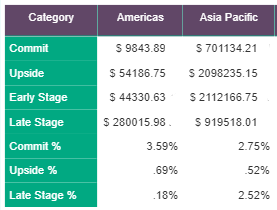- Power BI forums
- Updates
- News & Announcements
- Get Help with Power BI
- Desktop
- Service
- Report Server
- Power Query
- Mobile Apps
- Developer
- DAX Commands and Tips
- Custom Visuals Development Discussion
- Health and Life Sciences
- Power BI Spanish forums
- Translated Spanish Desktop
- Power Platform Integration - Better Together!
- Power Platform Integrations (Read-only)
- Power Platform and Dynamics 365 Integrations (Read-only)
- Training and Consulting
- Instructor Led Training
- Dashboard in a Day for Women, by Women
- Galleries
- Community Connections & How-To Videos
- COVID-19 Data Stories Gallery
- Themes Gallery
- Data Stories Gallery
- R Script Showcase
- Webinars and Video Gallery
- Quick Measures Gallery
- 2021 MSBizAppsSummit Gallery
- 2020 MSBizAppsSummit Gallery
- 2019 MSBizAppsSummit Gallery
- Events
- Ideas
- Custom Visuals Ideas
- Issues
- Issues
- Events
- Upcoming Events
- Community Blog
- Power BI Community Blog
- Custom Visuals Community Blog
- Community Support
- Community Accounts & Registration
- Using the Community
- Community Feedback
Register now to learn Fabric in free live sessions led by the best Microsoft experts. From Apr 16 to May 9, in English and Spanish.
- Power BI forums
- Forums
- Get Help with Power BI
- Desktop
- WHY? Measures don't pass filters to a Drillthrough...
- Subscribe to RSS Feed
- Mark Topic as New
- Mark Topic as Read
- Float this Topic for Current User
- Bookmark
- Subscribe
- Printer Friendly Page
- Mark as New
- Bookmark
- Subscribe
- Mute
- Subscribe to RSS Feed
- Permalink
- Report Inappropriate Content
WHY? Measures don't pass filters to a Drillthrough Page?
I just found out that the Filters set inside a Measure does not get passed to a Drillthrough page. Only filters from Visuals do!
I am in shock to know that my entire report will lose the "Drill-through" functionality due to this limitation! 😞
Isnt that how Cross Filter works on Power BI, why not in DrillThrough? Some one please tell me my whole understanding is wrong?
Here is my table with Categories coming from a Static Table (contains possible Metric desc for matrix: Commit, Upside, etc) , I have regions on Column
The matrix values varies basic on each category displayed here (shows either Sum or Percentage)
Here is a shorter version of my Measure. As you can see each category has a different calculation and filter set. When I try to Drillthrough, only Visual filters are passed , not the Filters applied in the Measurs. Same happens when i have a simple , straightforward measure too ! Please help or suggestion a possible alternative
CategoryMetrics =
var vCommit= CALCULATE([ForecastSales],'FC'[forecast category]="Commit")
var vUpside= CALCULATE([ForecastSales],'FC'[forecast category]="Pipeline")
var vEarly =CALCULATE([ForecastSales],left('FC'[sales stage],2) in {"X0","X2","X3"})
var vLate =CALCULATE([ForecastSales],left('FC'[sales stage],2) in {"X4","X5"})
return
SWITCH(SELECTEDVALUE('Category'[ID]),
1, format(vCommit,"$ #.00 M"),
2,format(vUpside,"$ #.00 M"),
3, format(vEarly,"$ #.00 M"),
4, FORMAT(vLate,"$ #.00 M"),
0)
/* Calculate Percentages
5,FORMAT(DIVIDE(vCommitPerc,vCommit),"#.##%"), 5,FORMAT(DIVIDE(vCommitPerc,vCommit),"#.##%")
6, FORMAT(DIVIDE(vUpsidePerc,vUpside) ,"#.##%"),
7,FORMAT(DIVIDE(vLatePerc,vLate),"#.##%"),
*/
- Mark as New
- Bookmark
- Subscribe
- Mute
- Subscribe to RSS Feed
- Permalink
- Report Inappropriate Content
Hi @Anonymous ,
Please kindly refer to the similar solved post:
When using drillthrough, filters created within a measure with CALCULATE are not passed to the drillthrough page.
Only filters from the report itself can be passed, i.e. fields in the visual itself, slicers, other filters.
This post discusses the same issue and proposes a solution by using a measure on the drillthrough page that replicates the filter on the original visual.
If this post helps, then please consider Accept it as the solution to help the other members find it.
- Mark as New
- Bookmark
- Subscribe
- Mute
- Subscribe to RSS Feed
- Permalink
- Report Inappropriate Content
Thank you @v-eachen-msft
I will go through the article. But these are all work arounds! 😞
Is there a way this feature can be added to Power BI by default? Arent't the Filters for each cell of a Matrix/Table already available?
Could the development team look into this feature?
- Mark as New
- Bookmark
- Subscribe
- Mute
- Subscribe to RSS Feed
- Permalink
- Report Inappropriate Content
Hi @Anonymous ,
Yes, you could come up a new idea about that and add your comments here to improve Power BI and make this feature coming sooner.
If this post helps, then please consider Accept it as the solution to help the other members find it.
Helpful resources

Microsoft Fabric Learn Together
Covering the world! 9:00-10:30 AM Sydney, 4:00-5:30 PM CET (Paris/Berlin), 7:00-8:30 PM Mexico City

Power BI Monthly Update - April 2024
Check out the April 2024 Power BI update to learn about new features.

| User | Count |
|---|---|
| 111 | |
| 95 | |
| 80 | |
| 68 | |
| 59 |
| User | Count |
|---|---|
| 150 | |
| 119 | |
| 104 | |
| 87 | |
| 67 |