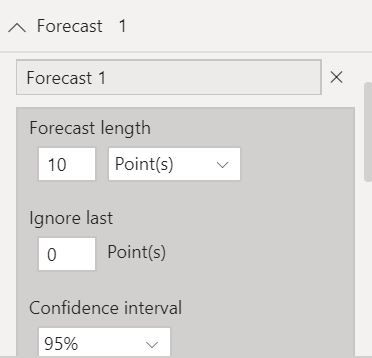- Power BI forums
- Updates
- News & Announcements
- Get Help with Power BI
- Desktop
- Service
- Report Server
- Power Query
- Mobile Apps
- Developer
- DAX Commands and Tips
- Custom Visuals Development Discussion
- Health and Life Sciences
- Power BI Spanish forums
- Translated Spanish Desktop
- Power Platform Integration - Better Together!
- Power Platform Integrations (Read-only)
- Power Platform and Dynamics 365 Integrations (Read-only)
- Training and Consulting
- Instructor Led Training
- Dashboard in a Day for Women, by Women
- Galleries
- Community Connections & How-To Videos
- COVID-19 Data Stories Gallery
- Themes Gallery
- Data Stories Gallery
- R Script Showcase
- Webinars and Video Gallery
- Quick Measures Gallery
- 2021 MSBizAppsSummit Gallery
- 2020 MSBizAppsSummit Gallery
- 2019 MSBizAppsSummit Gallery
- Events
- Ideas
- Custom Visuals Ideas
- Issues
- Issues
- Events
- Upcoming Events
- Community Blog
- Power BI Community Blog
- Custom Visuals Community Blog
- Community Support
- Community Accounts & Registration
- Using the Community
- Community Feedback
Register now to learn Fabric in free live sessions led by the best Microsoft experts. From Apr 16 to May 9, in English and Spanish.
- Power BI forums
- Forums
- Get Help with Power BI
- Desktop
- WHAT IF Analysis On Stocks
- Subscribe to RSS Feed
- Mark Topic as New
- Mark Topic as Read
- Float this Topic for Current User
- Bookmark
- Subscribe
- Printer Friendly Page
- Mark as New
- Bookmark
- Subscribe
- Mute
- Subscribe to RSS Feed
- Permalink
- Report Inappropriate Content
WHAT IF Analysis On Stocks
Hi,
Can some please help in sharing article, where i can understand how to use WhatIF analysis on Stocks table. Below is one example.
DateOpenHighLowClose*Adj. close**Volume
| 20-May-2020 | 1,950.00 | 1,962.90 | 1,931.70 | 1,953.60 | 1,953.60 | 27,77,614 |
| 19-May-2020 | 1,903.00 | 1,966.45 | 1,903.00 | 1,948.65 | 1,948.65 | 31,98,693 |
| 18-May-2020 | 1,907.00 | 1,952.95 | 1,872.10 | 1,945.60 | 1,945.60 | 37,27,694 |
| 15-May-2020 | 1,916.00 | 1,917.40 | 1,865.20 | 1,892.90 | 1,892.90 | 31,73,682 |
| 14-May-2020 | 1,910.00 | 1,923.10 | 1,891.10 | 1,902.35 | 1,902.35 | 22,63,146 |
| 13-May-2020 | 1,994.00 | 1,994.00 | 1,925.65 | 1,949.65 | 1,949.65 | 26,56,665 |
| 12-May-2020 | 1,933.40 | 1,956.50 | 1,910.25 | 1,949.50 | 1,949.50 | 32,56,595 |
| 11-May-2020 | 1,909.00 | 1,951.40 | 1,909.00 | 1,935.30 | 1,935.30 | 24,49,841 |
| 08-May-2020 | 1,939.10 | 1,939.50 | 1,886.25 | 1,893.40 | 1,893.40 | 26,86,530 |
| 07-May-2020 | 1,910.00 | 1,934.45 | 1,883.35 | 1,891.65 | 1,891.65 | 31,66,754 |
| 06-May-2020 | 1,939.80 | 1,953.70 | 1,893.60 | 1,903.60 | 1,903.60 | 35,17,431 |
| 05-May-2020 | 1,955.10 | 1,977.00 | 1,927.00 | 1,932.75 | 1,932.75 | 29,05,528 |
| 04-May-2020 | 1,966.00 | 1,966.00 | 1,913.65 | 1,930.45 | 1,930.45 | 37,29,348 |
| 30-Apr-2020 | 1,980.00 | 2,032.00 | 1,942.20 | 2,014.45 | 2,014.45 | 59,15,544 |
| 29-Apr-2020 | 1,874.00 | 1,912.55 | 1,850.05 | 1,905.65 | 1,905.65 | 42,41,510 |
Thanks,
K R RAO
- Mark as New
- Bookmark
- Subscribe
- Mute
- Subscribe to RSS Feed
- Permalink
- Report Inappropriate Content
What do you want to What If?
@ me in replies or I'll lose your thread!!!
Instead of a Kudo, please vote for this idea
Become an expert!: Enterprise DNA
External Tools: MSHGQM
YouTube Channel!: Microsoft Hates Greg
Latest book!: The Definitive Guide to Power Query (M)
DAX is easy, CALCULATE makes DAX hard...
- Mark as New
- Bookmark
- Subscribe
- Mute
- Subscribe to RSS Feed
- Permalink
- Report Inappropriate Content
@ me in replies or I'll lose your thread!!!
Instead of a Kudo, please vote for this idea
Become an expert!: Enterprise DNA
External Tools: MSHGQM
YouTube Channel!: Microsoft Hates Greg
Latest book!: The Definitive Guide to Power Query (M)
DAX is easy, CALCULATE makes DAX hard...
- Mark as New
- Bookmark
- Subscribe
- Mute
- Subscribe to RSS Feed
- Permalink
- Report Inappropriate Content
@kolturra , In power BI whatif is refer to whatif parameter
https://docs.microsoft.com/en-us/power-bi/desktop-what-if
Can you please explain with an example. Can you share sample data and sample output in table format? Or a sample pbix after removing sensitive data.
Please Watch/Like/Share My webinar on Time Intelligence: https://community.powerbi.com/t5/Webinars-and-Video-Gallery/PowerBI-Time-Intelligence-Calendar-WTD-Y...
My Your Tube Tips at: https://www.youtube.com/playlist?list=PLPaNVDMhUXGYrm5rm6ME6rjzKGSvT9Jmy
Appreciate your Kudos.
Microsoft Power BI Learning Resources, 2023 !!
Learn Power BI - Full Course with Dec-2022, with Window, Index, Offset, 100+ Topics !!
Did I answer your question? Mark my post as a solution! Appreciate your Kudos !! Proud to be a Super User! !!
- Mark as New
- Bookmark
- Subscribe
- Mute
- Subscribe to RSS Feed
- Permalink
- Report Inappropriate Content
Hi,
By using WHATIF analysis, i want to understand how much time it will take to reach certain amount with historical stock data.
Min Value = 450
Max Value =500
Incremental = 10
By selecting these options, can i know in how time or days i will be reaching these value, my be kind of forecast option. Since, in Power BI we don't have option to forecast weekdays data. That is why i am using WHAT IF analysis to get these results

K R RAO
- Mark as New
- Bookmark
- Subscribe
- Mute
- Subscribe to RSS Feed
- Permalink
- Report Inappropriate Content
You can do a forecast by using the analytics tab in the visulisation pane.
The shaded line is giving me the upper and lower limit of the share open price based on confidence level I have assigned in the forecast line, you cna alos try the trend line, min and average line.
Regards,
Harsh Nathani
Did I answer your question? Mark my post as a solution! Appreciate with a Kudos!! (Click the Thumbs Up Button)
- Mark as New
- Bookmark
- Subscribe
- Mute
- Subscribe to RSS Feed
- Permalink
- Report Inappropriate Content
Hi,
Is it possible forecaset only for weekdays?
Thanks,
K R RAO
- Mark as New
- Bookmark
- Subscribe
- Mute
- Subscribe to RSS Feed
- Permalink
- Report Inappropriate Content
Hi @kolturra ,
Have shown the trend basis your data which are weekdays?
Not sure if you can only forecast for weekdays. No option to tell Power Bi to forecast for x days with a gap in between.
Regards,
Harsh Nathani
Helpful resources

Microsoft Fabric Learn Together
Covering the world! 9:00-10:30 AM Sydney, 4:00-5:30 PM CET (Paris/Berlin), 7:00-8:30 PM Mexico City

Power BI Monthly Update - April 2024
Check out the April 2024 Power BI update to learn about new features.

| User | Count |
|---|---|
| 108 | |
| 98 | |
| 78 | |
| 65 | |
| 60 |
| User | Count |
|---|---|
| 148 | |
| 113 | |
| 97 | |
| 84 | |
| 67 |