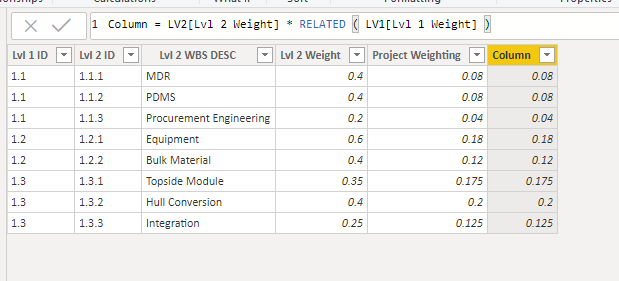- Power BI forums
- Updates
- News & Announcements
- Get Help with Power BI
- Desktop
- Service
- Report Server
- Power Query
- Mobile Apps
- Developer
- DAX Commands and Tips
- Custom Visuals Development Discussion
- Health and Life Sciences
- Power BI Spanish forums
- Translated Spanish Desktop
- Power Platform Integration - Better Together!
- Power Platform Integrations (Read-only)
- Power Platform and Dynamics 365 Integrations (Read-only)
- Training and Consulting
- Instructor Led Training
- Dashboard in a Day for Women, by Women
- Galleries
- Community Connections & How-To Videos
- COVID-19 Data Stories Gallery
- Themes Gallery
- Data Stories Gallery
- R Script Showcase
- Webinars and Video Gallery
- Quick Measures Gallery
- 2021 MSBizAppsSummit Gallery
- 2020 MSBizAppsSummit Gallery
- 2019 MSBizAppsSummit Gallery
- Events
- Ideas
- Custom Visuals Ideas
- Issues
- Issues
- Events
- Upcoming Events
- Community Blog
- Power BI Community Blog
- Custom Visuals Community Blog
- Community Support
- Community Accounts & Registration
- Using the Community
- Community Feedback
Register now to learn Fabric in free live sessions led by the best Microsoft experts. From Apr 16 to May 9, in English and Spanish.
- Power BI forums
- Forums
- Get Help with Power BI
- Desktop
- WBS and Weighting
- Subscribe to RSS Feed
- Mark Topic as New
- Mark Topic as Read
- Float this Topic for Current User
- Bookmark
- Subscribe
- Printer Friendly Page
- Mark as New
- Bookmark
- Subscribe
- Mute
- Subscribe to RSS Feed
- Permalink
- Report Inappropriate Content
WBS and Weighting
Hi,
I have the typical WBS and weighting for different level in two different table. I have link up Lvl 1 and Lvl 2.
Any solution to calculate the project weight at Level 2 using DAX formula? It will give me an error when mulitpy Lvl1 weight and Lvl 2 weight in DAX.
| Project ID | Lvl 1 ID | Lvl 1 WBS DESC | Lvl 1 Weight |
| 101 | 1.1 | Engineering | 0.2 |
| 101 | 1.2 | Procurement | 0.3 |
| 101 | 1.3 | Construction | 0.5 |
| Lvl 1 ID | Lvl 2 ID | Lvl 2 WBS DESC | Lvl 2 Weight | Project Weighting | |
| 1.1 | 1.1.1 | MDR | 0.4 | 0.08 | |
| 1.1 | 1.1.2 | PDMS | 0.4 | 0.08 | |
| 1.1 | 1.1.3 | Procurement Engineering | 0.2 | 0.04 | |
| 1.2 | 1.2.1 | Equipment | 0.6 | 0.18 | |
| 1.2 | 1.2.2 | Bulk Material | 0.4 | 0.12 | |
| 1.3 | 1.3.1 | Topside Module | 0.35 | 0.175 | |
| 1.3 | 1.3.2 | Hull Conversion | 0.4 | 0.2 | |
| 1.3 | 1.3.3 | Integration | 0.25 | 0.125 |
New in DAX and Power Pivot
JS
Solved! Go to Solution.
- Mark as New
- Bookmark
- Subscribe
- Mute
- Subscribe to RSS Feed
- Permalink
- Report Inappropriate Content
Hi @Anonymous ,
If I understand you correctly, the column "Project Weighting" you provided is what you want to calculate using DAX.
If so, you can create a column like so:
Column = LV2[Lvl 2 Weight] * RELATED ( LV1[Lvl 1 Weight] )
Best Regards,
Icey
If this post helps, then please consider Accept it as the solution to help the other members find it more quickly.
- Mark as New
- Bookmark
- Subscribe
- Mute
- Subscribe to RSS Feed
- Permalink
- Report Inappropriate Content
Hi @Anonymous ,
If I understand you correctly, the column "Project Weighting" you provided is what you want to calculate using DAX.
If so, you can create a column like so:
Column = LV2[Lvl 2 Weight] * RELATED ( LV1[Lvl 1 Weight] )
Best Regards,
Icey
If this post helps, then please consider Accept it as the solution to help the other members find it more quickly.
- Mark as New
- Bookmark
- Subscribe
- Mute
- Subscribe to RSS Feed
- Permalink
- Report Inappropriate Content
Hi Icey,
Thans!. Its help.
JS
Helpful resources

Microsoft Fabric Learn Together
Covering the world! 9:00-10:30 AM Sydney, 4:00-5:30 PM CET (Paris/Berlin), 7:00-8:30 PM Mexico City

Power BI Monthly Update - April 2024
Check out the April 2024 Power BI update to learn about new features.

| User | Count |
|---|---|
| 108 | |
| 100 | |
| 78 | |
| 64 | |
| 58 |
| User | Count |
|---|---|
| 148 | |
| 111 | |
| 94 | |
| 84 | |
| 67 |