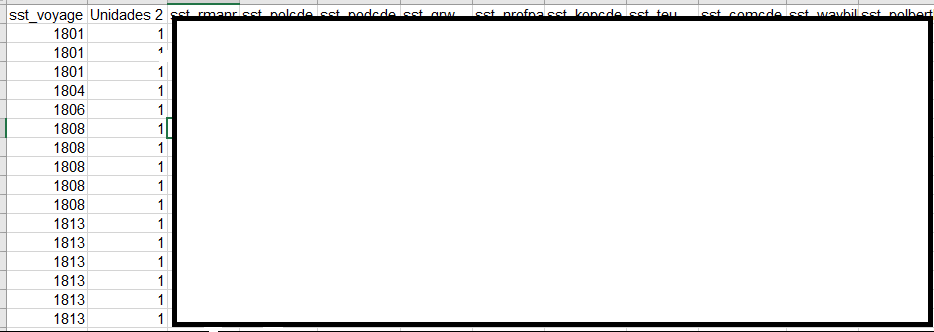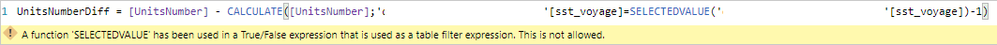- Power BI forums
- Updates
- News & Announcements
- Get Help with Power BI
- Desktop
- Service
- Report Server
- Power Query
- Mobile Apps
- Developer
- DAX Commands and Tips
- Custom Visuals Development Discussion
- Health and Life Sciences
- Power BI Spanish forums
- Translated Spanish Desktop
- Power Platform Integration - Better Together!
- Power Platform Integrations (Read-only)
- Power Platform and Dynamics 365 Integrations (Read-only)
- Training and Consulting
- Instructor Led Training
- Dashboard in a Day for Women, by Women
- Galleries
- Community Connections & How-To Videos
- COVID-19 Data Stories Gallery
- Themes Gallery
- Data Stories Gallery
- R Script Showcase
- Webinars and Video Gallery
- Quick Measures Gallery
- 2021 MSBizAppsSummit Gallery
- 2020 MSBizAppsSummit Gallery
- 2019 MSBizAppsSummit Gallery
- Events
- Ideas
- Custom Visuals Ideas
- Issues
- Issues
- Events
- Upcoming Events
- Community Blog
- Power BI Community Blog
- Custom Visuals Community Blog
- Community Support
- Community Accounts & Registration
- Using the Community
- Community Feedback
Register now to learn Fabric in free live sessions led by the best Microsoft experts. From Apr 16 to May 9, in English and Spanish.
- Power BI forums
- Forums
- Get Help with Power BI
- Desktop
- Volumes variation by Category/Field
- Subscribe to RSS Feed
- Mark Topic as New
- Mark Topic as Read
- Float this Topic for Current User
- Bookmark
- Subscribe
- Printer Friendly Page
- Mark as New
- Bookmark
- Subscribe
- Mute
- Subscribe to RSS Feed
- Permalink
- Report Inappropriate Content
Volumes variation by Category/Field
Hi all,
I'm very new on Power BI and I'm dealing with DAX from scratch, so this question may be a little basic...
The data model I'm working with has a field called "voy" (voyage number), and other one called "Units" (number of units transported).
How can I calculate de number of units varition by voyage? Basically, I want to know how the transported volumes have evolved (exemple: Variation = UnitVoy02-UnitsVoy01).
Thank you all,
Sofia Vaz
Solved! Go to Solution.
- Mark as New
- Bookmark
- Subscribe
- Mute
- Subscribe to RSS Feed
- Permalink
- Report Inappropriate Content
OK, that's not allowed with the simplified syntax for the filter argument. Try this instead:
UnitsNumberDiff =
[UnitsNumber]
- CALCULATE (
SUM ( Table1[Unidades_2] );
FILTER (
ALL ( Table1[sst_voyage] );
Table1[sst_voyage]
= SELECTEDVALUE ( Table1[sst_voyage] ) - 1
)
)
- Mark as New
- Bookmark
- Subscribe
- Mute
- Subscribe to RSS Feed
- Permalink
- Report Inappropriate Content
Hi @SofiaVaz
Can you show a sample of your table?
Do you want to see all variations? That is
(UnitsVoy2 - UnitsVoy1), (UnitsVoy3 - UnitsVoy2), ... , UnitsVoyN - UnitsVoyN-1
How would you like to see that? In a chart?
- Mark as New
- Bookmark
- Subscribe
- Mute
- Subscribe to RSS Feed
- Permalink
- Report Inappropriate Content
Hi AIB,
Thanks for your reply. Unfortunatly I'm not able to share the data table, but you're right, I want to see all variations.
I had imagine to use a waterfall chart to display this info, but the measure created (if the right way is by creating a measure...) may also be used on a table, for example, something like Voy | Units | Variation.
Thank you!
Sofia Vaz
- Mark as New
- Bookmark
- Subscribe
- Mute
- Subscribe to RSS Feed
- Permalink
- Report Inappropriate Content
Are the voyage numbers consecutive?
You can always share a small fragment of your table, just enough to show its structure, or with dummy data if there's confidential info
- Mark as New
- Bookmark
- Subscribe
- Mute
- Subscribe to RSS Feed
- Permalink
- Report Inappropriate Content
The voyage numbers are consecutive from 1801 to 1824, 1901 to 192x... and so on ("18" from 2018, 19 from 2019, and so on...)
As you see bellow, the same voyage have different entries and my idea was to count "Unidades2" by voyage and compare this number with the previous voyage count...
Thanks you!
- Mark as New
- Bookmark
- Subscribe
- Mute
- Subscribe to RSS Feed
- Permalink
- Report Inappropriate Content
Hi @SofiaVaz
Please check the attached sample file. You may get the previous count with below measure. And then you may get the variation.
PreviousCount =
CALCULATE (
SUM ( Table1[Unidades_2] ),
FILTER ( ALL ( Table1 ), Table1[sst_voyage] = MAX ( Table1[sst_voyage] ) - 1 )
)
Variation = IF(ISBLANK([PreviousCount]),BLANK(), [Count]-[PreviousCount])
Regards,
Cherie
If this post helps, then please consider Accept it as the solution to help the other members find it more quickly.
- Mark as New
- Bookmark
- Subscribe
- Mute
- Subscribe to RSS Feed
- Permalink
- Report Inappropriate Content
Hi @v-cherch-msft,
Your solution also works!
I'm sorry I didn't marked it as the solution but I've tried the other one first.
Thank you for your taking time.
Sofia Vaz
- Mark as New
- Bookmark
- Subscribe
- Mute
- Subscribe to RSS Feed
- Permalink
- Report Inappropriate Content
OK, how about this?
1. Place a line chart in your report and place Table1[sst_voyage] in the x-axis
2. Place this measure in values. It will give the number of units per voyage:
UnitsNumber = SUM(Table1[Unidades_2])
3. Place this measure in values. It will give you the difference in units between the current and the previous voyage:
UnitsNumberDiff =
[UnitsNumber]
- CALCULATE (
SUM ( Table1[Unidades_2] );
Table1[sst_voyage]
= SELECTEDVALUE ( Table1[sst_voyage] ) - 1
)This should work as long as the voyage numbers are consecutive.
- Mark as New
- Bookmark
- Subscribe
- Mute
- Subscribe to RSS Feed
- Permalink
- Report Inappropriate Content
Good Morning @AlB,
Thank you for your help.
I've tried with your expressions but it returns an error...
I can't find out what's wrong with SELECTEDVALUE... any clue?
Thank you,
Sofia
- Mark as New
- Bookmark
- Subscribe
- Mute
- Subscribe to RSS Feed
- Permalink
- Report Inappropriate Content
OK, that's not allowed with the simplified syntax for the filter argument. Try this instead:
UnitsNumberDiff =
[UnitsNumber]
- CALCULATE (
SUM ( Table1[Unidades_2] );
FILTER (
ALL ( Table1[sst_voyage] );
Table1[sst_voyage]
= SELECTEDVALUE ( Table1[sst_voyage] ) - 1
)
)
- Mark as New
- Bookmark
- Subscribe
- Mute
- Subscribe to RSS Feed
- Permalink
- Report Inappropriate Content
Like that it works!
I just had to added the Value() funtion before sst_voyage because it is defined as text in the data table.
Now I just need to find a way to calculate the variation when the voyages names are not consecutive. But I'll try it alone and, if needed, I'll ask your help again.
Thank you very much,
Sofia Vaz
Helpful resources

Microsoft Fabric Learn Together
Covering the world! 9:00-10:30 AM Sydney, 4:00-5:30 PM CET (Paris/Berlin), 7:00-8:30 PM Mexico City

Power BI Monthly Update - April 2024
Check out the April 2024 Power BI update to learn about new features.

| User | Count |
|---|---|
| 115 | |
| 101 | |
| 78 | |
| 76 | |
| 49 |
| User | Count |
|---|---|
| 145 | |
| 108 | |
| 107 | |
| 89 | |
| 61 |