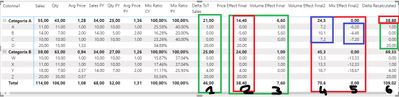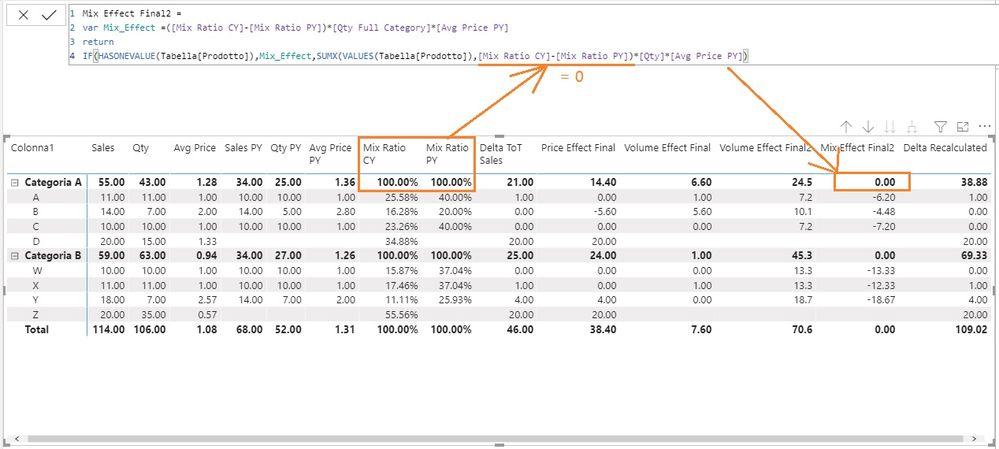- Power BI forums
- Updates
- News & Announcements
- Get Help with Power BI
- Desktop
- Service
- Report Server
- Power Query
- Mobile Apps
- Developer
- DAX Commands and Tips
- Custom Visuals Development Discussion
- Health and Life Sciences
- Power BI Spanish forums
- Translated Spanish Desktop
- Power Platform Integration - Better Together!
- Power Platform Integrations (Read-only)
- Power Platform and Dynamics 365 Integrations (Read-only)
- Training and Consulting
- Instructor Led Training
- Dashboard in a Day for Women, by Women
- Galleries
- Community Connections & How-To Videos
- COVID-19 Data Stories Gallery
- Themes Gallery
- Data Stories Gallery
- R Script Showcase
- Webinars and Video Gallery
- Quick Measures Gallery
- 2021 MSBizAppsSummit Gallery
- 2020 MSBizAppsSummit Gallery
- 2019 MSBizAppsSummit Gallery
- Events
- Ideas
- Custom Visuals Ideas
- Issues
- Issues
- Events
- Upcoming Events
- Community Blog
- Power BI Community Blog
- Custom Visuals Community Blog
- Community Support
- Community Accounts & Registration
- Using the Community
- Community Feedback
Register now to learn Fabric in free live sessions led by the best Microsoft experts. From Apr 16 to May 9, in English and Spanish.
- Power BI forums
- Forums
- Get Help with Power BI
- Desktop
- Volume - Price - Mix Effects - Sample DB
- Subscribe to RSS Feed
- Mark Topic as New
- Mark Topic as Read
- Float this Topic for Current User
- Bookmark
- Subscribe
- Printer Friendly Page
- Mark as New
- Bookmark
- Subscribe
- Mute
- Subscribe to RSS Feed
- Permalink
- Report Inappropriate Content
Volume - Price - Mix Effects - Sample DB
Hi All,
i would need help on the split of volume, price and mix effects over 2 different level. Here below the image of my current situation and i also attach the PBI file.
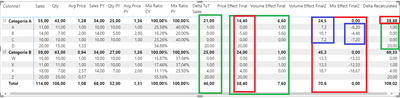
Moreover i would like to include these effects in a bridge visual but i am not able to do that using this "measure approach"
@mahoneypati created another thread, i tried the solution but it is working perfectly (probably i am doing something wrong)
https://www.dropbox.com/s/ejlrtyeb0aotnpt/Prova%20Volume%20Price%20Mix.pbix?dl=0
- Mark as New
- Bookmark
- Subscribe
- Mute
- Subscribe to RSS Feed
- Permalink
- Report Inappropriate Content
Hi there. I don't quite understand what the calculations are? Can you please explain what you are trying to calculate and what the relavant fields?
Did I answer your question? Mark my post as a solution!
In doing so, you are also helping me. Thank you!
Proud to be a Super User!
Paul on Linkedin.
- Mark as New
- Bookmark
- Subscribe
- Mute
- Subscribe to RSS Feed
- Permalink
- Report Inappropriate Content
@PaulDBrown hi,
column 1 --> net total delta
column 2 and 3 --> split of total delta between price effect (2) and volume effect (3)
from column 4 i tried to include mix effect -->
(keep considering column 2 as price effect)
column 4 --> volume effect
column 5 --> mix effect
column 6 --> total delta summing up column 2(price), column 4 (volume) and 5 (mix)
you can see that in column 2 and 4 deltas at product level sum up correctly, this is not true for column 5 (mix). This leads to a wrong column 6.
Moreover i would be able to bring everything into a bridge chart, but calculating everything with measures i am not able to do that.
Thanks in advance
Luca
- Mark as New
- Bookmark
- Subscribe
- Mute
- Subscribe to RSS Feed
- Permalink
- Report Inappropriate Content
Hi @LucaA
There is a logic error in [Mix Effect Final2] measure. When it calculates for a category, the values of [Mix Ratio CY] and [Mix Ratio PY] are both 100% so the difference between them is 0, making the mix total value is 0.
Helpful resources

Microsoft Fabric Learn Together
Covering the world! 9:00-10:30 AM Sydney, 4:00-5:30 PM CET (Paris/Berlin), 7:00-8:30 PM Mexico City

Power BI Monthly Update - April 2024
Check out the April 2024 Power BI update to learn about new features.

| User | Count |
|---|---|
| 114 | |
| 99 | |
| 82 | |
| 70 | |
| 60 |
| User | Count |
|---|---|
| 149 | |
| 114 | |
| 107 | |
| 89 | |
| 67 |