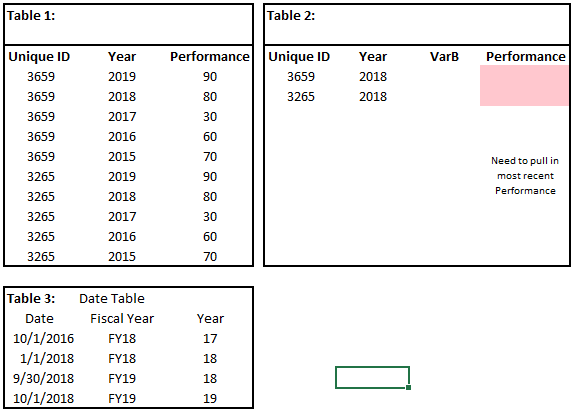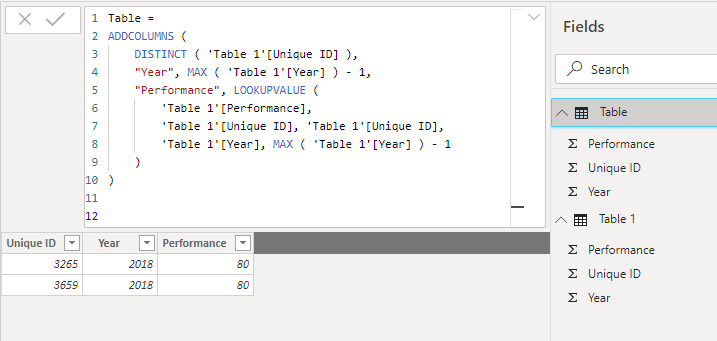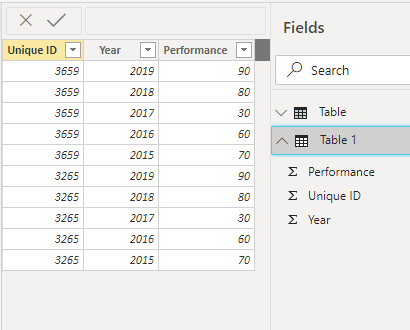- Power BI forums
- Updates
- News & Announcements
- Get Help with Power BI
- Desktop
- Service
- Report Server
- Power Query
- Mobile Apps
- Developer
- DAX Commands and Tips
- Custom Visuals Development Discussion
- Health and Life Sciences
- Power BI Spanish forums
- Translated Spanish Desktop
- Power Platform Integration - Better Together!
- Power Platform Integrations (Read-only)
- Power Platform and Dynamics 365 Integrations (Read-only)
- Training and Consulting
- Instructor Led Training
- Dashboard in a Day for Women, by Women
- Galleries
- Community Connections & How-To Videos
- COVID-19 Data Stories Gallery
- Themes Gallery
- Data Stories Gallery
- R Script Showcase
- Webinars and Video Gallery
- Quick Measures Gallery
- 2021 MSBizAppsSummit Gallery
- 2020 MSBizAppsSummit Gallery
- 2019 MSBizAppsSummit Gallery
- Events
- Ideas
- Custom Visuals Ideas
- Issues
- Issues
- Events
- Upcoming Events
- Community Blog
- Power BI Community Blog
- Custom Visuals Community Blog
- Community Support
- Community Accounts & Registration
- Using the Community
- Community Feedback
Register now to learn Fabric in free live sessions led by the best Microsoft experts. From Apr 16 to May 9, in English and Spanish.
- Power BI forums
- Forums
- Get Help with Power BI
- Desktop
- Re: Vlookup with Filter/Specific Return
- Subscribe to RSS Feed
- Mark Topic as New
- Mark Topic as Read
- Float this Topic for Current User
- Bookmark
- Subscribe
- Printer Friendly Page
- Mark as New
- Bookmark
- Subscribe
- Mute
- Subscribe to RSS Feed
- Permalink
- Report Inappropriate Content
Vlookup with Filter/Specific Return
Hi everyone - maybe I'm going about this wrong, I know there's so many ways to do one thing with PowerBI/Query. But let me know your thoughts please -
I'm need to pull in data into a new column, [Vlookup] based on a unique variable from one table to another, but ensure that the lookup pulls in the most recent FiscalYear date performance score.
See the attached with how the 3 tables are structured.
How would you DAX write this? Or is there and easier way to do this in PowerQuery
Solved! Go to Solution.
- Mark as New
- Bookmark
- Subscribe
- Mute
- Subscribe to RSS Feed
- Permalink
- Report Inappropriate Content
@Anonymous -
I am not going to say your 'Date' table is irrelevant, I am just unsure how you're planning on declaring which is the "more recent FiscalYear date performance score".
For example the current FY is FY20 correct? 'Table 1' has [Year] <= 2019 but yet 'Table 2' is supposed to return [Year] = 2018, how is that? I also see that 10/1/2016 is declared as FY18 [Year] = 17, I do not understand how this came to be.
The Table I created says:
Add a column to a table of distinct [Unique ID]. This column is called "Year" and "Year" is the MAX [Year] - 1. 2019 - 1 = 2018.
Add a column, "Performance", where [Unique ID] is equal to [Unique ID] and [Year] is equal to MAX[Year] -1
This produces:
From the original 'Table 1'
Did I answer your question? Mark my post as a solution!
Did my answers help arrive at a solution? Give it a kudos by clicking the Thumbs Up!
Proud to be a Super User!
- Mark as New
- Bookmark
- Subscribe
- Mute
- Subscribe to RSS Feed
- Permalink
- Report Inappropriate Content
@Anonymous -
So what are the expected Performance values in your sample?
Did I answer your question? Mark my post as a solution!
Did my answers help arrive at a solution? Give it a kudos by clicking the Thumbs Up!
Proud to be a Super User!
- Mark as New
- Bookmark
- Subscribe
- Mute
- Subscribe to RSS Feed
- Permalink
- Report Inappropriate Content
It would be based on the year indication in Table 2. So the first row would return 80 second row would return 80. 😛 And so on.
Thank you for trying to help!!!
- Mark as New
- Bookmark
- Subscribe
- Mute
- Subscribe to RSS Feed
- Permalink
- Report Inappropriate Content
@Anonymous -
I am unsure what Table 3 relates to.
I created the following (to replace your 'Table 2') however I don't believe it is what you are going for.
Table =
ADDCOLUMNS (
DISTINCT ( 'Table 1'[Unique ID] ),
"Year", MAX ( 'Table 1'[Year] ) - 1,
"Performance", LOOKUPVALUE (
'Table 1'[Performance],
'Table 1'[Unique ID], 'Table 1'[Unique ID],
'Table 1'[Year], MAX ( 'Table 1'[Year] ) - 1
)
)Maybe you could explain more about how 'Table 3' relates?
Did I answer your question? Mark my post as a solution!
Did my answers help arrive at a solution? Give it a kudos by clicking the Thumbs Up!
Proud to be a Super User!
- Mark as New
- Bookmark
- Subscribe
- Mute
- Subscribe to RSS Feed
- Permalink
- Report Inappropriate Content
@ChrisMendoza Table 3 is just a regular date table, allowing me to convert date to FiscalYears...so I guess it would be irrelevant.
Trying to pull in the performance associated with the year in Table 1 and Table 2. Ideally in a new column in Table 2.
Thanks Much!
- Mark as New
- Bookmark
- Subscribe
- Mute
- Subscribe to RSS Feed
- Permalink
- Report Inappropriate Content
@Anonymous -
I am not going to say your 'Date' table is irrelevant, I am just unsure how you're planning on declaring which is the "more recent FiscalYear date performance score".
For example the current FY is FY20 correct? 'Table 1' has [Year] <= 2019 but yet 'Table 2' is supposed to return [Year] = 2018, how is that? I also see that 10/1/2016 is declared as FY18 [Year] = 17, I do not understand how this came to be.
The Table I created says:
Add a column to a table of distinct [Unique ID]. This column is called "Year" and "Year" is the MAX [Year] - 1. 2019 - 1 = 2018.
Add a column, "Performance", where [Unique ID] is equal to [Unique ID] and [Year] is equal to MAX[Year] -1
This produces:
From the original 'Table 1'
Did I answer your question? Mark my post as a solution!
Did my answers help arrive at a solution? Give it a kudos by clicking the Thumbs Up!
Proud to be a Super User!
- Mark as New
- Bookmark
- Subscribe
- Mute
- Subscribe to RSS Feed
- Permalink
- Report Inappropriate Content
@ChrisMendoza Thank you for your patience with this. 😉
Apologies that is actually misleading as it's a typo. 10/1/2016 = FY17. 🙂 Our fiscal year starts 10/1 each year and ends 09/30 each year.
I'm going to try to create this new table and see what happens.
- Mark as New
- Bookmark
- Subscribe
- Mute
- Subscribe to RSS Feed
- Permalink
- Report Inappropriate Content
Hi @Anonymous ,
If above post provided by @ChrisMendoza helps ,please kindly mark the answer as solution. thanks!
If this post helps, then please consider Accept it as the solution to help the other members find it more
quickly.
Helpful resources

Microsoft Fabric Learn Together
Covering the world! 9:00-10:30 AM Sydney, 4:00-5:30 PM CET (Paris/Berlin), 7:00-8:30 PM Mexico City

Power BI Monthly Update - April 2024
Check out the April 2024 Power BI update to learn about new features.

| User | Count |
|---|---|
| 109 | |
| 98 | |
| 77 | |
| 66 | |
| 54 |
| User | Count |
|---|---|
| 144 | |
| 104 | |
| 100 | |
| 86 | |
| 64 |