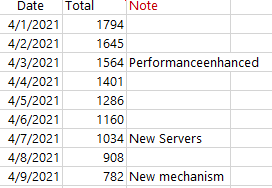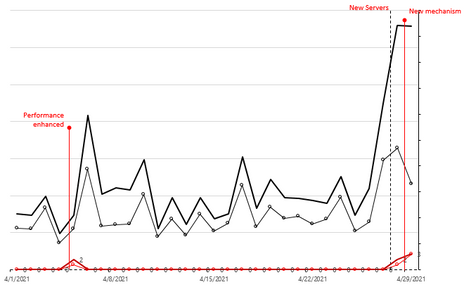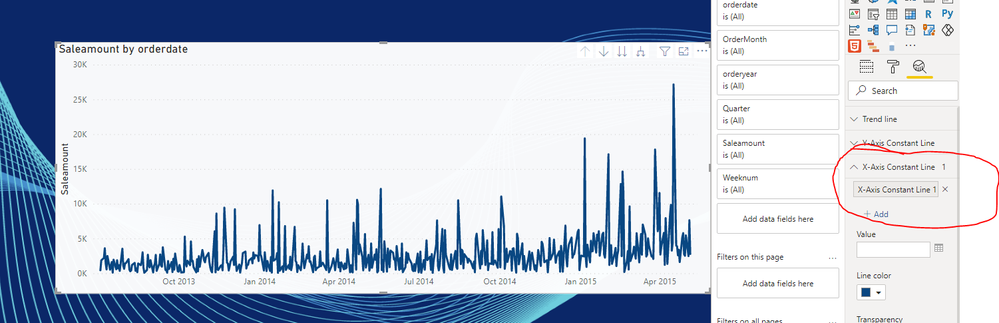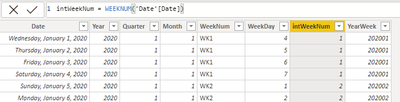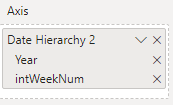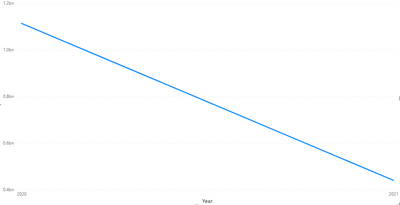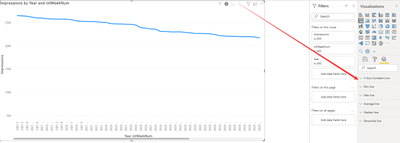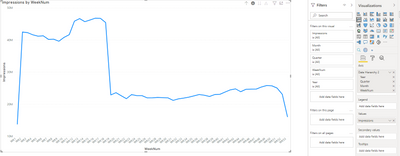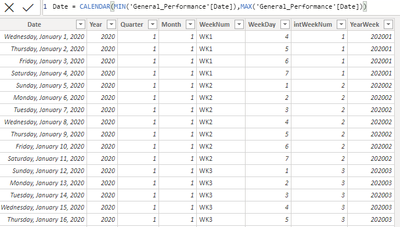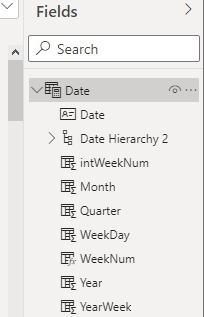- Power BI forums
- Updates
- News & Announcements
- Get Help with Power BI
- Desktop
- Service
- Report Server
- Power Query
- Mobile Apps
- Developer
- DAX Commands and Tips
- Custom Visuals Development Discussion
- Health and Life Sciences
- Power BI Spanish forums
- Translated Spanish Desktop
- Power Platform Integration - Better Together!
- Power Platform Integrations (Read-only)
- Power Platform and Dynamics 365 Integrations (Read-only)
- Training and Consulting
- Instructor Led Training
- Dashboard in a Day for Women, by Women
- Galleries
- Community Connections & How-To Videos
- COVID-19 Data Stories Gallery
- Themes Gallery
- Data Stories Gallery
- R Script Showcase
- Webinars and Video Gallery
- Quick Measures Gallery
- 2021 MSBizAppsSummit Gallery
- 2020 MSBizAppsSummit Gallery
- 2019 MSBizAppsSummit Gallery
- Events
- Ideas
- Custom Visuals Ideas
- Issues
- Issues
- Events
- Upcoming Events
- Community Blog
- Power BI Community Blog
- Custom Visuals Community Blog
- Community Support
- Community Accounts & Registration
- Using the Community
- Community Feedback
Register now to learn Fabric in free live sessions led by the best Microsoft experts. From Apr 16 to May 9, in English and Spanish.
- Power BI forums
- Forums
- Get Help with Power BI
- Desktop
- Visuals with milestone or event note?
- Subscribe to RSS Feed
- Mark Topic as New
- Mark Topic as Read
- Float this Topic for Current User
- Bookmark
- Subscribe
- Printer Friendly Page
- Mark as New
- Bookmark
- Subscribe
- Mute
- Subscribe to RSS Feed
- Permalink
- Report Inappropriate Content
Visuals with milestone or event note?
Hi there,
Is there a visual can display a chart with note on timeline?
E.g. user can add note in table or anywhere else and they will be displayed with data. (please ignore the date difference between table and chart, just for example)
IMO, this will make clean & clear view on project analysis, what result is possibly triggered by what changes.
Please advise if there is a visual suppor this.
Thanks in advance.
H
Solved! Go to Solution.
- Mark as New
- Bookmark
- Subscribe
- Mute
- Subscribe to RSS Feed
- Permalink
- Report Inappropriate Content
Hi @h_l ,
I have found the cause of the issue. the x-axis constant line only apply for continuous x-axis. When you drill down to the weeknum, it become categorical type. so the x-axis constant line disappear.
You need to change your weeknum column to numeric use the following calculated column:
Weeknum = WEEKNUM(Table[DATE])
Then when you drill down to the weeknum level , the constant line will not disappear.
If this post helps, then please consider Accept it as the solution to help the other members find it more quickly.
Best Regards,
Dedmon Dai
- Mark as New
- Bookmark
- Subscribe
- Mute
- Subscribe to RSS Feed
- Permalink
- Report Inappropriate Content
@h_l , x-axis constant line was introduced in March 2020,
But I doubt that will fir in for what you need
You need to check for some custom visual -https://appsource.microsoft.com/en-us/marketplace/apps?product=power-bi-visuals
Microsoft Power BI Learning Resources, 2023 !!
Learn Power BI - Full Course with Dec-2022, with Window, Index, Offset, 100+ Topics !!
Did I answer your question? Mark my post as a solution! Appreciate your Kudos !! Proud to be a Super User! !!
- Mark as New
- Bookmark
- Subscribe
- Mute
- Subscribe to RSS Feed
- Permalink
- Report Inappropriate Content
Hi @amitchandak ,
Thanks for the information, this is helpful!
I can add another Gantt chart for note below the line chart with the function: X axis constant line for line charts.
However, I cannot find the option in my line visual.
Seems the option "X axis constant line" is only availabe when it is Date in X-Axis, once I apply Hierarchy with WeekNumber, it will not available.
I can only find "Y-Axis Constant Line"
Could you please help to advise?
Thanks & have a good day.
H
- Mark as New
- Bookmark
- Subscribe
- Mute
- Subscribe to RSS Feed
- Permalink
- Report Inappropriate Content
Hi @h_l ,
Why you need to put the two field in the x-axis? I suggest you use the build-in date hierarchy only. But based on my test, it all works well in my environment. Are you using the latest version of the desktop?
If this post helps, then please consider Accept it as the solution to help the other members find it more quickly.
Best Regards,
Dedmon Dai
- Mark as New
- Bookmark
- Subscribe
- Mute
- Subscribe to RSS Feed
- Permalink
- Report Inappropriate Content
Hi @v-deddai1-msft , can you please try to drill down the X-axis to "WeekNum" level? I just find before down to WeekNum level at my visual, the option was available, which means available at Year, Quarter, Month, but once I drill down to WeekNum level, the option disappears.
- Mark as New
- Bookmark
- Subscribe
- Mute
- Subscribe to RSS Feed
- Permalink
- Report Inappropriate Content
Hi @h_l ,
I have found the cause of the issue. the x-axis constant line only apply for continuous x-axis. When you drill down to the weeknum, it become categorical type. so the x-axis constant line disappear.
You need to change your weeknum column to numeric use the following calculated column:
Weeknum = WEEKNUM(Table[DATE])
Then when you drill down to the weeknum level , the constant line will not disappear.
If this post helps, then please consider Accept it as the solution to help the other members find it more quickly.
Best Regards,
Dedmon Dai
- Mark as New
- Bookmark
- Subscribe
- Mute
- Subscribe to RSS Feed
- Permalink
- Report Inappropriate Content
Hi @v-deddai1-msft ,
Thanks for the reply.
After adding more column and make the intWeekNum to "Number",
I can see the option in some condition, but for following situations, there is a problem or the option is still not avaialbe:
If I use "Go to the next level in the Hierarchy", the option is available, but the X-axis contains no "YEAR" information.
(I've added the intWeekNum to Hierarchy)
From the upper level you can see, the Year is included in the data. So the expected result shall be the X-axis contains Year-intWeekNumber together in the first visual.
But if I use this option: Expand All Down Level in the Hierarchy, I can see the X-axis contains Year-intWeekNum which is good, but there is no "X-axis constant line" option...
Could you please help to this?
Thanks & have a good one.
- Mark as New
- Bookmark
- Subscribe
- Mute
- Subscribe to RSS Feed
- Permalink
- Report Inappropriate Content
Hi @h_l ,
As I mentioned above, the x-axis constant line only apply for continuous x-axis. When you Expand All Down Level in the Hierarchy ,the x-axis became categorical type. so the x-axis constant line disappear.
If this post helps, then please consider Accept it as the solution to help the other members find it more quickly.
Best Regards,
Dedmon Dai
- Mark as New
- Bookmark
- Subscribe
- Mute
- Subscribe to RSS Feed
- Permalink
- Report Inappropriate Content
Putting 2 fields into X-axis is the most effective way I can find that to make it ranking by date when I apply WeekNum.
I tried to remove the "Date" but only keeping the Date Hirarchy, but as you can see, there is no X-axis.
Maybe I get something wrong setting in Hirarchy?
Can you advise where do you get the date hierarchy that can include WeekNum?
I use calculated columns in table:
Thanks.
H
Helpful resources

Microsoft Fabric Learn Together
Covering the world! 9:00-10:30 AM Sydney, 4:00-5:30 PM CET (Paris/Berlin), 7:00-8:30 PM Mexico City

Power BI Monthly Update - April 2024
Check out the April 2024 Power BI update to learn about new features.

| User | Count |
|---|---|
| 114 | |
| 99 | |
| 82 | |
| 70 | |
| 61 |
| User | Count |
|---|---|
| 149 | |
| 114 | |
| 107 | |
| 89 | |
| 67 |