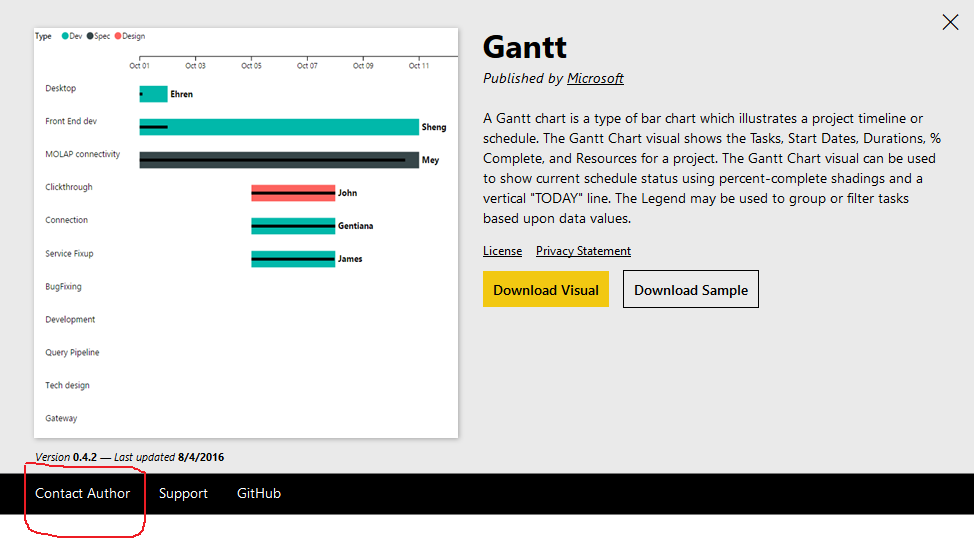- Power BI forums
- Updates
- News & Announcements
- Get Help with Power BI
- Desktop
- Service
- Report Server
- Power Query
- Mobile Apps
- Developer
- DAX Commands and Tips
- Custom Visuals Development Discussion
- Health and Life Sciences
- Power BI Spanish forums
- Translated Spanish Desktop
- Power Platform Integration - Better Together!
- Power Platform Integrations (Read-only)
- Power Platform and Dynamics 365 Integrations (Read-only)
- Training and Consulting
- Instructor Led Training
- Dashboard in a Day for Women, by Women
- Galleries
- Community Connections & How-To Videos
- COVID-19 Data Stories Gallery
- Themes Gallery
- Data Stories Gallery
- R Script Showcase
- Webinars and Video Gallery
- Quick Measures Gallery
- 2021 MSBizAppsSummit Gallery
- 2020 MSBizAppsSummit Gallery
- 2019 MSBizAppsSummit Gallery
- Events
- Ideas
- Custom Visuals Ideas
- Issues
- Issues
- Events
- Upcoming Events
- Community Blog
- Power BI Community Blog
- Custom Visuals Community Blog
- Community Support
- Community Accounts & Registration
- Using the Community
- Community Feedback
Register now to learn Fabric in free live sessions led by the best Microsoft experts. From Apr 16 to May 9, in English and Spanish.
- Power BI forums
- Forums
- Get Help with Power BI
- Desktop
- Re: Visuals in Power BI Desktop
- Subscribe to RSS Feed
- Mark Topic as New
- Mark Topic as Read
- Float this Topic for Current User
- Bookmark
- Subscribe
- Printer Friendly Page
- Mark as New
- Bookmark
- Subscribe
- Mute
- Subscribe to RSS Feed
- Permalink
- Report Inappropriate Content
Visuals in Power BI Desktop
After recently updating to the newest version of Power BI Desktop I cannot import visuals or I can and then they disappear sporadically and I cannot get them back even after uninstalling and reinstalling multiple times. This applies to multiple visuals, is this a known issue for version 2.38.4491.282 64-bit?
I saw other solutions where it was related to a network proxy; however, I do not think this is the case since it has previously worked on an old version; however, now I do not know what version I should go back to or where to get that version to install.
Until then I will continue to use the Web App for my designs.
- Mark as New
- Bookmark
- Subscribe
- Mute
- Subscribe to RSS Feed
- Permalink
- Report Inappropriate Content
@invtgillen Are you referring to custom visuals? I don't seem to be having the same problem that you describe...
Looking for more Power BI tips, tricks & tools? Check out PowerBI.tips the site I co-own with Mike Carlo. Also, if you are near SE WI? Join our PUG Milwaukee Brew City PUG
- Mark as New
- Bookmark
- Subscribe
- Mute
- Subscribe to RSS Feed
- Permalink
- Report Inappropriate Content
Hi @Seth_C_BauerEno1978 - yes, sorry for the confusion.
At this point I cannot add any visuals; however, rare cases it will let me add a new visual that I have not been able to add it before. We have tried this on other computers in our environment and it does similar issues after upgrading to this version.
Is there a way to determine if there is something outside of Power BI on which Power BI relies on that could be causing issues?
- Mark as New
- Bookmark
- Subscribe
- Mute
- Subscribe to RSS Feed
- Permalink
- Report Inappropriate Content
@invtgillen Walk me through what is happening.
You have no issue with the Desktop loading, you see your data set, but when you either drag and drop a visual or start selecting fields you are not seeing visuals come up in the workspace? That's bizarre...
Looking for more Power BI tips, tricks & tools? Check out PowerBI.tips the site I co-own with Mike Carlo. Also, if you are near SE WI? Join our PUG Milwaukee Brew City PUG
- Mark as New
- Bookmark
- Subscribe
- Mute
- Subscribe to RSS Feed
- Permalink
- Report Inappropriate Content
@Seth_C_Bauer It is only the custom visuals available at http://app.powerbi.com/visuals. I am trying to use the Gantt visual among others but when you go to import these on the desktop in this new version it does not import or on very rare occasions it does but usually if you close out of the app and reopen it then it's gone. If you try to add it again then it asks if you want to update the visual if you go ahead and click "ok" it does nothing.
Then if you go to the "delete visuals" it shows nothing in that view either it's completely blank. Given this version works for you, it must be related to an outside dependency but I'm just not sure what. Since this program uses javascript I made sure all of the computers java was updated.
I just find it weird all of the sudden this new version is where it is not functioning. Thankfully the web app does allow me to import and make the visuals I want; however, it is still frustrating.
- Mark as New
- Bookmark
- Subscribe
- Mute
- Subscribe to RSS Feed
- Permalink
- Report Inappropriate Content
I have had the same problem as you in Power BI versions 2.37 and 2.38 on my work computer (where there is a proxy server).
However, my home computer works fine with all Power BI versions.
At work, I found rolling back to 2.35 allowed me to import custom visuals with no problem (but of course introduced compatibility issues with recent pbix files).
I didn't have the 2.36 installer to test so not sure about that version.
I sent a frown and the response was:
"This is an issue we've seen several customers hit. We are working on fixing the issue and will be releasing regular updates, so please be on the lookout!"
- Mark as New
- Bookmark
- Subscribe
- Mute
- Subscribe to RSS Feed
- Permalink
- Report Inappropriate Content
Thank you @OwenAuger, it is greatly appreciated. I am glad I am not the only one experiencing these weird issues - I hope it is resolved soon!
- Mark as New
- Bookmark
- Subscribe
- Mute
- Subscribe to RSS Feed
- Permalink
- Report Inappropriate Content
Hi,
As this issue has been reported, I advise you send an email to its author to ask them when it can be fixed.
Best Regards
Alex
- Mark as New
- Bookmark
- Subscribe
- Mute
- Subscribe to RSS Feed
- Permalink
- Report Inappropriate Content
Hi @AlexChen -
My experience is this issue is related to ALL custom visuals as I have the same experience with other visuals beyond just the Gantt visual.
I believe this issue lies in the new version of Power BI itself.
Thanks,
Tyler
- Mark as New
- Bookmark
- Subscribe
- Mute
- Subscribe to RSS Feed
- Permalink
- Report Inappropriate Content
hmm.
I was able to go to visuals.powerbi.com
Download the gantt chart locally (via Chrome browser), open Power BI Desktop, click the elipses to import the custom viz. Select import, choose the recent download and import the visual without any problem... and I'm running the same Desktop version as you.
Looking for more Power BI tips, tricks & tools? Check out PowerBI.tips the site I co-own with Mike Carlo. Also, if you are near SE WI? Join our PUG Milwaukee Brew City PUG
Helpful resources

Microsoft Fabric Learn Together
Covering the world! 9:00-10:30 AM Sydney, 4:00-5:30 PM CET (Paris/Berlin), 7:00-8:30 PM Mexico City

Power BI Monthly Update - April 2024
Check out the April 2024 Power BI update to learn about new features.

| User | Count |
|---|---|
| 115 | |
| 101 | |
| 78 | |
| 76 | |
| 49 |
| User | Count |
|---|---|
| 145 | |
| 108 | |
| 107 | |
| 89 | |
| 61 |