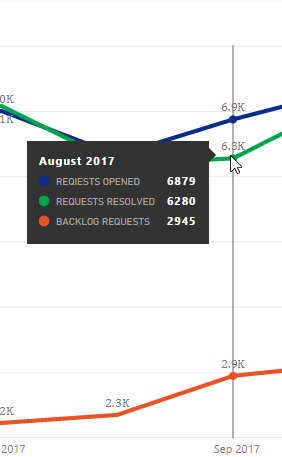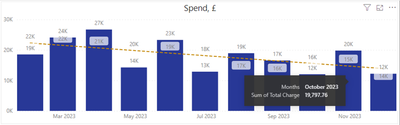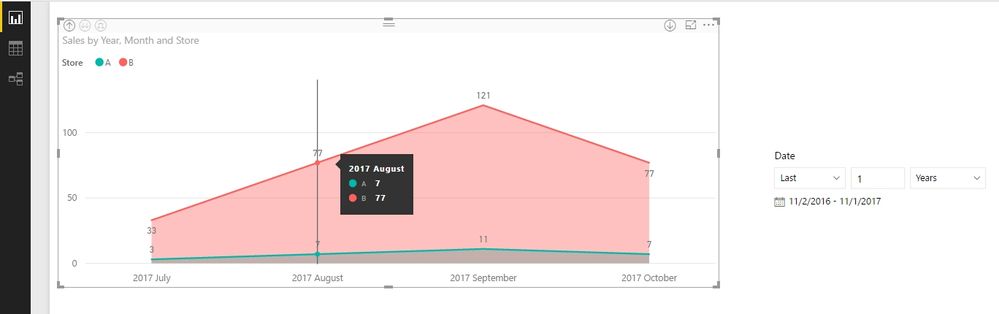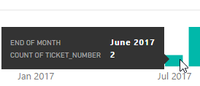- Power BI forums
- Updates
- News & Announcements
- Get Help with Power BI
- Desktop
- Service
- Report Server
- Power Query
- Mobile Apps
- Developer
- DAX Commands and Tips
- Custom Visuals Development Discussion
- Health and Life Sciences
- Power BI Spanish forums
- Translated Spanish Desktop
- Power Platform Integration - Better Together!
- Power Platform Integrations (Read-only)
- Power Platform and Dynamics 365 Integrations (Read-only)
- Training and Consulting
- Instructor Led Training
- Dashboard in a Day for Women, by Women
- Galleries
- Community Connections & How-To Videos
- COVID-19 Data Stories Gallery
- Themes Gallery
- Data Stories Gallery
- R Script Showcase
- Webinars and Video Gallery
- Quick Measures Gallery
- 2021 MSBizAppsSummit Gallery
- 2020 MSBizAppsSummit Gallery
- 2019 MSBizAppsSummit Gallery
- Events
- Ideas
- Custom Visuals Ideas
- Issues
- Issues
- Events
- Upcoming Events
- Community Blog
- Power BI Community Blog
- Custom Visuals Community Blog
- Community Support
- Community Accounts & Registration
- Using the Community
- Community Feedback
Register now to learn Fabric in free live sessions led by the best Microsoft experts. From Apr 16 to May 9, in English and Spanish.
- Power BI forums
- Forums
- Get Help with Power BI
- Desktop
- Visuals displaying wrong time on X-axis
- Subscribe to RSS Feed
- Mark Topic as New
- Mark Topic as Read
- Float this Topic for Current User
- Bookmark
- Subscribe
- Printer Friendly Page
- Mark as New
- Bookmark
- Subscribe
- Mute
- Subscribe to RSS Feed
- Permalink
- Report Inappropriate Content
Visuals displaying wrong time on X-axis
Hello all,
So, today (or at least today is the day I noticed) for some reason, my graphs show the wrong date on the X-axis. Whereas the values are, for example, August, it states september on the X-axis but on hover-up it does say August.
The only filters applied are a relative date filtering for the last year.
Any idea why that is?
Solved! Go to Solution.
- Mark as New
- Bookmark
- Subscribe
- Mute
- Subscribe to RSS Feed
- Permalink
- Report Inappropriate Content
I’ve got response from the Product Team.
By design. The Scalar axis is continuous/linear, and is automatically choosing best intervals. Monthly intervals are chosen, and default to 1st of the month. Imagine a scalar numeric axis - 10, 20, 30 are fine, you wouldn't expect 19, 29, 39 to be your value axis labels right? The Aug 31th column is plotted a few pixels left of the Sep 1st axis label in the repro screenshot.
Best Regards,
Herbert
- Mark as New
- Bookmark
- Subscribe
- Mute
- Subscribe to RSS Feed
- Permalink
- Report Inappropriate Content
Hi,
I met this behaviour today and, luckly, was able to solve it, at least for my case.
I use following calculated column and use it for x-axis:
MMM YY = EOMONTH('Calendar'[Date],0)
And as result I got following chart:
As you can see there are wrong labels on it.
Changing the dates from End of Month to Begin of Month helped me here:
MMM YY = EOMONTH('Calendar'[Date],-1)+1
- Mark as New
- Bookmark
- Subscribe
- Mute
- Subscribe to RSS Feed
- Permalink
- Report Inappropriate Content
Any news on this?
My graph is still showing the same issue, now 31st March 2023
- Mark as New
- Bookmark
- Subscribe
- Mute
- Subscribe to RSS Feed
- Permalink
- Report Inappropriate Content
I cannot repro the same issue on version 2.51.4885.841 64-bit (October 2017) of PBI Desktop? Could you please make sure that you're using the latest one? If issue persists, could you please share your PBIX file which can be used to repro, so that I can have a try on my side.
Best Regards,
Herbert
- Mark as New
- Bookmark
- Subscribe
- Mute
- Subscribe to RSS Feed
- Permalink
- Report Inappropriate Content
Hey @v-haibl-msft . I just checked and I have exactly the same version. The problem still persists however. I should mention that the Date axis is monthly (one date per month) and not daily. Could this be the reason why PowerBI gets confused?
I did it like that because I found graphing last x month with hierachy was almost impossible.. Always showing like that
(yes, I have no idea why 2017 December is even displayed in that one).
So, back to the first issue. Do you think it may be a fault of the Month grouping? Should I try with a separate calendar?
EDIT: Oh, I should mention as well that my filters are not slicers, they are page lever report filters. I don't know if this should make a difference, it shouldn't..
EDIT2: So, I've found the reason. I had transformed the MonthOpen column to DateEndOfMonth so I could compute some monthly backlogs, and even if the value is, for example, 31/Oct/2017 the graph will put it close to the "continuous" November, hence all graphs end up showing this way.
- Mark as New
- Bookmark
- Subscribe
- Mute
- Subscribe to RSS Feed
- Permalink
- Report Inappropriate Content
Another work-around is to set the X-Axis type to Categorical instead of Continuous
- Mark as New
- Bookmark
- Subscribe
- Mute
- Subscribe to RSS Feed
- Permalink
- Report Inappropriate Content
I just tired to add a DateEndOfMonth column and drag it into the chart. But I'm still not able to repro the same issue on my side. Could you please share a sample PBIX file which can be used to repro through online file service like OneDrive (You can use dummy data to create the report)?
Best Regards,
Herbert
- Mark as New
- Bookmark
- Subscribe
- Mute
- Subscribe to RSS Feed
- Permalink
- Report Inappropriate Content
Hi again @v-haibl-msft
I managed to strip down some data and the problem reappeared. The reproduction was easy: 1)have a datetime column, 2)add new transforming it to day, 3)add new transforming it to endofmonth. (All via queries)
Is filebin ok? https://filebin.ca/3gSJCrYni915/testpowerbi.pbix
- Mark as New
- Bookmark
- Subscribe
- Mute
- Subscribe to RSS Feed
- Permalink
- Report Inappropriate Content
I’ve got response from the Product Team.
By design. The Scalar axis is continuous/linear, and is automatically choosing best intervals. Monthly intervals are chosen, and default to 1st of the month. Imagine a scalar numeric axis - 10, 20, 30 are fine, you wouldn't expect 19, 29, 39 to be your value axis labels right? The Aug 31th column is plotted a few pixels left of the Sep 1st axis label in the repro screenshot.
Best Regards,
Herbert
- Mark as New
- Bookmark
- Subscribe
- Mute
- Subscribe to RSS Feed
- Permalink
- Report Inappropriate Content
Thank you @v-haibl-msft ! 🙂
I had already thought of that, and I did a workaround by finally making all my graphs either dependant on a separate Calendar or with a new column with the start of the month. All good in the end! Thanks again!
- Mark as New
- Bookmark
- Subscribe
- Mute
- Subscribe to RSS Feed
- Permalink
- Report Inappropriate Content
Thanks for your PBIX file. I’ve reported it internally to Power BI Team: CRI 51216807
I’ll post here once I get any update about it.
Best Regards,
Herbert
Helpful resources

Microsoft Fabric Learn Together
Covering the world! 9:00-10:30 AM Sydney, 4:00-5:30 PM CET (Paris/Berlin), 7:00-8:30 PM Mexico City

Power BI Monthly Update - April 2024
Check out the April 2024 Power BI update to learn about new features.

| User | Count |
|---|---|
| 112 | |
| 100 | |
| 76 | |
| 74 | |
| 49 |
| User | Count |
|---|---|
| 146 | |
| 108 | |
| 106 | |
| 90 | |
| 62 |