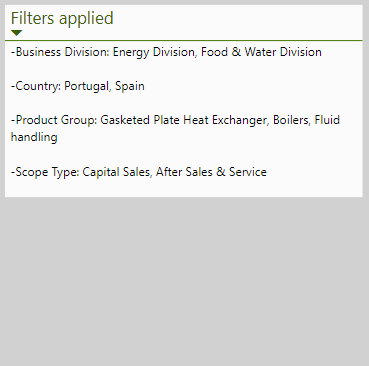- Power BI forums
- Updates
- News & Announcements
- Get Help with Power BI
- Desktop
- Service
- Report Server
- Power Query
- Mobile Apps
- Developer
- DAX Commands and Tips
- Custom Visuals Development Discussion
- Health and Life Sciences
- Power BI Spanish forums
- Translated Spanish Desktop
- Power Platform Integration - Better Together!
- Power Platform Integrations (Read-only)
- Power Platform and Dynamics 365 Integrations (Read-only)
- Training and Consulting
- Instructor Led Training
- Dashboard in a Day for Women, by Women
- Galleries
- Community Connections & How-To Videos
- COVID-19 Data Stories Gallery
- Themes Gallery
- Data Stories Gallery
- R Script Showcase
- Webinars and Video Gallery
- Quick Measures Gallery
- 2021 MSBizAppsSummit Gallery
- 2020 MSBizAppsSummit Gallery
- 2019 MSBizAppsSummit Gallery
- Events
- Ideas
- Custom Visuals Ideas
- Issues
- Issues
- Events
- Upcoming Events
- Community Blog
- Power BI Community Blog
- Custom Visuals Community Blog
- Community Support
- Community Accounts & Registration
- Using the Community
- Community Feedback
Register now to learn Fabric in free live sessions led by the best Microsoft experts. From Apr 16 to May 9, in English and Spanish.
- Power BI forums
- Forums
- Get Help with Power BI
- Desktop
- Visually separate all filters applied with a comma
- Subscribe to RSS Feed
- Mark Topic as New
- Mark Topic as Read
- Float this Topic for Current User
- Bookmark
- Subscribe
- Printer Friendly Page
- Mark as New
- Bookmark
- Subscribe
- Mute
- Subscribe to RSS Feed
- Permalink
- Report Inappropriate Content
Visually separate all filters applied with a comma
Hi,
I'm trying to add a box which displays all the filters which have been applied to a certain report.
So far I've come to this sentence:
Filters = IF(
(IF(ISFILTERED('Top 250'[IMDb Rating]),"Rating",BLANK()))
&
(IF(ISFILTERED('Top 250'[Rank]),"Rank",BLANK()))
&
(IF(ISFILTERED('Top 250'[Title]),"Title",BLANK()))
=BLANK(),"",
COMBINEVALUES(", ",
(IF(ISFILTERED('Top 250'[IMDb Rating]),"Rating",Blank()))
,
(IF(ISFILTERED('Top 250'[Rank]),"Rank",Blank()))
,
(IF(ISFILTERED('Top 250'[Title]),"Title",Blank()))
)
)
It works well when there are no filters applied. But when one is applied it generates blanks and puts in all the commas.
The table and coloumns are just from IMDB top 250.
Do you have any suggestions on how to solve this issue so the commas aren't visible until you apply another filter?
Solved! Go to Solution.
- Mark as New
- Bookmark
- Subscribe
- Mute
- Subscribe to RSS Feed
- Permalink
- Report Inappropriate Content
Hi guys
I read some other posts in the Forums and got inspiration to make this sentence:
Filters applied =
IF(ISFILTERED(Account[Account]);
"-Account: "& CONCATENATEX(VALUES(Account[Account]);Account[Account];", ")&
"
"
&
"
"
)
&IF(ISFILTERED('Application'[Application]);
"-Application: "& CONCATENATEX(VALUES('Application'[Application]);'Application'[Application];", ")&
"
"
&
"
"
)
&IF(ISFILTERED('Central Organization'[Business Division]);
"-Business Division: "& CONCATENATEX(VALUES('Central Organization'[Business Division]);'Central Organization'[Business Division];", ")&
"
"
&
"
"
)
Don't mind the wierd line breaks. I'm connected directly to the cube which doesn't support Unicodes.
It actually works quite well when wrap text is applied and it's put in a table and also includes the values which have been filtered.
Looks like this:
- Mark as New
- Bookmark
- Subscribe
- Mute
- Subscribe to RSS Feed
- Permalink
- Report Inappropriate Content
Hi @Anonymous,
Sorry about the last solution, I missed that. I'm glad you have found the solution.
Also, I've updated my code:
Filtro =
VAR _Filter = CONCATENATE(
CONCATENATE(
IF(ISFILTERED(Table1[DADO_1]); "Dados 1;"; BLANK());
IF(ISFILTERED(Table1[DADO_2]); "Dados 2;"; BLANK()));
IF(ISFILTERED(Table1[DADO_3]); "Dados 3;")
)
RETURN IF(ISBLANK(_Filter); ""; LEFT(_Filter; LEN(_Filter) - 1))
- Mark as New
- Bookmark
- Subscribe
- Mute
- Subscribe to RSS Feed
- Permalink
- Report Inappropriate Content
Hi guys
I read some other posts in the Forums and got inspiration to make this sentence:
Filters applied =
IF(ISFILTERED(Account[Account]);
"-Account: "& CONCATENATEX(VALUES(Account[Account]);Account[Account];", ")&
"
"
&
"
"
)
&IF(ISFILTERED('Application'[Application]);
"-Application: "& CONCATENATEX(VALUES('Application'[Application]);'Application'[Application];", ")&
"
"
&
"
"
)
&IF(ISFILTERED('Central Organization'[Business Division]);
"-Business Division: "& CONCATENATEX(VALUES('Central Organization'[Business Division]);'Central Organization'[Business Division];", ")&
"
"
&
"
"
)
Don't mind the wierd line breaks. I'm connected directly to the cube which doesn't support Unicodes.
It actually works quite well when wrap text is applied and it's put in a table and also includes the values which have been filtered.
Looks like this:
- Mark as New
- Bookmark
- Subscribe
- Mute
- Subscribe to RSS Feed
- Permalink
- Report Inappropriate Content
Hi @Anonymous,
Sorry about the last solution, I missed that. I'm glad you have found the solution.
Also, I've updated my code:
Filtro =
VAR _Filter = CONCATENATE(
CONCATENATE(
IF(ISFILTERED(Table1[DADO_1]); "Dados 1;"; BLANK());
IF(ISFILTERED(Table1[DADO_2]); "Dados 2;"; BLANK()));
IF(ISFILTERED(Table1[DADO_3]); "Dados 3;")
)
RETURN IF(ISBLANK(_Filter); ""; LEFT(_Filter; LEN(_Filter) - 1))
- Mark as New
- Bookmark
- Subscribe
- Mute
- Subscribe to RSS Feed
- Permalink
- Report Inappropriate Content
That is beautiful.
Your new code is actually the best solution for the initial issue.
Thank you very much.
- Mark as New
- Bookmark
- Subscribe
- Mute
- Subscribe to RSS Feed
- Permalink
- Report Inappropriate Content
Hi @Anonymous,
I think the COMBINEVALUES is not the best option to use in this situation, you are gonna have problem with the separator when the value is blank, it will show something like " Value;;;".
Please, try this code:
VAR _Filter = CONCATENATE(
CONCATENATE(
IF(ISFILTERED(Table1[DADO_1]); "Dados 1"; BLANK());
IF(ISFILTERED(Table1[DADO_2]); ";Dados 2"; BLANK()));
IF(ISFILTERED(Table1[DADO_3]); ";Dados 3")
)
RETURN IF(ISBLANK(_Filter); ""; _Filter)
- Mark as New
- Bookmark
- Subscribe
- Mute
- Subscribe to RSS Feed
- Permalink
- Report Inappropriate Content
Hi
I see your point. But this will result in the output: ,Dados2, Dados 3
If you choose the second and third filter without choosing the first.
Appreciate the answer though.
Helpful resources

Microsoft Fabric Learn Together
Covering the world! 9:00-10:30 AM Sydney, 4:00-5:30 PM CET (Paris/Berlin), 7:00-8:30 PM Mexico City

Power BI Monthly Update - April 2024
Check out the April 2024 Power BI update to learn about new features.

| User | Count |
|---|---|
| 109 | |
| 99 | |
| 77 | |
| 66 | |
| 54 |
| User | Count |
|---|---|
| 144 | |
| 104 | |
| 101 | |
| 86 | |
| 64 |