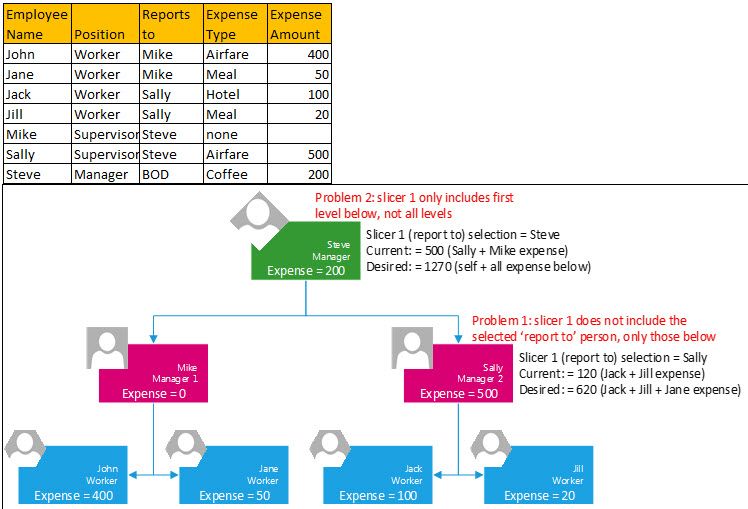- Power BI forums
- Updates
- News & Announcements
- Get Help with Power BI
- Desktop
- Service
- Report Server
- Power Query
- Mobile Apps
- Developer
- DAX Commands and Tips
- Custom Visuals Development Discussion
- Health and Life Sciences
- Power BI Spanish forums
- Translated Spanish Desktop
- Power Platform Integration - Better Together!
- Power Platform Integrations (Read-only)
- Power Platform and Dynamics 365 Integrations (Read-only)
- Training and Consulting
- Instructor Led Training
- Dashboard in a Day for Women, by Women
- Galleries
- Community Connections & How-To Videos
- COVID-19 Data Stories Gallery
- Themes Gallery
- Data Stories Gallery
- R Script Showcase
- Webinars and Video Gallery
- Quick Measures Gallery
- 2021 MSBizAppsSummit Gallery
- 2020 MSBizAppsSummit Gallery
- 2019 MSBizAppsSummit Gallery
- Events
- Ideas
- Custom Visuals Ideas
- Issues
- Issues
- Events
- Upcoming Events
- Community Blog
- Power BI Community Blog
- Custom Visuals Community Blog
- Community Support
- Community Accounts & Registration
- Using the Community
- Community Feedback
Register now to learn Fabric in free live sessions led by the best Microsoft experts. From Apr 16 to May 9, in English and Spanish.
- Power BI forums
- Forums
- Get Help with Power BI
- Desktop
- Re: Visualizing data slicer with layered data (i.e...
- Subscribe to RSS Feed
- Mark Topic as New
- Mark Topic as Read
- Float this Topic for Current User
- Bookmark
- Subscribe
- Printer Friendly Page
- Mark as New
- Bookmark
- Subscribe
- Mute
- Subscribe to RSS Feed
- Permalink
- Report Inappropriate Content
Visualizing data slicer with layered data (i.e. parent/child relationships)
I am having a parent child relationship problem with my visualizer. I am a noob so I am not sure if this is simply creating a new column in my data for grouping or if it will require a DAX formula, (which I am still getting used to). Anyway, my data is as follows:
Employee Name
Report To (supervisor)
Expense Type
Expense Amount
Scenario:
John and Jane employee report to Mike supervisor
Jack and Jill employee report to Sally supervisor
Mike and Sally report to Steve manager
Currently my visual is expense amount by employee, however I have 3 slicers, 1 is "report to", (so I can view a whole management team), 1 is "employee", and the last 1 is "expense type: ie, airfare, hotel, meals.
Problem 1: When I choose a supervisor my visualizer shows the employee data but does not include the supervisor.
Problem 2: The visualizer only goes down 1 level, when I pick Steve Manager, I only see the data for Mike and Sally supervisor, the employees are not included but I would like them to be.
Any suggestions would be greatly appreciated.
- Mark as New
- Bookmark
- Subscribe
- Mute
- Subscribe to RSS Feed
- Permalink
- Report Inappropriate Content
Hi @Devildogtevor,
Scenario:
John and Jane employee report to Mike supervisor
Jack and Jill employee report to Sally supervisor
Mike and Sally report to Steve manager
I'm still a little confused about your sceanrio.
If it is convenient, could you share some data sample which could reproduce your scenario so that I can understand it better and help further on it.
Best Regards,
Cherry
If this post helps, then please consider Accept it as the solution to help the other members find it more quickly.
- Mark as New
- Bookmark
- Subscribe
- Mute
- Subscribe to RSS Feed
- Permalink
- Report Inappropriate Content
Below is an org chart with some sample data.
The first issue I have is when I select my Slicer 1 (report to) on Sally, I get the expense amount only of 120 (Jack and Jills expenses) but I want it to include Sallys too, so the amount returned should be 620 (the slicer selection and their direct reports).
The second issue is when I select my Slicer 1 (report to) on Steve, I get the expense amount of 500 (Sallys expense only as Mike has none), none of the layers below the direct reports are included. As such, I want it to include himself (problem 1) and ALL the layers below him in the org chart (problem 2) so it should be 1270, the direct reports and all the subordinate layers.
I hope I explained that well enough, I am sure this is an easy BI task, I just havent figured it out yet.
Helpful resources

Microsoft Fabric Learn Together
Covering the world! 9:00-10:30 AM Sydney, 4:00-5:30 PM CET (Paris/Berlin), 7:00-8:30 PM Mexico City

Power BI Monthly Update - April 2024
Check out the April 2024 Power BI update to learn about new features.

| User | Count |
|---|---|
| 113 | |
| 99 | |
| 75 | |
| 73 | |
| 49 |
| User | Count |
|---|---|
| 145 | |
| 109 | |
| 109 | |
| 90 | |
| 64 |