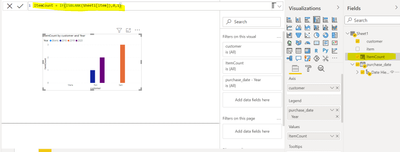- Power BI forums
- Updates
- News & Announcements
- Get Help with Power BI
- Desktop
- Service
- Report Server
- Power Query
- Mobile Apps
- Developer
- DAX Commands and Tips
- Custom Visuals Development Discussion
- Health and Life Sciences
- Power BI Spanish forums
- Translated Spanish Desktop
- Power Platform Integration - Better Together!
- Power Platform Integrations (Read-only)
- Power Platform and Dynamics 365 Integrations (Read-only)
- Training and Consulting
- Instructor Led Training
- Dashboard in a Day for Women, by Women
- Galleries
- Community Connections & How-To Videos
- COVID-19 Data Stories Gallery
- Themes Gallery
- Data Stories Gallery
- R Script Showcase
- Webinars and Video Gallery
- Quick Measures Gallery
- 2021 MSBizAppsSummit Gallery
- 2020 MSBizAppsSummit Gallery
- 2019 MSBizAppsSummit Gallery
- Events
- Ideas
- Custom Visuals Ideas
- Issues
- Issues
- Events
- Upcoming Events
- Community Blog
- Power BI Community Blog
- Custom Visuals Community Blog
- Community Support
- Community Accounts & Registration
- Using the Community
- Community Feedback
Register now to learn Fabric in free live sessions led by the best Microsoft experts. From Apr 16 to May 9, in English and Spanish.
- Power BI forums
- Forums
- Get Help with Power BI
- Desktop
- Re: Visualize event that never happened vs. one th...
- Subscribe to RSS Feed
- Mark Topic as New
- Mark Topic as Read
- Float this Topic for Current User
- Bookmark
- Subscribe
- Printer Friendly Page
- Mark as New
- Bookmark
- Subscribe
- Mute
- Subscribe to RSS Feed
- Permalink
- Report Inappropriate Content
Visualize event that never happened vs. one that happened with Date data
Please imagine a simple table with the following data:
Customer | Last Purchased | Item |
Ron | 31/12/2021 | Chocolates |
Marie | Never (or 0) | - |
Sam | 12.08/2009 | Apples |
I want to visualize the customers who purchased most recenly and who never purchased in a singe visulization (never purchased is a negative aspect and that needs to be highlighted) - how can this be done?
One of my ideas was to put a very old date instead of never and use a bar graph, however, the idea seems, odd!
Any ideas? Thanks!
Solved! Go to Solution.
- Mark as New
- Bookmark
- Subscribe
- Mute
- Subscribe to RSS Feed
- Permalink
- Report Inappropriate Content
How about:
1) Add a date column to your table formatted as a date:
2) create a measure to return the last purchase date by customer (or Never):
Last Purchased =
IF (
MAX ( 'Table'[Date] ) = "Never",
"Never",
CALCULATE ( MAX ( 'Table'[Dates] ), ALLEXCEPT ( 'Table', 'Table'[Customer] ) )
)3) Create a measure to use for conditional formatting:
Condit Formatting Never = IF(MAX('Table'[Date]) = "Never", 1)
Create a table visual with the customer field and the Last Purchased measure. Use the [condit formatting never] measure to format the fields in the table:
Did I answer your question? Mark my post as a solution!
In doing so, you are also helping me. Thank you!
Proud to be a Super User!
Paul on Linkedin.
- Mark as New
- Bookmark
- Subscribe
- Mute
- Subscribe to RSS Feed
- Permalink
- Report Inappropriate Content
How about:
1) Add a date column to your table formatted as a date:
2) create a measure to return the last purchase date by customer (or Never):
Last Purchased =
IF (
MAX ( 'Table'[Date] ) = "Never",
"Never",
CALCULATE ( MAX ( 'Table'[Dates] ), ALLEXCEPT ( 'Table', 'Table'[Customer] ) )
)3) Create a measure to use for conditional formatting:
Condit Formatting Never = IF(MAX('Table'[Date]) = "Never", 1)
Create a table visual with the customer field and the Last Purchased measure. Use the [condit formatting never] measure to format the fields in the table:
Did I answer your question? Mark my post as a solution!
In doing so, you are also helping me. Thank you!
Proud to be a Super User!
Paul on Linkedin.
- Mark as New
- Bookmark
- Subscribe
- Mute
- Subscribe to RSS Feed
- Permalink
- Report Inappropriate Content
Is this what you are looking for?
A DAX fucntion which converts NULL to 0 should work.
- Mark as New
- Bookmark
- Subscribe
- Mute
- Subscribe to RSS Feed
- Permalink
- Report Inappropriate Content
hello, thanks for your reply. Not exacty, I am not asking if I can convert Never to 0 etc., I can do it in the backend. I am rather looking for the best way to visualize, i.e. to show/highlight it to stakeholders when a date is missing (never, 0 whatever).
- Mark as New
- Bookmark
- Subscribe
- Mute
- Subscribe to RSS Feed
- Permalink
- Report Inappropriate Content
A table visual seems to bring up rows with no/null date and group the data based on date granularity.
- Mark as New
- Bookmark
- Subscribe
- Mute
- Subscribe to RSS Feed
- Permalink
- Report Inappropriate Content
Can you share some sample data ?
Did I answer your question? Mark my post as a solution!
In doing so, you are also helping me. Thank you!
Proud to be a Super User!
Paul on Linkedin.
- Mark as New
- Bookmark
- Subscribe
- Mute
- Subscribe to RSS Feed
- Permalink
- Report Inappropriate Content
Helpful resources

Microsoft Fabric Learn Together
Covering the world! 9:00-10:30 AM Sydney, 4:00-5:30 PM CET (Paris/Berlin), 7:00-8:30 PM Mexico City

Power BI Monthly Update - April 2024
Check out the April 2024 Power BI update to learn about new features.

| User | Count |
|---|---|
| 109 | |
| 99 | |
| 77 | |
| 66 | |
| 54 |
| User | Count |
|---|---|
| 144 | |
| 104 | |
| 102 | |
| 87 | |
| 64 |