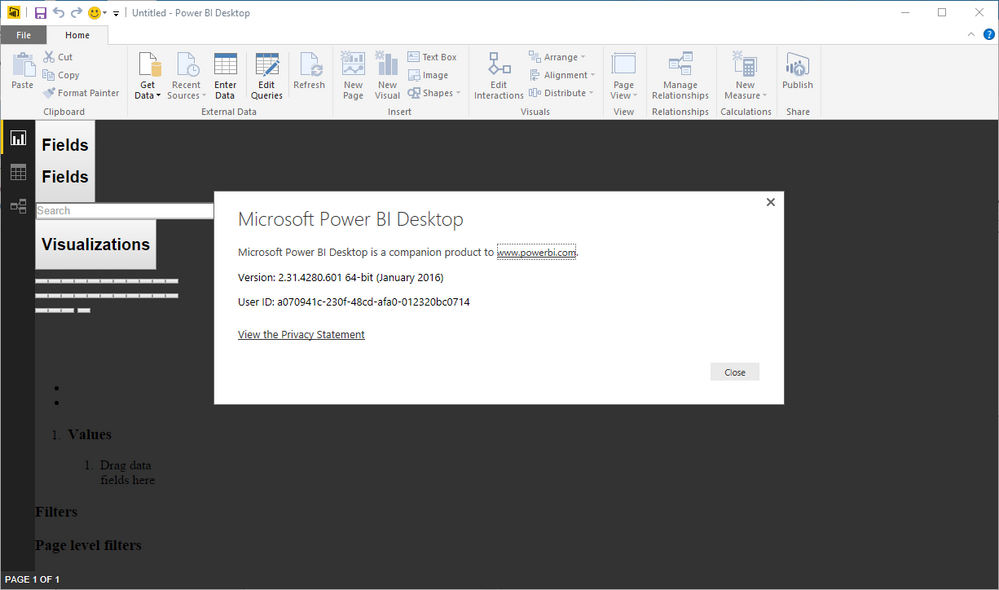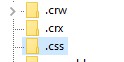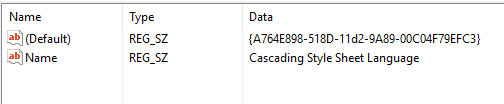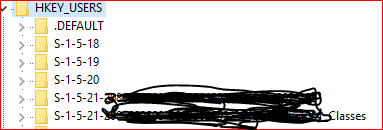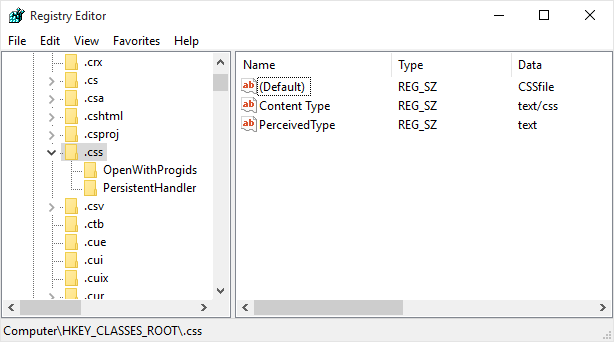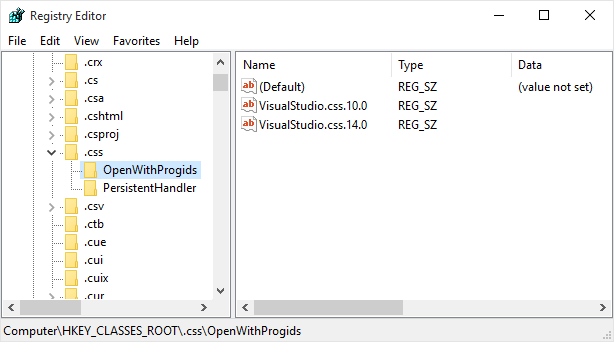- Power BI forums
- Updates
- News & Announcements
- Get Help with Power BI
- Desktop
- Service
- Report Server
- Power Query
- Mobile Apps
- Developer
- DAX Commands and Tips
- Custom Visuals Development Discussion
- Health and Life Sciences
- Power BI Spanish forums
- Translated Spanish Desktop
- Power Platform Integration - Better Together!
- Power Platform Integrations (Read-only)
- Power Platform and Dynamics 365 Integrations (Read-only)
- Training and Consulting
- Instructor Led Training
- Dashboard in a Day for Women, by Women
- Galleries
- Community Connections & How-To Videos
- COVID-19 Data Stories Gallery
- Themes Gallery
- Data Stories Gallery
- R Script Showcase
- Webinars and Video Gallery
- Quick Measures Gallery
- 2021 MSBizAppsSummit Gallery
- 2020 MSBizAppsSummit Gallery
- 2019 MSBizAppsSummit Gallery
- Events
- Ideas
- Custom Visuals Ideas
- Issues
- Issues
- Events
- Upcoming Events
- Community Blog
- Power BI Community Blog
- Custom Visuals Community Blog
- Community Support
- Community Accounts & Registration
- Using the Community
- Community Feedback
Register now to learn Fabric in free live sessions led by the best Microsoft experts. From Apr 16 to May 9, in English and Spanish.
- Power BI forums
- Forums
- Get Help with Power BI
- Desktop
- Visualizations not displaying
- Subscribe to RSS Feed
- Mark Topic as New
- Mark Topic as Read
- Float this Topic for Current User
- Bookmark
- Subscribe
- Printer Friendly Page
- Mark as New
- Bookmark
- Subscribe
- Mute
- Subscribe to RSS Feed
- Permalink
- Report Inappropriate Content
Visualizations not displaying
I am running the 2.31.4280.361 64-bit version of Power BI Desktop.
I cannot see any visuals. Not on new or exisiting projects. All I can see on the visuals is words that hold places for where to move your visuals.
The data and relationship areas display properly.
I have uninstalled power bi desktop, rebooted the machine, then reinstalled Power BI desktop multiple times. Same results.
What I see going down the left hand side is:
Fields
Fields
Search
Visualizations
1. Values
1. Drag data fields here
Filters
Page Level Filters
Drag data fields here
Report level filters
Drag data fields here
page
1
Does anyone have any ideas on what is causing this. I have submitted a "Frown".
Thanks.
- Mark as New
- Bookmark
- Subscribe
- Mute
- Subscribe to RSS Feed
- Permalink
- Report Inappropriate Content
Running the latest PowerBI Desktop version, I removed the key as per Paulf recommendation. That didn't work, the problem persisted. Recreating this .css key with just these 2 values resolved the problem for me.
After suffering this problem for over 2 months, this is truly a welcomed quickfix. Microsoft needs to do better than this.
- Mark as New
- Bookmark
- Subscribe
- Mute
- Subscribe to RSS Feed
- Permalink
- Report Inappropriate Content
I have the same issue. PowerBI displays fine on my laptop monitor and shows as a black window on the external monitor. Removing the CSS key from the HKEY_CLASSES_ROOT section (almost) solves this problem. When I start PowerBI I have to make sure it launches on the laptop display, after that I can drag the program to the external monitor. The other way around will not work.
As soon as I recreate the CSS key with the recommended values the problem is back.
For now I will work without the CSS key in the registry until a more permanent solution is available.
Windows 10 64 bit
BI Version 2.33.4337.281
- Mark as New
- Bookmark
- Subscribe
- Mute
- Subscribe to RSS Feed
- Permalink
- Report Inappropriate Content
@moonsjine, do you see the original issue for this post in the latest Power BI Desktop (Report view doesn't have correct styling) ? The recommended CSS registry keys shouldn't be necessary anymore as we have moved away from the registry keys.
There have been some reports of Black Screen which we were thinking is a separate issue. Its best to discuss it as a new topic for public visibility. It is interesting to hear that the CSS registry keys may be affecting it, did you send a frown about this issue ?
- Mark as New
- Bookmark
- Subscribe
- Mute
- Subscribe to RSS Feed
- Permalink
- Report Inappropriate Content
Just found that the fix didn't make it into the public released update. Very sorry about that. We will ensure that the fix is included in the next update.
- Mark as New
- Bookmark
- Subscribe
- Mute
- Subscribe to RSS Feed
- Permalink
- Report Inappropriate Content
Thank you very much indeed for the fix version 2.32.4307.522. Power bi desktop worls again
Thanks
- Mark as New
- Bookmark
- Subscribe
- Mute
- Subscribe to RSS Feed
- Permalink
- Report Inappropriate Content
We released a new version (2.31.4280.601) of the PBI Desktop yesterday. We believe that this issue should be fixed in this build. Please let us know if you still experience this issue.
Alex.
- Mark as New
- Bookmark
- Subscribe
- Mute
- Subscribe to RSS Feed
- Permalink
- Report Inappropriate Content
Still broken ![]()
- Mark as New
- Bookmark
- Subscribe
- Mute
- Subscribe to RSS Feed
- Permalink
- Report Inappropriate Content
Thanks for trying! An engineer from our team will reach out to you to get more details on this issue...
Thanks,
Alex.
- Mark as New
- Bookmark
- Subscribe
- Mute
- Subscribe to RSS Feed
- Permalink
- Report Inappropriate Content
@AlexGorev I have a help desk ticket submitted and Travis Neyens has been assigned to help me resolve this issue.
I do not know if you want to reach out to him. I have sent to him the log of the problem.
- Mark as New
- Bookmark
- Subscribe
- Mute
- Subscribe to RSS Feed
- Permalink
- Report Inappropriate Content
- Mark as New
- Bookmark
- Subscribe
- Mute
- Subscribe to RSS Feed
- Permalink
- Report Inappropriate Content
@excelmjr Last dealings I've had is I sent over details of all registry accesses when PowerBI loads from a working account and a non-working account to a developer. Not heard anything since.
- Mark as New
- Bookmark
- Subscribe
- Mute
- Subscribe to RSS Feed
- Permalink
- Report Inappropriate Content
We are investigating the issue at the moment and will get back to you. Sorry for the inconvinience.
- Mark as New
- Bookmark
- Subscribe
- Mute
- Subscribe to RSS Feed
- Permalink
- Report Inappropriate Content
I've fixed it.
@excelmjr - by any chance do you have Dreamweaver installed? Or another app associated with CSS files? Or a virtualised app using App-V or SCCM?
Try this:
Open regedit.exe
Look under HKEY_USERS - you should see your user hive which will look something like HKEY_USERS\S-1-5-xx-xxxxxxxxxxx-xxxxxxxxxxx-xxxxxxxxxx-xxxx
...directly underneath that, there should be a key with the same name, but it will have _Classes appended to it. i.e.:
HKEY_USERS\S-1-5-xx-xxxxxxxxxxx-xxxxxxxxxxx-xxxxxxxxxx-xxxx_Classes
Expand that, and look for a folder called ' .css '
...delete it.
PowerBI should now work.
As always when modifying the registry, you should take a backup first. You can export the key by selecting it then right-click then 'Export'.
- Mark as New
- Bookmark
- Subscribe
- Mute
- Subscribe to RSS Feed
- Permalink
- Report Inappropriate Content
That is great. However, with my system I do not have those programs installed. The only place where there is a .css file under HotKey_Users is .DEFAULT/Software/Microsoft/VisualStudio/10.0_Config/Languagues/File Extensions/.css
I do NOT think that you are suggesting I delete that.
It is great that you got it fixed. Hopefully, this will lead the people helping me to a solution.
- Mark as New
- Bookmark
- Subscribe
- Mute
- Subscribe to RSS Feed
- Permalink
- Report Inappropriate Content
You need to be looking here under 'Classes' -
...and under there, there should be a key called '.css':
...which is the part to delete.
You can export a copy before you delete for backup purposes by right clicking on it then -> export.
- Mark as New
- Bookmark
- Subscribe
- Mute
- Subscribe to RSS Feed
- Permalink
- Report Inappropriate Content
- Mark as New
- Bookmark
- Subscribe
- Mute
- Subscribe to RSS Feed
- Permalink
- Report Inappropriate Content
I see - how about under HKEY_CLASSES_ROOT? Is there a .css under there? I have one which is assigned to Visual Studio, but that one is not causing problems (see pic).
- Mark as New
- Bookmark
- Subscribe
- Mute
- Subscribe to RSS Feed
- Permalink
- Report Inappropriate Content
@paulf Under HKEY_CLASSES_ROOT I do have a .css. I have 3 sub folders OpenWIthList; OpenwithProdids; and PersistentHandler.
The one you do not have is OpenWithList and under that is dreamweaver.exe.
- Mark as New
- Bookmark
- Subscribe
- Mute
- Subscribe to RSS Feed
- Permalink
- Report Inappropriate Content
@excelmjr - aha. I would suggest backing up that key (right click -> export -> save) then deleting it, then trying PowerBI.
You can re-import the key if you need to by using File -> Import.
- Mark as New
- Bookmark
- Subscribe
- Mute
- Subscribe to RSS Feed
- Permalink
- Report Inappropriate Content
I think we are making progress. I am seeing "white background" first before going away.
- But deleting just that line.
- Still had the same problem.
- Rebooted, Still had the same problem.
- Deleted the folder.
- Still had the same problem
- Rebooted.
- Still had the same problem.
I see dreamweaver.exe in lots of places. Maybe one of those is a problem?
Helpful resources

Microsoft Fabric Learn Together
Covering the world! 9:00-10:30 AM Sydney, 4:00-5:30 PM CET (Paris/Berlin), 7:00-8:30 PM Mexico City

Power BI Monthly Update - April 2024
Check out the April 2024 Power BI update to learn about new features.

| User | Count |
|---|---|
| 113 | |
| 100 | |
| 78 | |
| 76 | |
| 52 |
| User | Count |
|---|---|
| 144 | |
| 109 | |
| 108 | |
| 88 | |
| 61 |