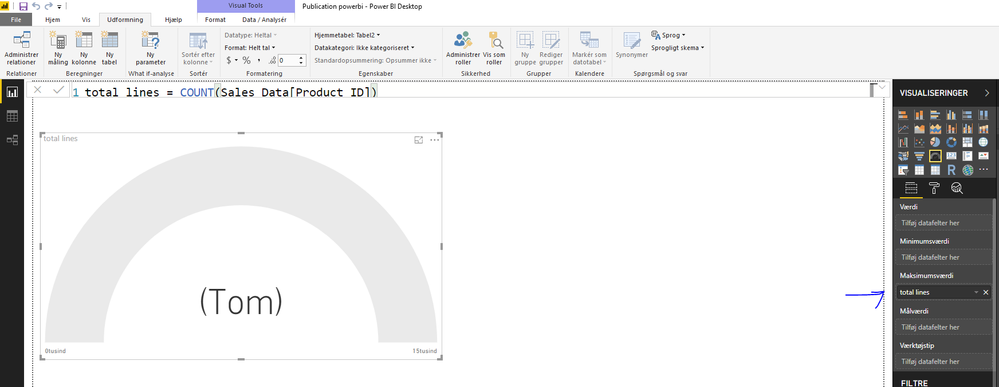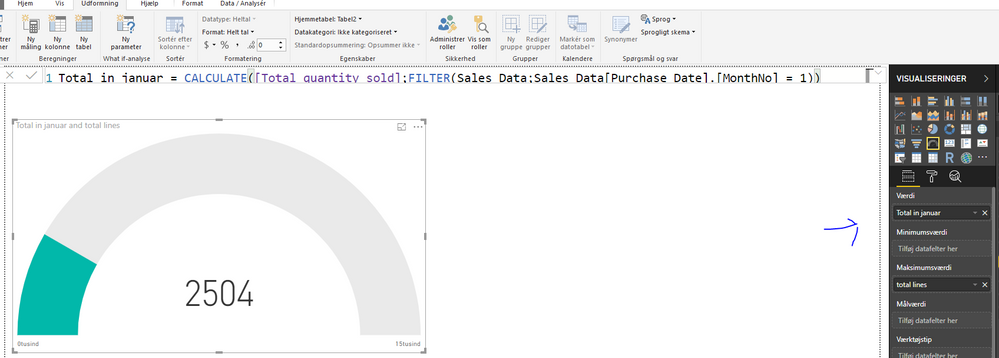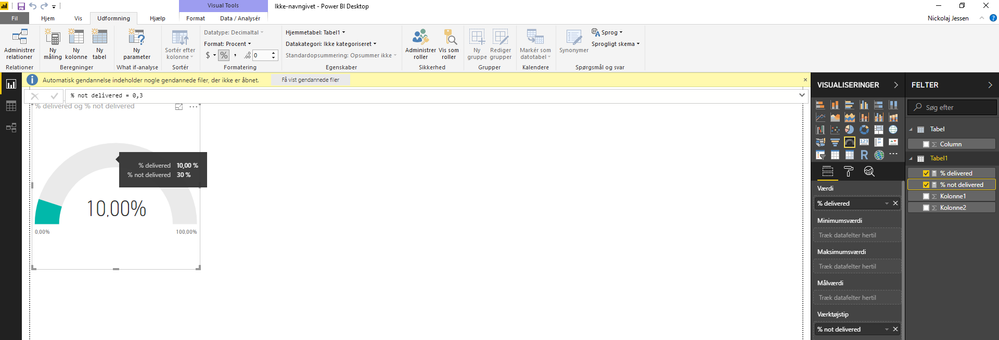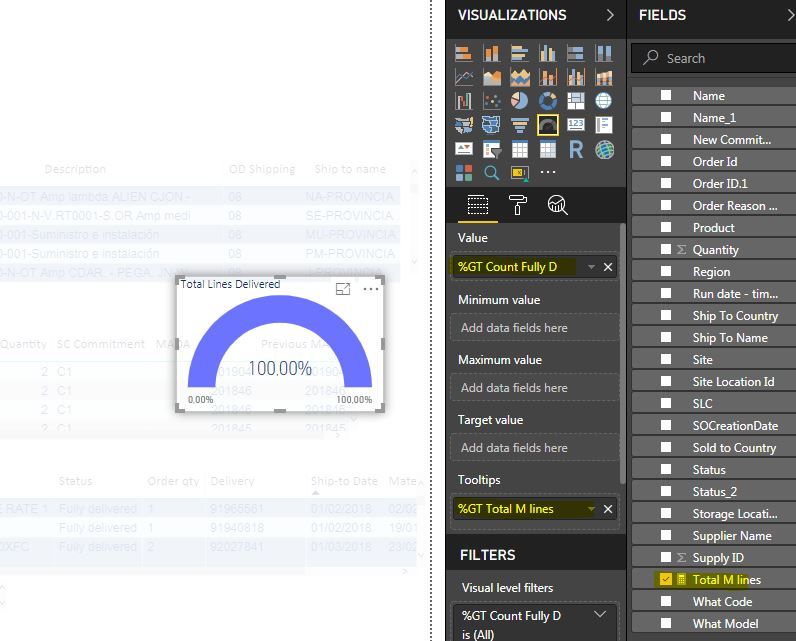- Power BI forums
- Updates
- News & Announcements
- Get Help with Power BI
- Desktop
- Service
- Report Server
- Power Query
- Mobile Apps
- Developer
- DAX Commands and Tips
- Custom Visuals Development Discussion
- Health and Life Sciences
- Power BI Spanish forums
- Translated Spanish Desktop
- Power Platform Integration - Better Together!
- Power Platform Integrations (Read-only)
- Power Platform and Dynamics 365 Integrations (Read-only)
- Training and Consulting
- Instructor Led Training
- Dashboard in a Day for Women, by Women
- Galleries
- Community Connections & How-To Videos
- COVID-19 Data Stories Gallery
- Themes Gallery
- Data Stories Gallery
- R Script Showcase
- Webinars and Video Gallery
- Quick Measures Gallery
- 2021 MSBizAppsSummit Gallery
- 2020 MSBizAppsSummit Gallery
- 2019 MSBizAppsSummit Gallery
- Events
- Ideas
- Custom Visuals Ideas
- Issues
- Issues
- Events
- Upcoming Events
- Community Blog
- Power BI Community Blog
- Custom Visuals Community Blog
- Community Support
- Community Accounts & Registration
- Using the Community
- Community Feedback
Register now to learn Fabric in free live sessions led by the best Microsoft experts. From Apr 16 to May 9, in English and Spanish.
- Power BI forums
- Forums
- Get Help with Power BI
- Desktop
- Re: Visualization in Gauge - Error in counting row...
- Subscribe to RSS Feed
- Mark Topic as New
- Mark Topic as Read
- Float this Topic for Current User
- Bookmark
- Subscribe
- Printer Friendly Page
- Mark as New
- Bookmark
- Subscribe
- Mute
- Subscribe to RSS Feed
- Permalink
- Report Inappropriate Content
Visualization in Gauge - Error in counting rows for percentage
Hi Guys,
Could you please help me? I want to do something which seems simple but I don't understand the error.
I have 3 main status in my report called ZOE03:
- Fully Delivered
- Not Delivered
- Partially Delivered
- (I also have in the same column one callsed Not relevant for Deliverybut I dont need it so I filtered)
I want to show how much percent of one Sales Order was delivered. Want to do it via Gauge Visualization
So when the person click on one sales order it will appear X% Delivered, Y%Not delivered and Z% Partially Delivered
So Basically I thought it would be dividing total rows for Fully Delivered and divide by All the status in the colum. I used the formula below:
First I used
Count Fully Delivered = CALCULATE(COUNTROWS(FILTER(ZOE03;ZOE03[Status]="Fully delivered")))
It worked out! So I tried to finalize with
% Delivered = CALCULATE([Count Fully D]/CALCULATE(COUNTROWS(ZOE03);ZOE03[Status];ALL(ZOE03;ZOE03[Status])))
Nothing worked and I still received the message below
MdxScript(Model) (4, 90) Calculation error in measure 'DeliveryPlan'[perc Measure]: Cannot convert value 'Not relev for deliv' of type Text to type True/False.
Any club on what to do or a better idea to make this visualization?
Thank you
Solved! Go to Solution.
- Mark as New
- Bookmark
- Subscribe
- Mute
- Subscribe to RSS Feed
- Permalink
- Report Inappropriate Content
Ahh, that's where it goes wrong. Turn your count fully D into a normal number.
Create a new measure:
%delivered = Count fully D/Total M lines
This will give you the % you want
- Mark as New
- Bookmark
- Subscribe
- Mute
- Subscribe to RSS Feed
- Permalink
- Report Inappropriate Content
Hi @Anonymous,
Have you solved your problem?
If you have solved, please accept the replies making sense as solution to your question so that people who may have the same question can get the solution directly.
If you still need help, please share some data sample and your desired output so that we could help further on it.
Best Regards,
Cherry
If this post helps, then please consider Accept it as the solution to help the other members find it more quickly.
- Mark as New
- Bookmark
- Subscribe
- Mute
- Subscribe to RSS Feed
- Permalink
- Report Inappropriate Content
First off, i'd make a measure for the second part of your calculation.
and isn't it as simple as saying?:
- Mark as New
- Bookmark
- Subscribe
- Mute
- Subscribe to RSS Feed
- Permalink
- Report Inappropriate Content
Use the total calculation to fill in the maximum value
After that. fill in your filtered value:
If you're looking for at way to have multiple colours in your gauge. it's not possible (to my knowledge).
But you can be a bit clever about it and make it work with the area 'target value' 'Tool tips' and measueres.
https://community.powerbi.com/t5/Desktop/Radial-Gauge-charts-with-two-value-fields/td-p/52727
- Mark as New
- Bookmark
- Subscribe
- Mute
- Subscribe to RSS Feed
- Permalink
- Report Inappropriate Content
Thanks a lot for the support!
I tried with sales data but did not work but after getting the logic of what you said I did on material level / delivered or not delivered and it worked!! 🙂
Just one last thing...would it be possible to have this value in %?
- Mark as New
- Bookmark
- Subscribe
- Mute
- Subscribe to RSS Feed
- Permalink
- Report Inappropriate Content
Maybe try a setup like this, where you use the '% of delivered' as primari value. Leave the maximum value out. (it will default to 100% this way).
Then just fill in '% not delivered' And all else into the tooltip
- Mark as New
- Bookmark
- Subscribe
- Mute
- Subscribe to RSS Feed
- Permalink
- Report Inappropriate Content
Almost there. Actually I tranformed total of fully delivered (which is the calculation I did) into % then moved the Total Material lines to % as well but it is counting as everything and does not move when I change the Sales number.
You used any formula for that or just transformed in %?
- Mark as New
- Bookmark
- Subscribe
- Mute
- Subscribe to RSS Feed
- Permalink
- Report Inappropriate Content
Can you show me the formula for your '%GT count fully D'
- Mark as New
- Bookmark
- Subscribe
- Mute
- Subscribe to RSS Feed
- Permalink
- Report Inappropriate Content
Sure!
It is
- Mark as New
- Bookmark
- Subscribe
- Mute
- Subscribe to RSS Feed
- Permalink
- Report Inappropriate Content
Ahh, that's where it goes wrong. Turn your count fully D into a normal number.
Create a new measure:
%delivered = Count fully D/Total M lines
This will give you the % you want
- Mark as New
- Bookmark
- Subscribe
- Mute
- Subscribe to RSS Feed
- Permalink
- Report Inappropriate Content
It worked out!!
Thank you Nick!! 🙂
- Mark as New
- Bookmark
- Subscribe
- Mute
- Subscribe to RSS Feed
- Permalink
- Report Inappropriate Content
Glad to hear it.
Your are welcome
Helpful resources

Microsoft Fabric Learn Together
Covering the world! 9:00-10:30 AM Sydney, 4:00-5:30 PM CET (Paris/Berlin), 7:00-8:30 PM Mexico City

Power BI Monthly Update - April 2024
Check out the April 2024 Power BI update to learn about new features.

| User | Count |
|---|---|
| 109 | |
| 99 | |
| 77 | |
| 66 | |
| 54 |
| User | Count |
|---|---|
| 144 | |
| 104 | |
| 102 | |
| 87 | |
| 64 |