- Power BI forums
- Updates
- News & Announcements
- Get Help with Power BI
- Desktop
- Service
- Report Server
- Power Query
- Mobile Apps
- Developer
- DAX Commands and Tips
- Custom Visuals Development Discussion
- Health and Life Sciences
- Power BI Spanish forums
- Translated Spanish Desktop
- Power Platform Integration - Better Together!
- Power Platform Integrations (Read-only)
- Power Platform and Dynamics 365 Integrations (Read-only)
- Training and Consulting
- Instructor Led Training
- Dashboard in a Day for Women, by Women
- Galleries
- Community Connections & How-To Videos
- COVID-19 Data Stories Gallery
- Themes Gallery
- Data Stories Gallery
- R Script Showcase
- Webinars and Video Gallery
- Quick Measures Gallery
- 2021 MSBizAppsSummit Gallery
- 2020 MSBizAppsSummit Gallery
- 2019 MSBizAppsSummit Gallery
- Events
- Ideas
- Custom Visuals Ideas
- Issues
- Issues
- Events
- Upcoming Events
- Community Blog
- Power BI Community Blog
- Custom Visuals Community Blog
- Community Support
- Community Accounts & Registration
- Using the Community
- Community Feedback
Register now to learn Fabric in free live sessions led by the best Microsoft experts. From Apr 16 to May 9, in English and Spanish.
- Power BI forums
- Forums
- Get Help with Power BI
- Desktop
- Re: Visualization dimensions resizing
- Subscribe to RSS Feed
- Mark Topic as New
- Mark Topic as Read
- Float this Topic for Current User
- Bookmark
- Subscribe
- Printer Friendly Page
- Mark as New
- Bookmark
- Subscribe
- Mute
- Subscribe to RSS Feed
- Permalink
- Report Inappropriate Content
Visualization dimensions resizing
I'm having an issue in Power BI Desktop where if I copy a page, card visualization dimensions are made extremely small. To clarify, it's the copy that is being resized, the orginal stays intact.
I saw a post that this issue was resolved in the Apr release. I'm currently running Version: 2.34.4372.322 64-bit (April, 2016) and still having this issue.
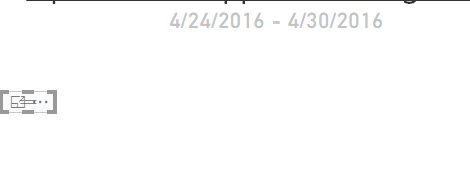

- Mark as New
- Bookmark
- Subscribe
- Mute
- Subscribe to RSS Feed
- Permalink
- Report Inappropriate Content
To my knowledge, this is the latest version of PBI Desktop: Version: 2.34.4372.501 64-bit (April, 2016)
Try installing the latest one.
- Mark as New
- Bookmark
- Subscribe
- Mute
- Subscribe to RSS Feed
- Permalink
- Report Inappropriate Content
I am using the latest version, I believe that the problem is with that version
- Mark as New
- Bookmark
- Subscribe
- Mute
- Subscribe to RSS Feed
- Permalink
- Report Inappropriate Content
As an update, been playing around this morning and if I cut and past 4 visuals (a card in this case) in one go then these are resized after closing the desktop and reopening. If I cut and paste these individually, save between each paste, and then close/reopen it is fine (nothing resized to 0).
It also seems Ok if it is saved after each operation, but not closed/re-openned (but not fully tested this yet). I also have not tested uploading to an embedded provision yet.
Hope this helps others who are struggling with this issue.
- Mark as New
- Bookmark
- Subscribe
- Mute
- Subscribe to RSS Feed
- Permalink
- Report Inappropriate Content
Just to reiterate that I have this issue a lot and it can be very frustrating, especially as on some pages I will have many visualisations. Most of it seems to be caused by the copy/paste issue described above, but I've also had it when moving between tabs, and when moving multiple items at the same time, although I can't give specific reproduction steps.
As DrBiker has suggests, working one item at a time seems to be the safe option, but this gets quite tedious after a while.
Hoping for a bug fix in ab upcoming version! I've been enjoying the regular updates and new features so far.
- Mark as New
- Bookmark
- Subscribe
- Mute
- Subscribe to RSS Feed
- Permalink
- Report Inappropriate Content
I'm guessing this is still on-going? Also, anyone knows what triggers it so we can try and avoid the issue? Going to play about with different visuals and also check it is is when visuals overlap (but sure this is not the case).
Is it worth swapping back to the March release? It is unuseable at present.
- Mark as New
- Bookmark
- Subscribe
- Mute
- Subscribe to RSS Feed
- Permalink
- Report Inappropriate Content
Just experienced a very similar issue. As soon as I posted this, every single visualization I had setup in this one page resized. Line charts, text boxes, cards... Everything! Here's a screen shot of what I'm looking at
- Mark as New
- Bookmark
- Subscribe
- Mute
- Subscribe to RSS Feed
- Permalink
- Report Inappropriate Content
The saga continues. I remade the page and published it. Now the published report has every visualization resized whereas the desktop file looks fine
Helpful resources

Microsoft Fabric Learn Together
Covering the world! 9:00-10:30 AM Sydney, 4:00-5:30 PM CET (Paris/Berlin), 7:00-8:30 PM Mexico City

Power BI Monthly Update - April 2024
Check out the April 2024 Power BI update to learn about new features.

| User | Count |
|---|---|
| 117 | |
| 107 | |
| 70 | |
| 70 | |
| 43 |
| User | Count |
|---|---|
| 146 | |
| 106 | |
| 104 | |
| 89 | |
| 65 |

