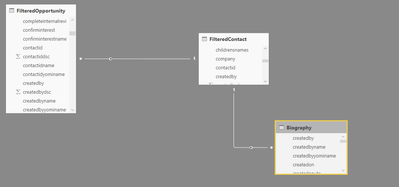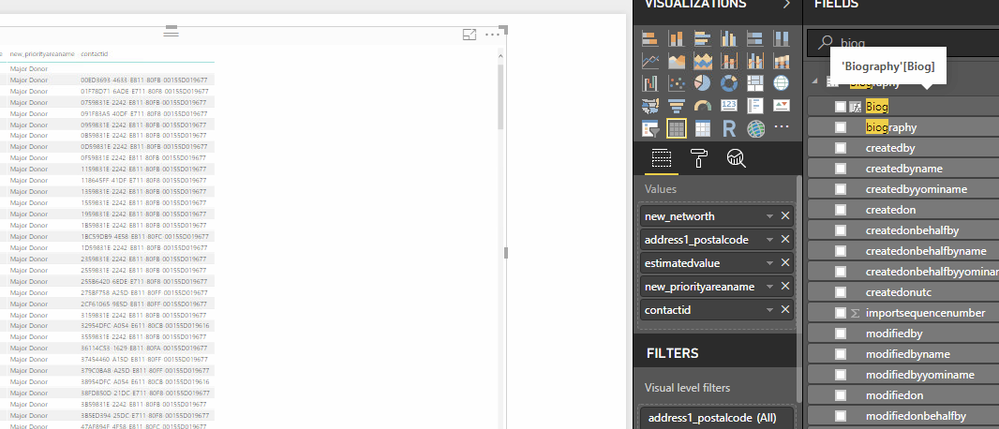- Power BI forums
- Updates
- News & Announcements
- Get Help with Power BI
- Desktop
- Service
- Report Server
- Power Query
- Mobile Apps
- Developer
- DAX Commands and Tips
- Custom Visuals Development Discussion
- Health and Life Sciences
- Power BI Spanish forums
- Translated Spanish Desktop
- Power Platform Integration - Better Together!
- Power Platform Integrations (Read-only)
- Power Platform and Dynamics 365 Integrations (Read-only)
- Training and Consulting
- Instructor Led Training
- Dashboard in a Day for Women, by Women
- Galleries
- Community Connections & How-To Videos
- COVID-19 Data Stories Gallery
- Themes Gallery
- Data Stories Gallery
- R Script Showcase
- Webinars and Video Gallery
- Quick Measures Gallery
- 2021 MSBizAppsSummit Gallery
- 2020 MSBizAppsSummit Gallery
- 2019 MSBizAppsSummit Gallery
- Events
- Ideas
- Custom Visuals Ideas
- Issues
- Issues
- Events
- Upcoming Events
- Community Blog
- Power BI Community Blog
- Custom Visuals Community Blog
- Community Support
- Community Accounts & Registration
- Using the Community
- Community Feedback
Register now to learn Fabric in free live sessions led by the best Microsoft experts. From Apr 16 to May 9, in English and Spanish.
- Power BI forums
- Forums
- Get Help with Power BI
- Desktop
- Visualisation cannot show Text column without Aggr...
- Subscribe to RSS Feed
- Mark Topic as New
- Mark Topic as Read
- Float this Topic for Current User
- Bookmark
- Subscribe
- Printer Friendly Page
- Mark as New
- Bookmark
- Subscribe
- Mute
- Subscribe to RSS Feed
- Permalink
- Report Inappropriate Content
Visualisation cannot show Text column without Aggregate
Hi guys,
I've been playing around with PowerBI for a month or so and have a hit a real brickwall with connecting to our on-Premise Dynamics CRM.
I have 3 tables Opportunity, Contact and Biography ( a custom entity for storing different text notes).
All three tables are connecting by the CRM standard ContactID field. On my visualisations I am trying to pull information about the opportunity (Estimated Value, status), the contact (net worth) and the related Biography notes. It works absolutely fine between contact and opportunity but the moment I add the Notes field from Biography it errors
Interestingly, if I set the textfield (Biog) to first/last aggregation it sort of works in that the table comes back but it's all the same note.
I have been able to accomplish this in SSRS without issue by using =lookup(fields!contactid.Value,fields!new_contact.Value, fields!new_notes.Value, "biography") so I tried LOOKUPVALUES expression in DAX but that errors out saying a single table of values was expected but multiple supplied. I've tried changing the cross filtering and whether it is 1:n, N:1 or 1:1 and nothing seems to work.
It is fair to note that there will be duplicates of the contactID in the Biography table because there are multiple notes that can be applied to a single contact or account. If you need anything more please feel free to ask as I'm tearing my hair out!
- Mark as New
- Bookmark
- Subscribe
- Mute
- Subscribe to RSS Feed
- Permalink
- Report Inappropriate Content
Hi @tdmkps
In this scenario, the filter context will then be lost when going from opportunity to Biography for there are many duplicates values for the main key columns.
If you want to use columns from Biography with columns in opportunity, you need to use these columns within some functions, like sum, max, ect.
If you only want to display all values from the related table, you need determine how the duplicates values in that columns should be related, then use the function, like crossjoin, union, to join the two tables together.
This article discuss about many to many relationship using dax, also this thread share some ideas of handling many to many relationship in powre bi.
Best Regards
Maggie
Helpful resources

Microsoft Fabric Learn Together
Covering the world! 9:00-10:30 AM Sydney, 4:00-5:30 PM CET (Paris/Berlin), 7:00-8:30 PM Mexico City

Power BI Monthly Update - April 2024
Check out the April 2024 Power BI update to learn about new features.

| User | Count |
|---|---|
| 106 | |
| 94 | |
| 77 | |
| 65 | |
| 53 |
| User | Count |
|---|---|
| 145 | |
| 105 | |
| 104 | |
| 90 | |
| 63 |