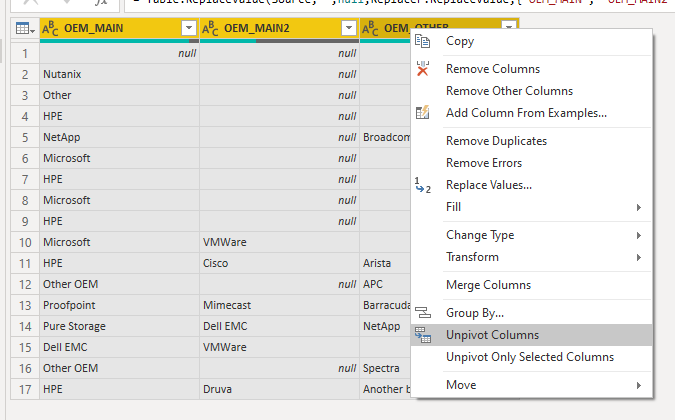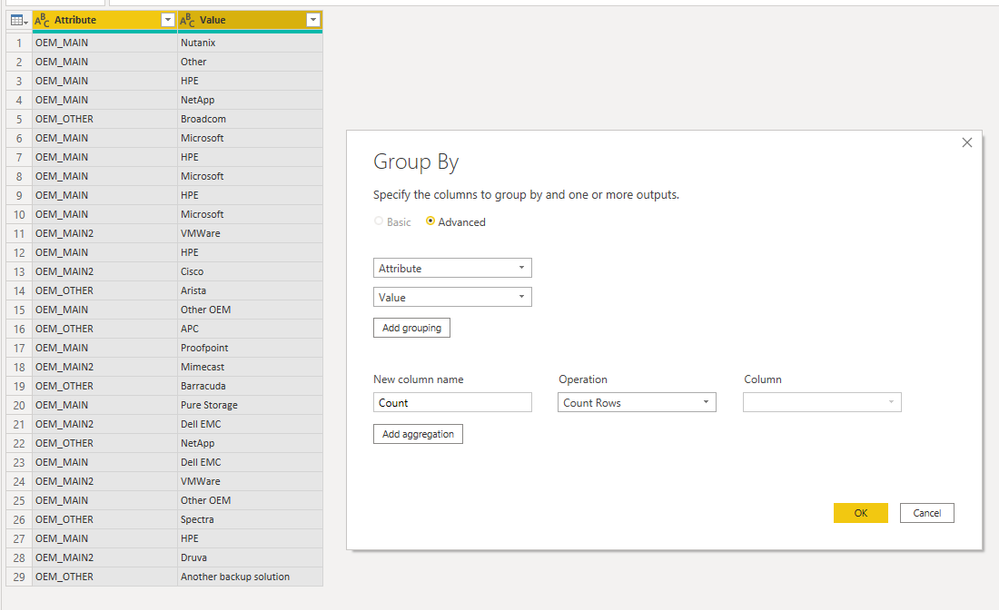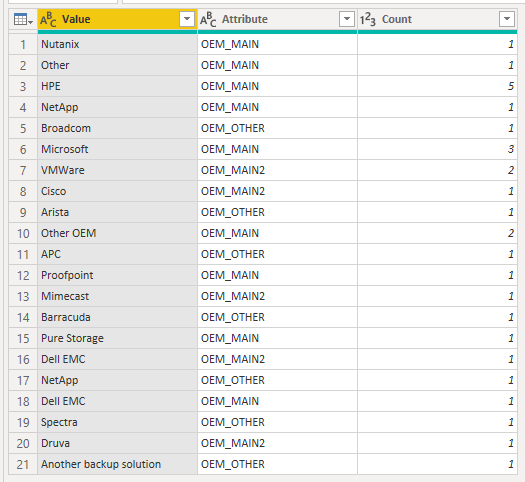- Power BI forums
- Updates
- News & Announcements
- Get Help with Power BI
- Desktop
- Service
- Report Server
- Power Query
- Mobile Apps
- Developer
- DAX Commands and Tips
- Custom Visuals Development Discussion
- Health and Life Sciences
- Power BI Spanish forums
- Translated Spanish Desktop
- Power Platform Integration - Better Together!
- Power Platform Integrations (Read-only)
- Power Platform and Dynamics 365 Integrations (Read-only)
- Training and Consulting
- Instructor Led Training
- Dashboard in a Day for Women, by Women
- Galleries
- Community Connections & How-To Videos
- COVID-19 Data Stories Gallery
- Themes Gallery
- Data Stories Gallery
- R Script Showcase
- Webinars and Video Gallery
- Quick Measures Gallery
- 2021 MSBizAppsSummit Gallery
- 2020 MSBizAppsSummit Gallery
- 2019 MSBizAppsSummit Gallery
- Events
- Ideas
- Custom Visuals Ideas
- Issues
- Issues
- Events
- Upcoming Events
- Community Blog
- Power BI Community Blog
- Custom Visuals Community Blog
- Community Support
- Community Accounts & Registration
- Using the Community
- Community Feedback
Register now to learn Fabric in free live sessions led by the best Microsoft experts. From Apr 16 to May 9, in English and Spanish.
- Power BI forums
- Forums
- Get Help with Power BI
- Desktop
- Visual that shows Count of text string occurrences...
- Subscribe to RSS Feed
- Mark Topic as New
- Mark Topic as Read
- Float this Topic for Current User
- Bookmark
- Subscribe
- Printer Friendly Page
- Mark as New
- Bookmark
- Subscribe
- Mute
- Subscribe to RSS Feed
- Permalink
- Report Inappropriate Content
Visual that shows Count of text string occurrences across 2 or more columns in same table
Hi, I have searched for hours and cannot find the way to do this.
I am using MS Forms + Flow to get data into an Excel then trying to show totals for each dropdown "category"
On the Form I originally used checkboxes and people could select multiple options, but when it dumped into excel it showed as
"Option A","Option B","Option C"
I had no idea how to deal with that in Power BI so I had to seperate it into 3 drop downs, only first dropdown is required (so you will see null for some cells)
The question:
How can I create a visualization that is either a table or better yet horizontal clustered bar chart that shows the totals for each instance of text string in all 3 columns?
I tried to create a separate XLS / Table that lists all possible OEM, and created a One to Many relationship with "both" type direction. But got stuck there, was not working.
Any help would be GREATLY appreciated!!
- Mark as New
- Bookmark
- Subscribe
- Mute
- Subscribe to RSS Feed
- Permalink
- Report Inappropriate Content
Just select all the columns and then right click a column header and select Unpivot Columns
Then click on both colum headers to select the columns, then right click on a col header and choose Group By then Group as shown here
Any new form submissions will be loaded and transformed in PQ by these steps, you won't need to make any changes - as long as the number of columns doesn't change.
No worries, post back if you get stuck.
Regards
Phil
Did I answer your question? Then please mark my post as the solution.
If I helped you, click on the Thumbs Up to give Kudos.
Blog :: YouTube Channel :: Connect on Linkedin
Proud to be a Super User!
- Mark as New
- Bookmark
- Subscribe
- Mute
- Subscribe to RSS Feed
- Permalink
- Report Inappropriate Content
Hi, the only issue I am running into is that when I unpivot it duplicates all my rows, so instead of 1 entry it is now 3 or 4. This then throws off my count in other columns.
Is this expected? or am I doing something wrong?
If so, is there another way to achieve my count of those 3 columns without unpivot?
- Mark as New
- Bookmark
- Subscribe
- Mute
- Subscribe to RSS Feed
- Permalink
- Report Inappropriate Content
May be able to use "Reference" Query option in Editor, creates a new table based on original and I can do my changes there without effecting some of the original columns.
Let me know if this is a good idea?
- Mark as New
- Bookmark
- Subscribe
- Mute
- Subscribe to RSS Feed
- Permalink
- Report Inappropriate Content
If you can supply a sample of all your data (all columns) I'll do the transforms for you and then you can see what to do at your end.
regards
Phil
Did I answer your question? Then please mark my post as the solution.
If I helped you, click on the Thumbs Up to give Kudos.
Blog :: YouTube Channel :: Connect on Linkedin
Proud to be a Super User!
- Mark as New
- Bookmark
- Subscribe
- Mute
- Subscribe to RSS Feed
- Permalink
- Report Inappropriate Content
Hi @sscanlon
Download PBIX file with this sample data, code and visual.
You need to unpivot the data then group by the Category and OEM, and Count the instances of the OEM names.
The Power Query code is in the file linked to above.
regards
Phil
Did I answer your question? Then please mark my post as the solution.
If I helped you, click on the Thumbs Up to give Kudos.
Blog :: YouTube Channel :: Connect on Linkedin
Proud to be a Super User!
- Mark as New
- Bookmark
- Subscribe
- Mute
- Subscribe to RSS Feed
- Permalink
- Report Inappropriate Content
Ah!! OK was not familiar with unpivot, I actually have 3 other columns like the ones I showed, so I will unpivot those as well and use your method to count / create visuals.
One last question - I am guessing any new additions to this XLS from the Form will be automatically "unpivoted" and show in the same way? I can experiment and see.
It seems like a formula that is applied to the table in Power BI Editor so it should just unpivot anything added.
Thank you! I will Accept as Solution.
Helpful resources

Microsoft Fabric Learn Together
Covering the world! 9:00-10:30 AM Sydney, 4:00-5:30 PM CET (Paris/Berlin), 7:00-8:30 PM Mexico City

Power BI Monthly Update - April 2024
Check out the April 2024 Power BI update to learn about new features.

| User | Count |
|---|---|
| 114 | |
| 97 | |
| 86 | |
| 70 | |
| 62 |
| User | Count |
|---|---|
| 151 | |
| 120 | |
| 103 | |
| 87 | |
| 68 |