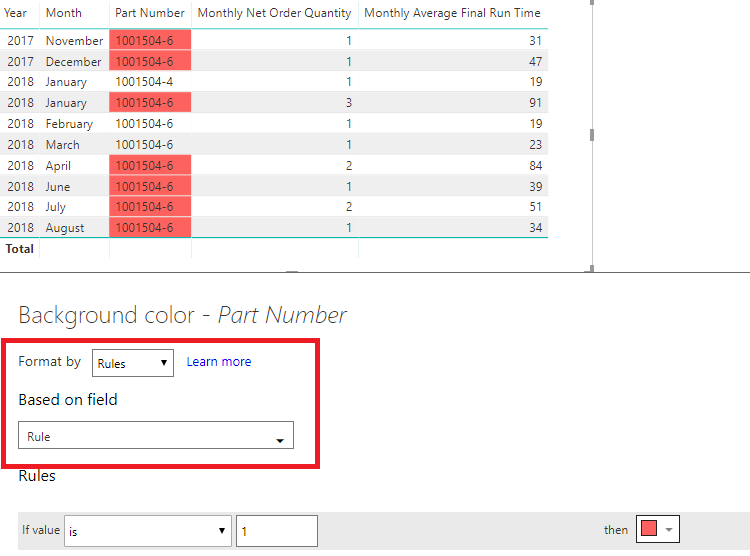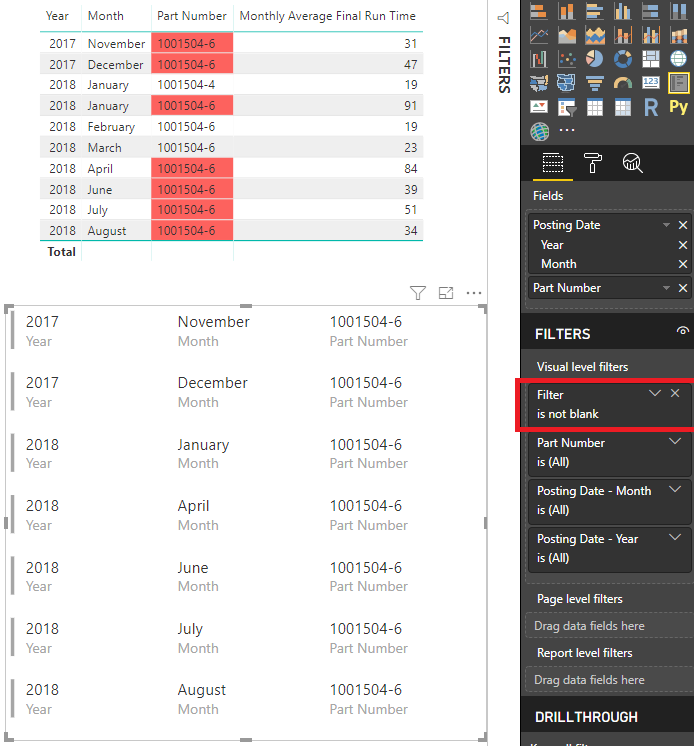- Power BI forums
- Updates
- News & Announcements
- Get Help with Power BI
- Desktop
- Service
- Report Server
- Power Query
- Mobile Apps
- Developer
- DAX Commands and Tips
- Custom Visuals Development Discussion
- Health and Life Sciences
- Power BI Spanish forums
- Translated Spanish Desktop
- Power Platform Integration - Better Together!
- Power Platform Integrations (Read-only)
- Power Platform and Dynamics 365 Integrations (Read-only)
- Training and Consulting
- Instructor Led Training
- Dashboard in a Day for Women, by Women
- Galleries
- Community Connections & How-To Videos
- COVID-19 Data Stories Gallery
- Themes Gallery
- Data Stories Gallery
- R Script Showcase
- Webinars and Video Gallery
- Quick Measures Gallery
- 2021 MSBizAppsSummit Gallery
- 2020 MSBizAppsSummit Gallery
- 2019 MSBizAppsSummit Gallery
- Events
- Ideas
- Custom Visuals Ideas
- Issues
- Issues
- Events
- Upcoming Events
- Community Blog
- Power BI Community Blog
- Custom Visuals Community Blog
- Community Support
- Community Accounts & Registration
- Using the Community
- Community Feedback
Register now to learn Fabric in free live sessions led by the best Microsoft experts. From Apr 16 to May 9, in English and Spanish.
- Power BI forums
- Forums
- Get Help with Power BI
- Desktop
- Visual(s) to signal alerts when Net Order Quantity...
- Subscribe to RSS Feed
- Mark Topic as New
- Mark Topic as Read
- Float this Topic for Current User
- Bookmark
- Subscribe
- Printer Friendly Page
- Mark as New
- Bookmark
- Subscribe
- Mute
- Subscribe to RSS Feed
- Permalink
- Report Inappropriate Content
Visual(s) to signal alerts when Net Order Quantity goes over a threshold or breaks a condition
Hi everyone,
What I'm trying to create is a bit complicated and I can't really think of an optimal solution. I hope you can give my some recommendations on where to go with it. Below is the description.
I have 2 tables which has a one-to-many relationship and link by "Material Number" column and "Part Number" column.
Here is my sample data in the "full updated ALL PARTS" table (These transactions are of 12-month period).
| Vendor | Material Number | Posting Date | Order Quantity | Net Oder Quantity | Final Run Time |
| HAMI | 1101604-4 | June 18, 2018 | 1 | 28,137.00 | 33 |
| HAMI | 1001504-4 | January 22, 2018 | 1 | 8,145.00 | 19 |
| HAMI | 1001504-6 | January 29, 2018 | 1 | 28,137.00 | |
| HAMI | 1001504-6 | January 29, 2018 | 1 | 29,544.00 | 73 |
| HAMI | 1001504-6 | July 7, 2018 | 1 | 29,544.00 | 51 |
| HAMI | 1001504-6 | June 22, 2018 | 1 | 29,544.00 | 39 |
| HAMI | 1001504-6 | November 8, 2017 | 1 | 8,145.00 | 31 |
| HAMI | 1001504-6 | July 9, 2018 | 1 | 29,544.00 | |
| HAMI | 1001504-6 | March 5, 2018 | 1 | 28,137.00 | 23 |
| HAMI | 1001504-6 | February 20, 2018 | 1 | 29,543.85 | 19 |
| HAMI | 1001504-6 | January 29, 2018 | 1 | 29,543.85 | 18 |
| HAMI | 1001504-6 | August 31, 2018 | 1 | 29,544.00 | 34 |
| HAMI | 1001504-6 | December 1, 2017 | 1 | 7,410.00 | 47 |
| HAMI | 1001504-6 | April 10, 2018 | 1 | 29,544.00 | 34 |
| HAMI | 1001504-6 | April 3, 2018 | 1 | 29,544.00 | 50 |
| HAMI | 109001504-6 | January 3, 2018 | 1 | 29,544.00 | 47 |
| CRB | 3059093-01 | January 3, 2018 | 1 | 0.00 | |
| CRB | 3056693-01 | April 3, 2018 | 1 | 0.00 | |
| CRB | 3076893-01 | January 3, 2018 | 1 | 0.00 | |
| CRB | 3056693-01 | January 3, 2018 | 1 | 0.00 | |
| CRB | 3056693-01 | January 3, 2018 | 1 | 0.00 | |
| CRB | 30909-01 | May 3, 2018 | 1 | 0.00 | |
| CRB | 3056693-01 | January 3, 2018 | 1 | 0.00 | |
| CRB | 30593-01 | January 3, 2018 | 1 | 0.00 | |
| CRB | 3056693-01 | January 3, 2018 | 1 | 0.00 | |
| COMPO | 01R3052885-01 | January 3, 2018 | 1 | 0.00 | |
| MEGG | F7XC1A8 | January 3, 2018 | 1 | 3,802.00 | 205 |
| COMPO | 3030262 | January 3, 2018 | 1 | 0.00 | 204 |
| COMPO | 30472 | May 29, 2018 | 1 | 0.00 | 204 |
| KAV | GM9237-2 | November 12, 2017 | 1 | 0.00 | 203 |
| COMPO | 3040261 | November 21, 2017 | 1 | 0.00 | |
| Dela | 31B5832-04 | December 24, 2017 | 1 | 1,835.45 | 202 |
Here is my "Observed Products" table. All products in the "Part Number" table might or might not appear in the "full updated ALL PARTS" table as we don't always have business with them within a 12-month-period.
| Vendor | Part Number |
| HAMI | 1001504-4 |
| HAMI | 1001504-5 |
| HAMI | 1001504-6 |
| HAMI | 1002918-10 |
| HAMI | 1002918-8 |
| HAMI | 1002918-9 |
| HAMI | 823800-7 |
| HAMI | 1007800-3 |
| HAMI | 1007800-4 |
| HAMI | 1012632-18 |
| AUTO | 31B5237-01 |
| CRB | 30B6146-01 |
| RZE | 3056915-01 |
| COMPO | 3055632CL02 |
| COMPO | 3070062-01 |
I know that the monthly average for all part numbers in the "Observed Products" table is roughly 2 pieces and if order quantity of any of those parts spikes to 4 pieces/month, it's still acceptable and that means the percentage change is 100%.
My target is create a visual (or visuals) that can signal alerts whenever:
- Monthly Net Order Quantity of any Part Number in the "Observed Products" table surpasses 4 pieces/month OR increases more than 100% when taking into consideration a base number/target volume of 2 pieces/month
- Monthly Average Final Run Time of any Part Number in the "Observed Products" table goes over 28 days OR increases more than 30% when taking into consideration a target TAT of 28 days
Is there a visual that is capable of doing so? If yes, please let me know how you'd do it as I haven't had a single idea how this can work out. Please also let me know if any information is not clear. Thank you so much!
PS: @v-cherch-msft's solution below is really awesome and I do appreciate it! However, it'd take me forever to search through and see which part numbers are troubling the business since my file is 60,000 transactions worth of data and viewing it in a data table is not user-friendly at all.
Does anyone have any other ideas how to go with my problem in a more visual way? The Average Final Run Time and Net Order Quantity things needn't be in the same visual as long as they show which part numbers are problematic as regards to the conditions written above.
Solved! Go to Solution.
- Mark as New
- Bookmark
- Subscribe
- Mute
- Subscribe to RSS Feed
- Permalink
- Report Inappropriate Content
Hi @Anonymous
You may create measures as below and use conditional formatting to make the signal alerts.
Monthly Net Order Quantity =
CALCULATE (
SUM ( 'full updated ALL PARTS'[Order Quantity] ),
FILTER (
'full updated ALL PARTS',
'full updated ALL PARTS'[Material Number]
= MAX ( 'Observed Products'[Part Number] )
)
)
Monthly Average Final Run Time =
CALCULATE (
SUM ( 'full updated ALL PARTS'[Final Run Time] ),
FILTER (
'full updated ALL PARTS',
'full updated ALL PARTS'[Material Number]
= MAX ( 'Observed Products'[Part Number] )
)
)
Rule = IF([Monthly Net Order Quantity]>4||[Monthly Average Final Run Time]>28,1)
Then you may try to use conditional formatting for the values in table visual. For example:
Regards,
Cherie
If this post helps, then please consider Accept it as the solution to help the other members find it more quickly.
- Mark as New
- Bookmark
- Subscribe
- Mute
- Subscribe to RSS Feed
- Permalink
- Report Inappropriate Content
Hi @Anonymous
Maybe Multi-row card visual. You may add a filter measure to it and use it in visual level filter to get the special part numbers. For example:
Filter = IF([Monthly Average Final Run Time]>28,1)
Regards,
Cherie
If this post helps, then please consider Accept it as the solution to help the other members find it more quickly.
- Mark as New
- Bookmark
- Subscribe
- Mute
- Subscribe to RSS Feed
- Permalink
- Report Inappropriate Content
Hi @Anonymous
You may create measures as below and use conditional formatting to make the signal alerts.
Monthly Net Order Quantity =
CALCULATE (
SUM ( 'full updated ALL PARTS'[Order Quantity] ),
FILTER (
'full updated ALL PARTS',
'full updated ALL PARTS'[Material Number]
= MAX ( 'Observed Products'[Part Number] )
)
)
Monthly Average Final Run Time =
CALCULATE (
SUM ( 'full updated ALL PARTS'[Final Run Time] ),
FILTER (
'full updated ALL PARTS',
'full updated ALL PARTS'[Material Number]
= MAX ( 'Observed Products'[Part Number] )
)
)
Rule = IF([Monthly Net Order Quantity]>4||[Monthly Average Final Run Time]>28,1)
Then you may try to use conditional formatting for the values in table visual. For example:
Regards,
Cherie
If this post helps, then please consider Accept it as the solution to help the other members find it more quickly.
- Mark as New
- Bookmark
- Subscribe
- Mute
- Subscribe to RSS Feed
- Permalink
- Report Inappropriate Content
Hi @v-cherch-msft,
Thank you for your solution, it works really nice, however, I realise it wouldn't be a really good way to search through a 60,000 cells worth of data.
Do you happen to have any other ideas on how to go with my problem visually? It needn't be an all-in-one visual for Final Run Time and Net Order Quantity though, they can be in separate visuals as long as they show which part numbers are troubling.
- Mark as New
- Bookmark
- Subscribe
- Mute
- Subscribe to RSS Feed
- Permalink
- Report Inappropriate Content
Hi @Anonymous
Maybe Multi-row card visual. You may add a filter measure to it and use it in visual level filter to get the special part numbers. For example:
Filter = IF([Monthly Average Final Run Time]>28,1)
Regards,
Cherie
If this post helps, then please consider Accept it as the solution to help the other members find it more quickly.
Helpful resources

Microsoft Fabric Learn Together
Covering the world! 9:00-10:30 AM Sydney, 4:00-5:30 PM CET (Paris/Berlin), 7:00-8:30 PM Mexico City

Power BI Monthly Update - April 2024
Check out the April 2024 Power BI update to learn about new features.

| User | Count |
|---|---|
| 112 | |
| 100 | |
| 80 | |
| 64 | |
| 57 |
| User | Count |
|---|---|
| 146 | |
| 110 | |
| 93 | |
| 84 | |
| 67 |