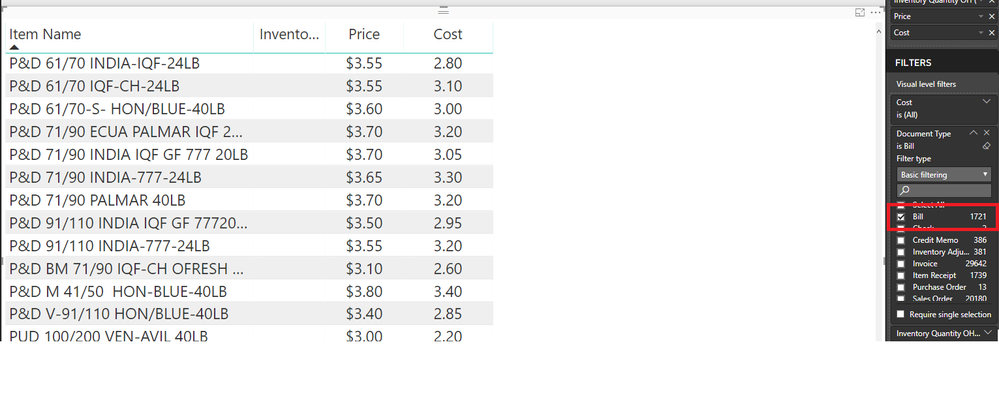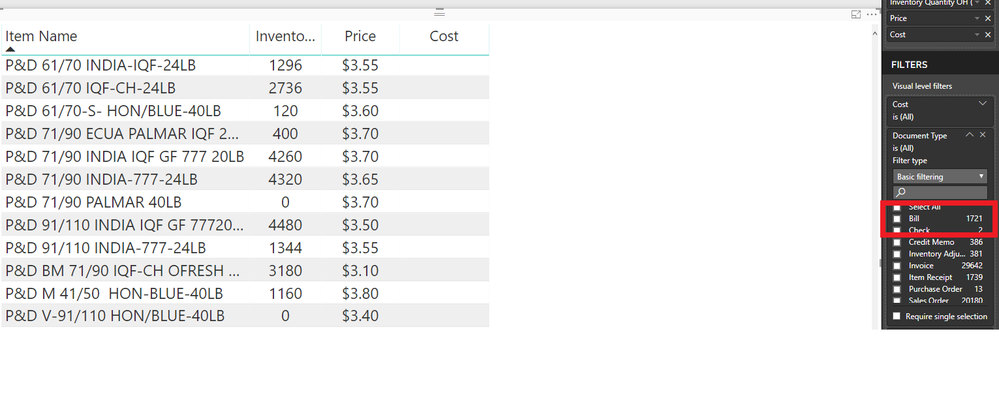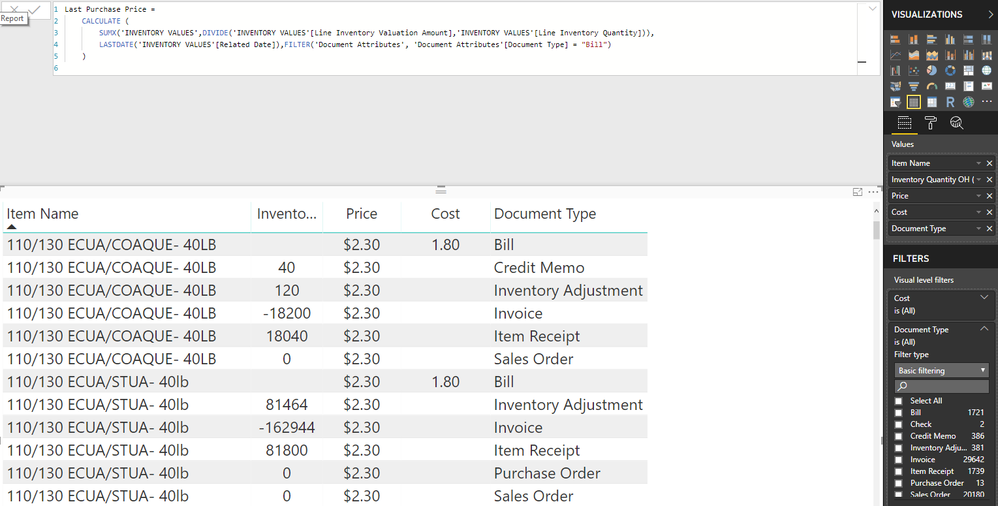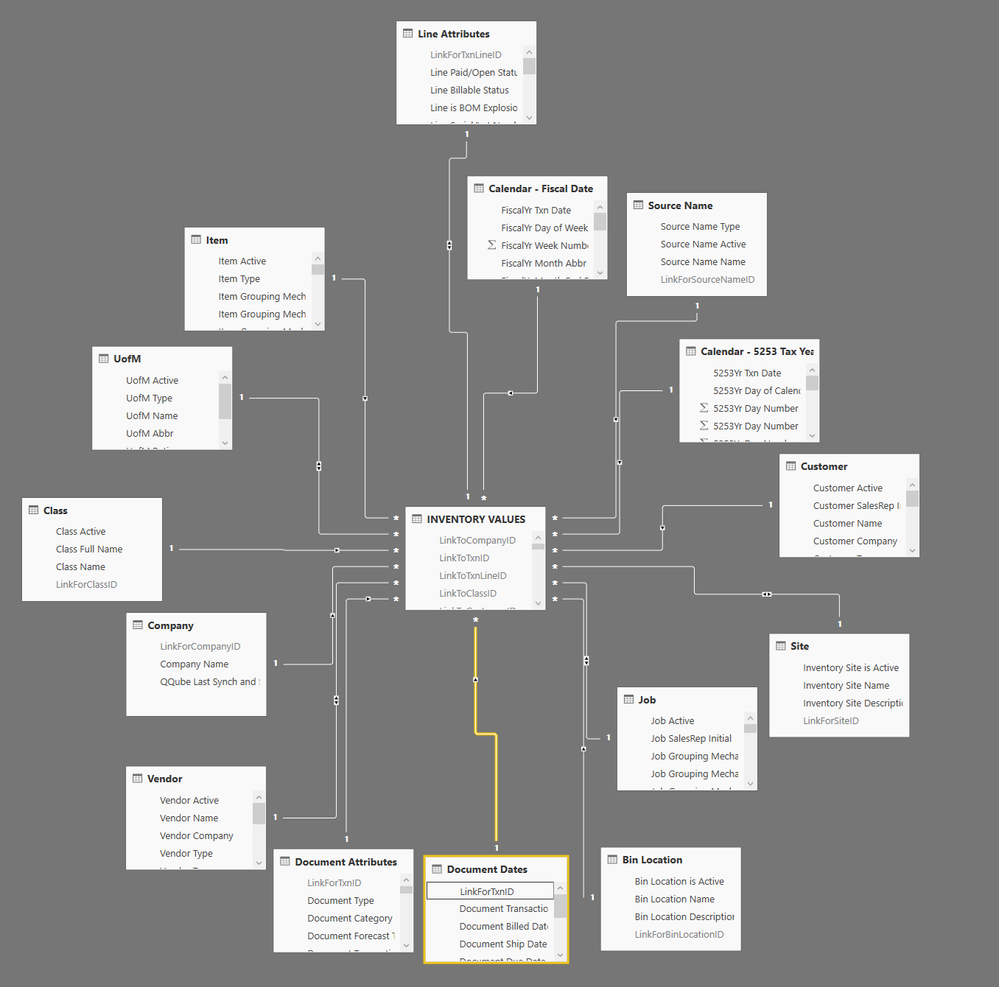- Power BI forums
- Updates
- News & Announcements
- Get Help with Power BI
- Desktop
- Service
- Report Server
- Power Query
- Mobile Apps
- Developer
- DAX Commands and Tips
- Custom Visuals Development Discussion
- Health and Life Sciences
- Power BI Spanish forums
- Translated Spanish Desktop
- Power Platform Integration - Better Together!
- Power Platform Integrations (Read-only)
- Power Platform and Dynamics 365 Integrations (Read-only)
- Training and Consulting
- Instructor Led Training
- Dashboard in a Day for Women, by Women
- Galleries
- Community Connections & How-To Videos
- COVID-19 Data Stories Gallery
- Themes Gallery
- Data Stories Gallery
- R Script Showcase
- Webinars and Video Gallery
- Quick Measures Gallery
- 2021 MSBizAppsSummit Gallery
- 2020 MSBizAppsSummit Gallery
- 2019 MSBizAppsSummit Gallery
- Events
- Ideas
- Custom Visuals Ideas
- Issues
- Issues
- Events
- Upcoming Events
- Community Blog
- Power BI Community Blog
- Custom Visuals Community Blog
- Community Support
- Community Accounts & Registration
- Using the Community
- Community Feedback
Register now to learn Fabric in free live sessions led by the best Microsoft experts. From Apr 16 to May 9, in English and Spanish.
- Power BI forums
- Forums
- Get Help with Power BI
- Desktop
- Re: Visual level filter work but not in the measur...
- Subscribe to RSS Feed
- Mark Topic as New
- Mark Topic as Read
- Float this Topic for Current User
- Bookmark
- Subscribe
- Printer Friendly Page
- Mark as New
- Bookmark
- Subscribe
- Mute
- Subscribe to RSS Feed
- Permalink
- Report Inappropriate Content
Visual level filter work but not in the measure?
Hi , I am trying to calculate the last purchase price for each item. The prices are calculated through many document Types so i want to select only the document type "Bill". As it is shown, the last purchase price (Cost) is blank. But if i add the Document Type in the Visual level filter and set to "Bill", it works perfectly. I am guessing it has to do with how i filter in the measure?
If I add the document type column, i see that the other document types are empty so it is filtering by Bill somehow. For the Inventory Measure, it is explicitly filtering any document Type but "Bill"
Solved! Go to Solution.
- Mark as New
- Bookmark
- Subscribe
- Mute
- Subscribe to RSS Feed
- Permalink
- Report Inappropriate Content
Your LASTDATE('INVENTORY VALUES'[Related Date]) has no concept of [Document Type] = "Bill" so it is feeding in dates that are not billing dates. Then, when the SUMX calcs it gets a [Related Date] that is not a billing date and a [Billing Type] that is billing. No lines match those conditions so it returns a null. When you apply the filter on [Billing Type] the LASTDATE('INVENTORY VALUES'[Related Date]) line receives that filter so the last date is a billing date.
Try this instead.
Last Purchase Price =
VAR LastBillDate = CALCULATE(LASTDATE('INVENTORY VALUES'[Related Date]),'Document Attributes'[Document Type] = "Bill")
RETURN
CALCULATE (
SUMX(
'INVENTORY VALUES',
DIVIDE('INVENTORY VALUES'[Line Inventory Valuation Amount],'INVENTORY VALUES'[Line Inventory Quantity])
),
'Inventory Values'[Related Date] = LastBillDate,
'Document Attributes'[Document Type] = "Bill"
)
- Mark as New
- Bookmark
- Subscribe
- Mute
- Subscribe to RSS Feed
- Permalink
- Report Inappropriate Content
Your LASTDATE('INVENTORY VALUES'[Related Date]) has no concept of [Document Type] = "Bill" so it is feeding in dates that are not billing dates. Then, when the SUMX calcs it gets a [Related Date] that is not a billing date and a [Billing Type] that is billing. No lines match those conditions so it returns a null. When you apply the filter on [Billing Type] the LASTDATE('INVENTORY VALUES'[Related Date]) line receives that filter so the last date is a billing date.
Try this instead.
Last Purchase Price =
VAR LastBillDate = CALCULATE(LASTDATE('INVENTORY VALUES'[Related Date]),'Document Attributes'[Document Type] = "Bill")
RETURN
CALCULATE (
SUMX(
'INVENTORY VALUES',
DIVIDE('INVENTORY VALUES'[Line Inventory Valuation Amount],'INVENTORY VALUES'[Line Inventory Quantity])
),
'Inventory Values'[Related Date] = LastBillDate,
'Document Attributes'[Document Type] = "Bill"
)
- Mark as New
- Bookmark
- Subscribe
- Mute
- Subscribe to RSS Feed
- Permalink
- Report Inappropriate Content
thanks so much, it worked!
- Mark as New
- Bookmark
- Subscribe
- Mute
- Subscribe to RSS Feed
- Permalink
- Report Inappropriate Content
If you want a quick and easy method, click on your visualization and set a Visual Level Filter. You can even leave the FILTER('Document Attributes', 'Document Attributes'[Document Type] = "Bill") portion out of your query at this point.
There's something weird happening with your table relationships. Can you post a picture of them? Do Documents with Document Type of bill not have Inventory numbers?
- Mark as New
- Bookmark
- Subscribe
- Mute
- Subscribe to RSS Feed
- Permalink
- Report Inappropriate Content
Documents with Document Type bill do have inventory numbers it is just I specifically excluded those numbers through my measure "Inventory". my inventory numbers was double counting the quantity on hand so i had to exclude documents of type bill.
The issue though is regarding to the measure "Last purchase price". I want to specifically only use document type = "Bill" but that filter does not seem to work.
FILTER('Document Attributes', 'Document Attributes'[Document Type] = "Bill") does not provide results if i leave the visual level filter set to only use Bill. pretty stuck on this and I am not sure how to proceed.
- Mark as New
- Bookmark
- Subscribe
- Mute
- Subscribe to RSS Feed
- Permalink
- Report Inappropriate Content
Yes, so can you show us a picture of your table relationships? You may need to use RELATED in order to get the link to work properly.
What might be happening is you're filtering by Bill Description, but PBI doesn't know how to link a bill description to an inventory entry without you explicitly calling it out.
- Mark as New
- Bookmark
- Subscribe
- Mute
- Subscribe to RSS Feed
- Permalink
- Report Inappropriate Content
Here is the table relationships. They are linked by by "LinkToTxnID" .
I updated the measure with Related for the column but it does complain that it cannt find the column document type.
Helpful resources

Microsoft Fabric Learn Together
Covering the world! 9:00-10:30 AM Sydney, 4:00-5:30 PM CET (Paris/Berlin), 7:00-8:30 PM Mexico City

Power BI Monthly Update - April 2024
Check out the April 2024 Power BI update to learn about new features.

| User | Count |
|---|---|
| 111 | |
| 95 | |
| 77 | |
| 69 | |
| 52 |
| User | Count |
|---|---|
| 146 | |
| 109 | |
| 106 | |
| 88 | |
| 61 |