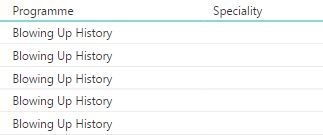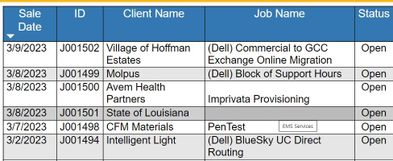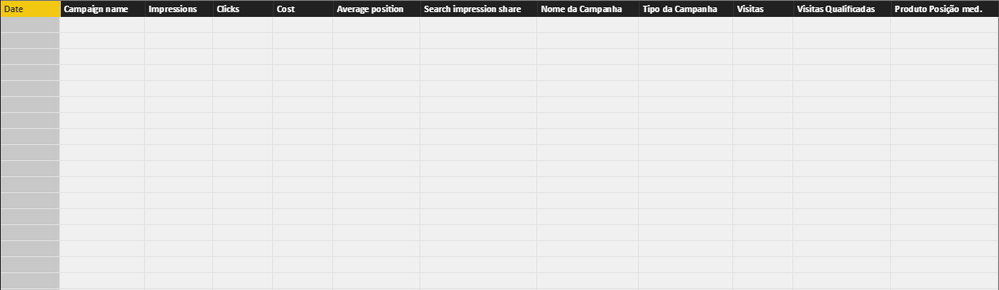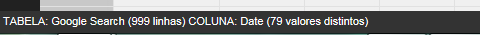- Power BI forums
- Updates
- News & Announcements
- Get Help with Power BI
- Desktop
- Service
- Report Server
- Power Query
- Mobile Apps
- Developer
- DAX Commands and Tips
- Custom Visuals Development Discussion
- Health and Life Sciences
- Power BI Spanish forums
- Translated Spanish Desktop
- Power Platform Integration - Better Together!
- Power Platform Integrations (Read-only)
- Power Platform and Dynamics 365 Integrations (Read-only)
- Training and Consulting
- Instructor Led Training
- Dashboard in a Day for Women, by Women
- Galleries
- Community Connections & How-To Videos
- COVID-19 Data Stories Gallery
- Themes Gallery
- Data Stories Gallery
- R Script Showcase
- Webinars and Video Gallery
- Quick Measures Gallery
- 2021 MSBizAppsSummit Gallery
- 2020 MSBizAppsSummit Gallery
- 2019 MSBizAppsSummit Gallery
- Events
- Ideas
- Custom Visuals Ideas
- Issues
- Issues
- Events
- Upcoming Events
- Community Blog
- Power BI Community Blog
- Custom Visuals Community Blog
- Community Support
- Community Accounts & Registration
- Using the Community
- Community Feedback
Register now to learn Fabric in free live sessions led by the best Microsoft experts. From Apr 16 to May 9, in English and Spanish.
- Power BI forums
- Forums
- Get Help with Power BI
- Desktop
- Visual is showing blank where value exist in data ...
- Subscribe to RSS Feed
- Mark Topic as New
- Mark Topic as Read
- Float this Topic for Current User
- Bookmark
- Subscribe
- Printer Friendly Page
- Mark as New
- Bookmark
- Subscribe
- Mute
- Subscribe to RSS Feed
- Permalink
- Report Inappropriate Content
Visual is showing blank where value exist in data view
Hi all,
I'm having a table in visual view showing blank aka: nothing although the the value exists in dataview !! I tried reloading from the data source many times but it's all the same.
it's showing blank for only specific Speciality values and it appears as Blank in page filter.
Here's a screenshot of the table:
Please help !!
- Mark as New
- Bookmark
- Subscribe
- Mute
- Subscribe to RSS Feed
- Permalink
- Report Inappropriate Content
In my case, table visual was dispalying only some values. (tooltip would show that there is a value there.)
In the Transform Data view, I had to apply Transform - Clean for columns containing values that were displayed blank by the table visual.
Hopefully this helps somebody 🙂
- Mark as New
- Bookmark
- Subscribe
- Mute
- Subscribe to RSS Feed
- Permalink
- Report Inappropriate Content
I had this same issue and was able to remedy by choosing rows, remove blank rows from within the power query editor.
- Mark as New
- Bookmark
- Subscribe
- Mute
- Subscribe to RSS Feed
- Permalink
- Report Inappropriate Content
Hello all,
I just crossed this issue today and found that a date field (which was formatted through SQL) was actually displaying in Power BI as Text. After setting the data type on the Date, the Whole Number values began displaying. I believe this was due to the Date field being a Join field as well. Since the join was foiled by different data types, the values associated through that join would not display.
Suggest checking your join field data types.
Ron
- Mark as New
- Bookmark
- Subscribe
- Mute
- Subscribe to RSS Feed
- Permalink
- Report Inappropriate Content
I also had this problem today. I had appended 4 tables into one, they appeared in Query Editor but Data View was blank.
I went back to my four original tables and filtered out blanks and null values. After refreshing it all worked again. I don't know why this would be, but I'm posting this in the hope that this information helps someone else.
- Mark as New
- Bookmark
- Subscribe
- Mute
- Subscribe to RSS Feed
- Permalink
- Report Inappropriate Content
My problem too. The data still present in the Power BI, because the visualizations work properly, but when clicking on the data view I can't see. Whatever, when I clicked on the edit queries the data stay there.
Look to the description: data set had 999 rows, but the visualization stay empty.
- Mark as New
- Bookmark
- Subscribe
- Mute
- Subscribe to RSS Feed
- Permalink
- Report Inappropriate Content
- Mark as New
- Bookmark
- Subscribe
- Mute
- Subscribe to RSS Feed
- Permalink
- Report Inappropriate Content
What is the data type of the column, are you able to post a sample set of the data.
What is your data source?
Do you have any filters set and do you have any relationships to other tables?
- Mark as New
- Bookmark
- Subscribe
- Mute
- Subscribe to RSS Feed
- Permalink
- Report Inappropriate Content
Hi @Tas1,
What version of Power BI desktop were you using? What visualizasion did you use in your report? What is the data type of the column 'Speciality'? Was 'Speciality' a calculated column or measure? Also, you said 'it appears as Blank in page filter', can you describe more clearly?
Since I cannot reproduce your scenario, please share some sample data in dataview for further analysis.
Best regards,
Yuliana Gu
If this post helps, then please consider Accept it as the solution to help the other members find it more quickly.
Helpful resources

Microsoft Fabric Learn Together
Covering the world! 9:00-10:30 AM Sydney, 4:00-5:30 PM CET (Paris/Berlin), 7:00-8:30 PM Mexico City

Power BI Monthly Update - April 2024
Check out the April 2024 Power BI update to learn about new features.

| User | Count |
|---|---|
| 111 | |
| 100 | |
| 80 | |
| 64 | |
| 57 |
| User | Count |
|---|---|
| 146 | |
| 110 | |
| 93 | |
| 84 | |
| 67 |