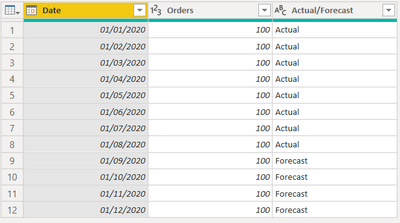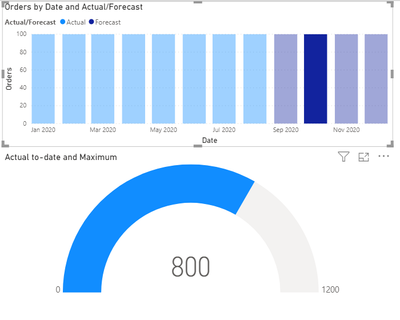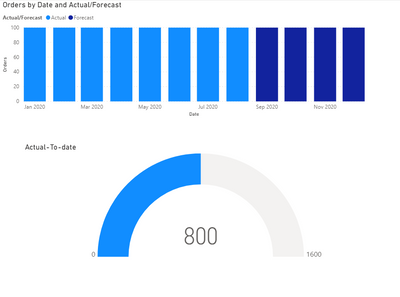- Power BI forums
- Updates
- News & Announcements
- Get Help with Power BI
- Desktop
- Service
- Report Server
- Power Query
- Mobile Apps
- Developer
- DAX Commands and Tips
- Custom Visuals Development Discussion
- Health and Life Sciences
- Power BI Spanish forums
- Translated Spanish Desktop
- Power Platform Integration - Better Together!
- Power Platform Integrations (Read-only)
- Power Platform and Dynamics 365 Integrations (Read-only)
- Training and Consulting
- Instructor Led Training
- Dashboard in a Day for Women, by Women
- Galleries
- Community Connections & How-To Videos
- COVID-19 Data Stories Gallery
- Themes Gallery
- Data Stories Gallery
- R Script Showcase
- Webinars and Video Gallery
- Quick Measures Gallery
- 2021 MSBizAppsSummit Gallery
- 2020 MSBizAppsSummit Gallery
- 2019 MSBizAppsSummit Gallery
- Events
- Ideas
- Custom Visuals Ideas
- Issues
- Issues
- Events
- Upcoming Events
- Community Blog
- Power BI Community Blog
- Custom Visuals Community Blog
- Community Support
- Community Accounts & Registration
- Using the Community
- Community Feedback
Register now to learn Fabric in free live sessions led by the best Microsoft experts. From Apr 16 to May 9, in English and Spanish.
- Power BI forums
- Forums
- Get Help with Power BI
- Desktop
- Re: Visual interactions selected date overruling a...
- Subscribe to RSS Feed
- Mark Topic as New
- Mark Topic as Read
- Float this Topic for Current User
- Bookmark
- Subscribe
- Printer Friendly Page
- Mark as New
- Bookmark
- Subscribe
- Mute
- Subscribe to RSS Feed
- Permalink
- Report Inappropriate Content
Visual interactions selected date overruling actual and forecast
I'm having a challenge to find a way to present the Orders to-date on different visuals (bar and Gauge measure).
The solution I'm looking for is to reflect in the Guage visual based on the following:
- When the report opens (or no filter selected from other visual), Guage presents the Orders based on the Actual table ie. summing all "Actual" orders
- When I select a certain month on the Stacked Column visual, the Guage gives the accumulated orders till that selected month including Actual + forecast
What I want, is when I select October the Guage measure will show accumlated sum all the way to October (though it's still forecasted) ie. = 1000. Or selecting December will show the maximum ie. 1200.
let
Source = Table.FromRows(Json.Document(Binary.Decompress(Binary.FromText("i45WMjDUByIjAyMDJR0lQwMQ6ZhcUpqYoxSrA5E1witrjFfWBK+sKV5ZM7yy5nhlLfDKWqLKuuUXpSYnFpfA5A0NCMgbEpA3wiUfCwA=", BinaryEncoding.Base64), Compression.Deflate)), let _t = ((type nullable text) meta [Serialized.Text = true]) in type table [Date = _t, Orders = _t, #"Actual/Forecast" = _t]),
#"Changed Type" = Table.TransformColumnTypes(Source,{{"Date", type date}, {"Orders", Int64.Type}, {"Actual/Forecast", type text}})
in
#"Changed Type"
I've defined 2 DAX measures for the Guage as follows:
Actual to-date = CALCULATE(SUM(Monthly_Orders[Orders]), Monthly_Orders[Actual/Forecast] = "Actual", DATESBETWEEN(Monthly_Orders[Date],DATE(2020,1,1), MAX(Monthly_Orders[Date])))
Maximum = CALCULATE(SUM(Monthly_Orders[Orders]), ALL(Monthly_Orders))
Solved! Go to Solution.
- Mark as New
- Bookmark
- Subscribe
- Mute
- Subscribe to RSS Feed
- Permalink
- Report Inappropriate Content
Hi @Ramiroz ,
Try the following code:
Actual-To-date =
IF (
ISFILTERED ( Query1[Date] );
CALCULATE (
SUM ( Query1[Orders] );
FILTER (
ALL ( Query1[Date]; Query1[Actual/Forecast] );
Query1[Date] <= MAX ( Query1[Date] )
)
);
CALCULATE ( SUM ( Query1[Orders] ); Query1[Actual/Forecast] = "ACTUAL" )
)
Check PBIX file attach.
Regards
Miguel Félix
Did I answer your question? Mark my post as a solution!
Proud to be a Super User!
Check out my blog: Power BI em Português- Mark as New
- Bookmark
- Subscribe
- Mute
- Subscribe to RSS Feed
- Permalink
- Report Inappropriate Content
Hi @Ramiroz ,
Try the following code:
Actual-To-date =
IF (
ISFILTERED ( Query1[Date] );
CALCULATE (
SUM ( Query1[Orders] );
FILTER (
ALL ( Query1[Date]; Query1[Actual/Forecast] );
Query1[Date] <= MAX ( Query1[Date] )
)
);
CALCULATE ( SUM ( Query1[Orders] ); Query1[Actual/Forecast] = "ACTUAL" )
)
Check PBIX file attach.
Regards
Miguel Félix
Did I answer your question? Mark my post as a solution!
Proud to be a Super User!
Check out my blog: Power BI em PortuguêsHelpful resources

Microsoft Fabric Learn Together
Covering the world! 9:00-10:30 AM Sydney, 4:00-5:30 PM CET (Paris/Berlin), 7:00-8:30 PM Mexico City

Power BI Monthly Update - April 2024
Check out the April 2024 Power BI update to learn about new features.

| User | Count |
|---|---|
| 110 | |
| 96 | |
| 77 | |
| 63 | |
| 55 |
| User | Count |
|---|---|
| 143 | |
| 109 | |
| 89 | |
| 84 | |
| 66 |