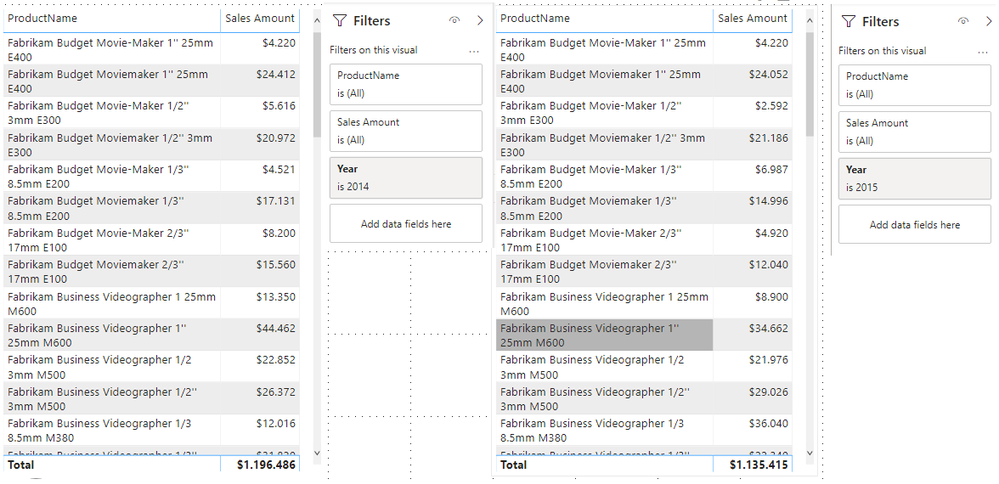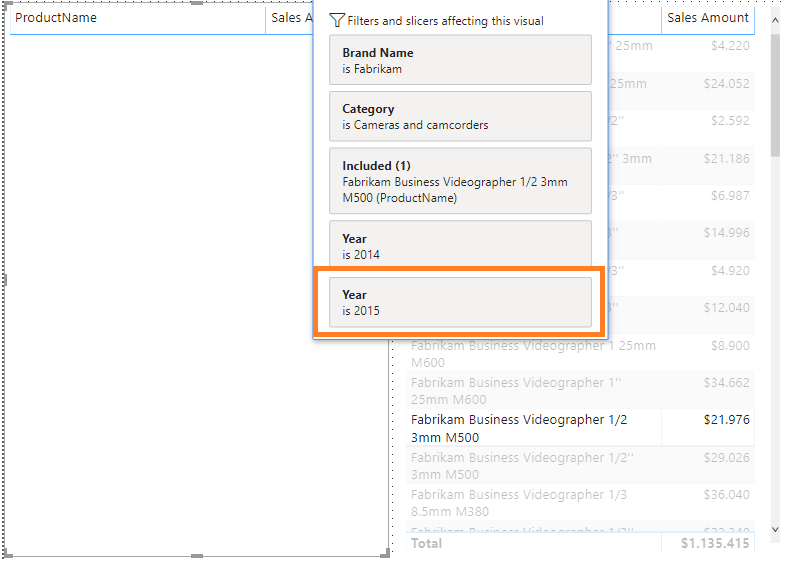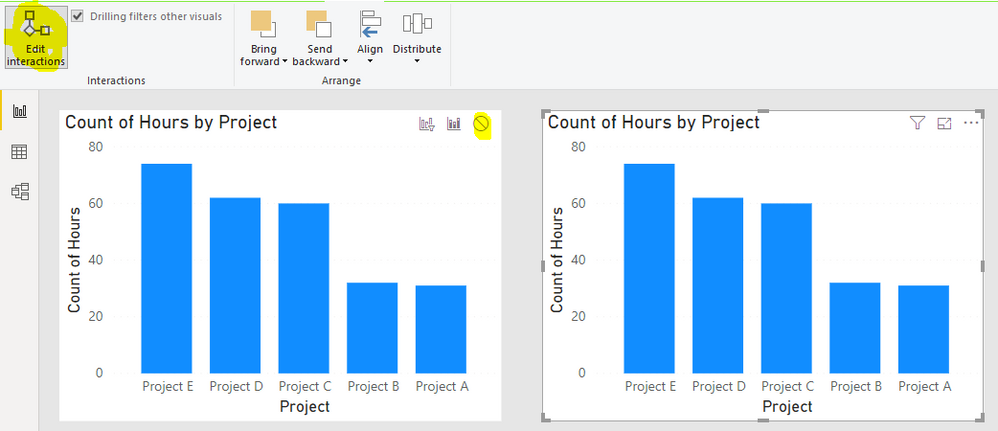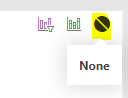- Power BI forums
- Updates
- News & Announcements
- Get Help with Power BI
- Desktop
- Service
- Report Server
- Power Query
- Mobile Apps
- Developer
- DAX Commands and Tips
- Custom Visuals Development Discussion
- Health and Life Sciences
- Power BI Spanish forums
- Translated Spanish Desktop
- Power Platform Integration - Better Together!
- Power Platform Integrations (Read-only)
- Power Platform and Dynamics 365 Integrations (Read-only)
- Training and Consulting
- Instructor Led Training
- Dashboard in a Day for Women, by Women
- Galleries
- Community Connections & How-To Videos
- COVID-19 Data Stories Gallery
- Themes Gallery
- Data Stories Gallery
- R Script Showcase
- Webinars and Video Gallery
- Quick Measures Gallery
- 2021 MSBizAppsSummit Gallery
- 2020 MSBizAppsSummit Gallery
- 2019 MSBizAppsSummit Gallery
- Events
- Ideas
- Custom Visuals Ideas
- Issues
- Issues
- Events
- Upcoming Events
- Community Blog
- Power BI Community Blog
- Custom Visuals Community Blog
- Community Support
- Community Accounts & Registration
- Using the Community
- Community Feedback
Register now to learn Fabric in free live sessions led by the best Microsoft experts. From Apr 16 to May 9, in English and Spanish.
- Power BI forums
- Forums
- Get Help with Power BI
- Desktop
- Visual filter hands over filter to another visual ...
- Subscribe to RSS Feed
- Mark Topic as New
- Mark Topic as Read
- Float this Topic for Current User
- Bookmark
- Subscribe
- Printer Friendly Page
- Mark as New
- Bookmark
- Subscribe
- Mute
- Subscribe to RSS Feed
- Permalink
- Report Inappropriate Content
Visual filter hands over filter to another visual when crossfiltering
Hi to everyone,
I have two visuals. One is filtered to 2015 (right visual) and one to 2014 (left visual) on visual filter level:
If you click on a product of one of theses visuals, in this example the right one, to crossfilter other visuals, the other visual will be completely blank, because the filter year = 2015 is handed over to the other visual which is filterted to year = 2014.
Is this a standard behaviour or is this a bug? Is this somehow configurable?
Cheers
Solved! Go to Solution.
- Mark as New
- Bookmark
- Subscribe
- Mute
- Subscribe to RSS Feed
- Permalink
- Report Inappropriate Content
It's normal behaviour. When selecting it will take all the filters that are applied to the element and apply them to the other objects.
I think you should be able to work around it with something along the lines of this:
Sales Amount 2014 = Calculate(SUM('Table'[Amount]) ; All(Calendar) ; 'Claendar'[Year] = 2014)Sales Amount 2015 = Calculate(SUM('Table'[Amount]) ; All(Calendar) ; 'Claendar'[Year] = 2015)
/ J
Connect on LinkedIn
- Mark as New
- Bookmark
- Subscribe
- Mute
- Subscribe to RSS Feed
- Permalink
- Report Inappropriate Content
- Mark as New
- Bookmark
- Subscribe
- Mute
- Subscribe to RSS Feed
- Permalink
- Report Inappropriate Content
Thank you both for your answers. I was looking for an answer if this is a standard behaviour or a bug and if this is somehow configurable, because none of my team was aware of this behaviour. Canceling the crossfiltering between visuals wasn´t an option. The solutuion in the customer report, not this sample from the november update report, was indeed using measures to satisfy the customer needs.
- Mark as New
- Bookmark
- Subscribe
- Mute
- Subscribe to RSS Feed
- Permalink
- Report Inappropriate Content
I think you can solve this by editing interaction between the two tables:
Select a visual and then click "None" on the other:
Do this on both.
Connect on LinkedIn
- Mark as New
- Bookmark
- Subscribe
- Mute
- Subscribe to RSS Feed
- Permalink
- Report Inappropriate Content
The visuals should be able to filter each other. If I click on a product on the right visual I want the left visual showing the same product. This is just an easy example of this behaviour which I had at a customer report and I was wondering if this is a normal behaviour or not.
- Mark as New
- Bookmark
- Subscribe
- Mute
- Subscribe to RSS Feed
- Permalink
- Report Inappropriate Content
It's normal behaviour. When selecting it will take all the filters that are applied to the element and apply them to the other objects.
I think you should be able to work around it with something along the lines of this:
Sales Amount 2014 = Calculate(SUM('Table'[Amount]) ; All(Calendar) ; 'Claendar'[Year] = 2014)Sales Amount 2015 = Calculate(SUM('Table'[Amount]) ; All(Calendar) ; 'Claendar'[Year] = 2015)
/ J
Connect on LinkedIn
Helpful resources

Microsoft Fabric Learn Together
Covering the world! 9:00-10:30 AM Sydney, 4:00-5:30 PM CET (Paris/Berlin), 7:00-8:30 PM Mexico City

Power BI Monthly Update - April 2024
Check out the April 2024 Power BI update to learn about new features.

| User | Count |
|---|---|
| 112 | |
| 97 | |
| 85 | |
| 67 | |
| 59 |
| User | Count |
|---|---|
| 150 | |
| 120 | |
| 100 | |
| 87 | |
| 68 |