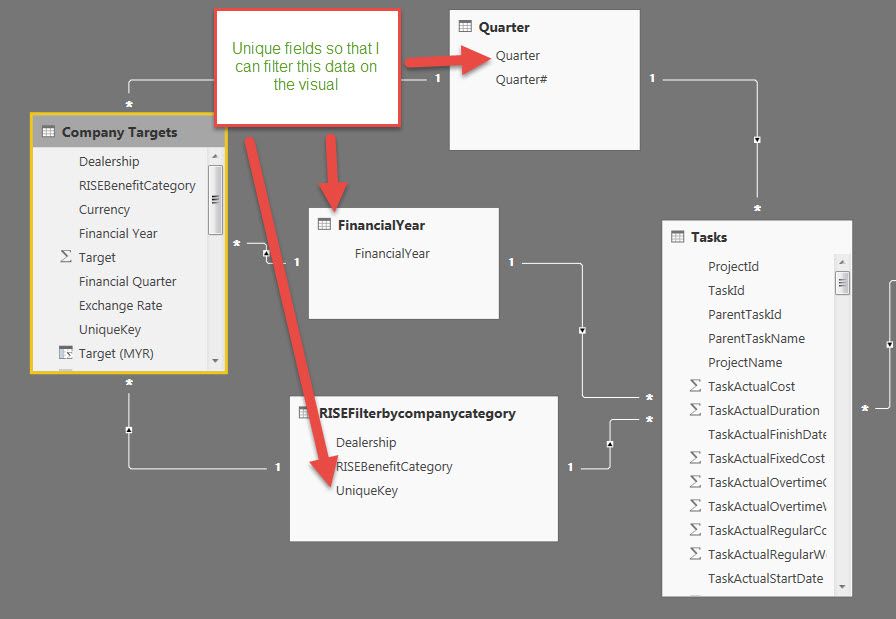- Power BI forums
- Updates
- News & Announcements
- Get Help with Power BI
- Desktop
- Service
- Report Server
- Power Query
- Mobile Apps
- Developer
- DAX Commands and Tips
- Custom Visuals Development Discussion
- Health and Life Sciences
- Power BI Spanish forums
- Translated Spanish Desktop
- Power Platform Integration - Better Together!
- Power Platform Integrations (Read-only)
- Power Platform and Dynamics 365 Integrations (Read-only)
- Training and Consulting
- Instructor Led Training
- Dashboard in a Day for Women, by Women
- Galleries
- Community Connections & How-To Videos
- COVID-19 Data Stories Gallery
- Themes Gallery
- Data Stories Gallery
- R Script Showcase
- Webinars and Video Gallery
- Quick Measures Gallery
- 2021 MSBizAppsSummit Gallery
- 2020 MSBizAppsSummit Gallery
- 2019 MSBizAppsSummit Gallery
- Events
- Ideas
- Custom Visuals Ideas
- Issues
- Issues
- Events
- Upcoming Events
- Community Blog
- Power BI Community Blog
- Custom Visuals Community Blog
- Community Support
- Community Accounts & Registration
- Using the Community
- Community Feedback
Register now to learn Fabric in free live sessions led by the best Microsoft experts. From Apr 16 to May 9, in English and Spanish.
- Power BI forums
- Forums
- Get Help with Power BI
- Desktop
- Visual Filters vs Measures on a table
- Subscribe to RSS Feed
- Mark Topic as New
- Mark Topic as Read
- Float this Topic for Current User
- Bookmark
- Subscribe
- Printer Friendly Page
- Mark as New
- Bookmark
- Subscribe
- Mute
- Subscribe to RSS Feed
- Permalink
- Report Inappropriate Content
Visual Filters vs Measures on a table
Hi There, Struggling to figure out a filter, sure it's simple but I'm stuck.
Currently I have three visual filters setup on dashboard - company, financial year, quarter.
For example. If I change financial years or quarters on a dashboard the figures for each row in the table add up correctly with the visual filters.
Company = A
Quarter = 1
Year = 2017
Project Name | Target | Actual |
Project A | 10 | 10 |
Project B | 20 | 10 |
Project C | 0 | 10 |
The table behind this consists for mulitple rows divided into months. i.e.
Tasks |
|
|
|
|
|
|
Project Name | Company | Target | Actual | Month | Financial Year | Quarter |
Project A | A | 2 | 2 | 7 | 2017 | 1 |
Project A | A | 2 | 2 | 8 | 2017 | 1 |
Project A | A | 6 | 6 | 9 | 2017 | 1 |
Project B | B | 20 | 10 | 9 | 2017 | 1 |
My problem is I need to calculate a status for tasks based on the summing a number of tasks, depending on the visual filters selected (i.e. everything for company A, 2017 and Quarter 1), which kind of works.
Created a measure in the Tasks table called Status.
Actual formula as follows which adds up numbers in another two columns.
Status = IF (AND(sum(Tasks[BenefitTarget1]) = 0, sum(Tasks[BenefitActual1]) = 0), "No Benefits Identified",
IF (AND(sum(Tasks[BenefitTarget1]) > 0, sum(Tasks[BenefitActual1]) = 0), "Not Started",
IF (AND(sum(Tasks[BenefitTarget1]) = 0, sum(Tasks[BenefitActual1]) > 0), "No Benefit Target Set",
IF (AND(sum(Tasks[BenefitTarget1]) > 0, sum(Tasks[BenefitActual1]) < sum(Tasks[BenefitTarget1])), "Not Yet Realised", "Benefit Targets Realised"))))
As I said this kind of works, except for some reason it also returning other companies in the table still on the dashboard…. The status works out correctly. If I remove the measure the table filters perfectly.
My data model looks like this.
Any advice? Sorry for the long post but trying to explain.
Solved! Go to Solution.
- Mark as New
- Bookmark
- Subscribe
- Mute
- Subscribe to RSS Feed
- Permalink
- Report Inappropriate Content
Hi Dale,
Thanks for the response. I'll put together a dummy pbix file and add it. Would like to learn how to make this work.
1. Are Tasks[BenefitTarget1] and Tasks[BenefitActual1] measures or columns? > These are columns of data
2. Where are the fields of the slicers from? Are they from the three 1-side data tables? > Yes. I created them so i had unique key to filter between the tables.
3. How did you make the visual table? Some fields should from the 1-side data tables. > No, i didn't know this. The table on the dashboard is just off the tasks table. I will change it.
Could you please share a dummy pbix file?
- Mark as New
- Bookmark
- Subscribe
- Mute
- Subscribe to RSS Feed
- Permalink
- Report Inappropriate Content
Hi @trabass,
Your model is clear and simple. It looks great just from your description. I have a few questions.
1. Are Tasks[BenefitTarget1] and Tasks[BenefitActual1] measures or columns?
2. Where are the fields of the slicers from? Are they from the three 1-side data tables?
3. How did you make the visual table? Some fields should from the 1-side data tables.
Could you please share a dummy pbix file?
Best Regards!
Dale
If this post helps, then please consider Accept it as the solution to help the other members find it more quickly.
- Mark as New
- Bookmark
- Subscribe
- Mute
- Subscribe to RSS Feed
- Permalink
- Report Inappropriate Content
Hi Dale,
Thanks for the response. I'll put together a dummy pbix file and add it. Would like to learn how to make this work.
1. Are Tasks[BenefitTarget1] and Tasks[BenefitActual1] measures or columns? > These are columns of data
2. Where are the fields of the slicers from? Are they from the three 1-side data tables? > Yes. I created them so i had unique key to filter between the tables.
3. How did you make the visual table? Some fields should from the 1-side data tables. > No, i didn't know this. The table on the dashboard is just off the tasks table. I will change it.
Could you please share a dummy pbix file?
- Mark as New
- Bookmark
- Subscribe
- Mute
- Subscribe to RSS Feed
- Permalink
- Report Inappropriate Content
Thanks for your help. Yes adding in the 1-sided fields would resolve the problem.
Helpful resources

Microsoft Fabric Learn Together
Covering the world! 9:00-10:30 AM Sydney, 4:00-5:30 PM CET (Paris/Berlin), 7:00-8:30 PM Mexico City

Power BI Monthly Update - April 2024
Check out the April 2024 Power BI update to learn about new features.

| User | Count |
|---|---|
| 107 | |
| 98 | |
| 78 | |
| 65 | |
| 60 |
| User | Count |
|---|---|
| 148 | |
| 113 | |
| 97 | |
| 84 | |
| 67 |