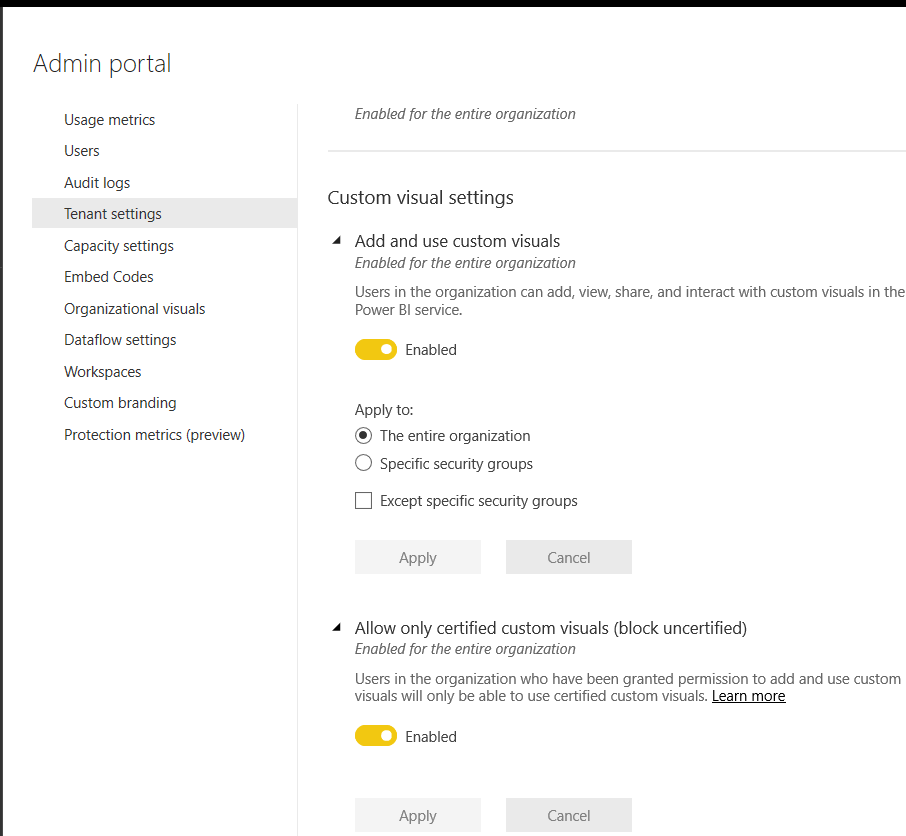- Power BI forums
- Updates
- News & Announcements
- Get Help with Power BI
- Desktop
- Service
- Report Server
- Power Query
- Mobile Apps
- Developer
- DAX Commands and Tips
- Custom Visuals Development Discussion
- Health and Life Sciences
- Power BI Spanish forums
- Translated Spanish Desktop
- Power Platform Integration - Better Together!
- Power Platform Integrations (Read-only)
- Power Platform and Dynamics 365 Integrations (Read-only)
- Training and Consulting
- Instructor Led Training
- Dashboard in a Day for Women, by Women
- Galleries
- Community Connections & How-To Videos
- COVID-19 Data Stories Gallery
- Themes Gallery
- Data Stories Gallery
- R Script Showcase
- Webinars and Video Gallery
- Quick Measures Gallery
- 2021 MSBizAppsSummit Gallery
- 2020 MSBizAppsSummit Gallery
- 2019 MSBizAppsSummit Gallery
- Events
- Ideas
- Custom Visuals Ideas
- Issues
- Issues
- Events
- Upcoming Events
- Community Blog
- Power BI Community Blog
- Custom Visuals Community Blog
- Community Support
- Community Accounts & Registration
- Using the Community
- Community Feedback
Register now to learn Fabric in free live sessions led by the best Microsoft experts. From Apr 16 to May 9, in English and Spanish.
- Power BI forums
- Forums
- Get Help with Power BI
- Desktop
- Visio and PowerBI
- Subscribe to RSS Feed
- Mark Topic as New
- Mark Topic as Read
- Float this Topic for Current User
- Bookmark
- Subscribe
- Printer Friendly Page
- Mark as New
- Bookmark
- Subscribe
- Mute
- Subscribe to RSS Feed
- Permalink
- Report Inappropriate Content
Visio and PowerBI
Hi,
I have been playing with Visio and PowerBI.
I had created a Dataset in Excel and a Visio diagram, and mapped my fields to the shape.
I then published my Visio file to a standard FTP server - but the Visio Visual from the Visualisation marketplace does not accept a file from this location. By reading: https://techcommunity.microsoft.com/t5/visio/power-bi-visio-visual-anyone-managed-to-get-this-to-wor..., it appears the file needs to be in a OneDrive for Business folder or Sharepoint For Business.
Questions:
1. Why doesn't box standard FTP work? I am thinking from an angle of embedding a PowerBI report with a Visio visualisation plugin.
2. What other limitations are there to using PowerBI and Visio together - is there a specific link to an article that may help me embed the understanding?
3. We want to hook the report to a 'real-time' database - this will be highly volatile capturing data every second of the day 24/7. Can you advise how we deal with the refresh interval - we don't wish to wait 15 mins, we want the chart to change in 'real-time' - please advise how I can do this? Is this linked to the concept of a 'streaming dataset' by chance?
If someone can help with the above, I will greatly appreciate.
Thanks,
S
- Mark as New
- Bookmark
- Subscribe
- Mute
- Subscribe to RSS Feed
- Permalink
- Report Inappropriate Content
Hi,
I have been playing with Visio and PowerBI.
I had created a Dataset in Excel and a Visio diagram, and mapped my fields to the shape.
I then published my Visio file to a standard FTP server - but the Visio Visual from the Visualisation marketplace does not accept a file from this location. By reading: https://techcommunity.microsoft.com/t5/visio/power-bi-visio-visual-anyone-managed-to-get-this-to-wor..., it appears the file needs to be in a OneDrive for Business folder or Sharepoint For Business.
Questions:
1. Why doesn't box standard FTP work? I am thinking from an angle of embedding a PowerBI report with a Visio visualisation plugin.
2. What other limitations are there to using PowerBI and Visio together - is there a specific link to an article that may help me embed the understanding?
3. We want to hook the report to a 'real-time' database - this will be highly volatile capturing data every second of the day 24/7. Can you advise how we deal with the refresh interval - we don't wish to wait 15 mins, we want the chart to change in 'real-time' - please advise how I can do this? Is this linked to the concept of a 'streaming dataset' by chance?
If someone can help with the above, I will greatly appreciate.
Thanks,
S
- Mark as New
- Bookmark
- Subscribe
- Mute
- Subscribe to RSS Feed
- Permalink
- Report Inappropriate Content
Hi, @SachinC
Based on your description, I'd like to suggest you use visio visual from marketplace in Power BI Desktop. You may upgrade your Power BI Desktop to the latest version.
Here are some limitations for visio visual:
- Large Visio diagrams with shape count over 2000 are not supported
- Visio Visual is not yet supported for Export to PowerPoint, and Email subscription
- To include Visio Visual in a Publish to Web report, you must use an unauthenticated Visio diagram
For further information, you can refer to the following article.
And I'd like to suggest you use DirectQuery. Using DirectQuery means that opening or refreshing a report or dashboard always shows the latest data in the source. Additionally, the dashboard tiles can be updated more frequently, as often as every 15 minutes. You may refer to the article as below.
https://docs.microsoft.com/en-us/power-bi/desktop-directquery-about
Here is a link about real-time streaming.
https://docs.microsoft.com/en-us/power-bi/service-real-time-streaming
Best Regards
Allan
If this post helps, then please consider Accept it as the solution to help the other members find it more quickly.
- Mark as New
- Bookmark
- Subscribe
- Mute
- Subscribe to RSS Feed
- Permalink
- Report Inappropriate Content
Hi Allen, I am using the Visio visualisation - my point is why does the file need to reside in OneDrive for Business or Sharepoint (for Business - I assume?). Please explain.
Also, when creating my Visio visual - in Visio, I plugged my data in (Excel s/sheet) as per the tutorials online. It looks great - i.e. i've got progress bars, star rating etc... However, when I put my file into OneDrive for Business and embed this into PowerBI using the Visio Visualisation visual from marketplace, it loses all of the fancy KPI info - i.e. colours, star rating etc... It reverts to plain text and looks very 1960s. Why is this happening? Please explain too.
Thanks.
S
- Mark as New
- Bookmark
- Subscribe
- Mute
- Subscribe to RSS Feed
- Permalink
- Report Inappropriate Content
Hi, @SachinC
OneDrive refresh synchronizes datasets and reports with their source files. By default, Power BI checks about every hour if a dataset connected to a file on OneDrive or SharePoint Online requires synchronization. OneDrive refresh does not pull data from the original data sources. It simply updates the resources in Power BI with the metadata and data from the .pbix, .xlsx, or .csv file. And Visio Visual requires third-party cookies for *.sharepoint.com and *.powerbi.com (or respective SharePoint and Power BI domains for your company) to be allowed in the browser being used.
It is strange to lose all information, please check 'Custom Visual Settings' in 'Tenant Settings' of admin portal in Power BI Service and the limitations of visio cutom visual.
Best Regards
Allan
Helpful resources

Microsoft Fabric Learn Together
Covering the world! 9:00-10:30 AM Sydney, 4:00-5:30 PM CET (Paris/Berlin), 7:00-8:30 PM Mexico City

Power BI Monthly Update - April 2024
Check out the April 2024 Power BI update to learn about new features.

| User | Count |
|---|---|
| 110 | |
| 94 | |
| 81 | |
| 66 | |
| 58 |
| User | Count |
|---|---|
| 150 | |
| 119 | |
| 104 | |
| 87 | |
| 67 |