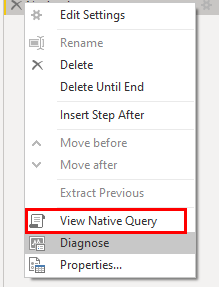- Power BI forums
- Updates
- News & Announcements
- Get Help with Power BI
- Desktop
- Service
- Report Server
- Power Query
- Mobile Apps
- Developer
- DAX Commands and Tips
- Custom Visuals Development Discussion
- Health and Life Sciences
- Power BI Spanish forums
- Translated Spanish Desktop
- Power Platform Integration - Better Together!
- Power Platform Integrations (Read-only)
- Power Platform and Dynamics 365 Integrations (Read-only)
- Training and Consulting
- Instructor Led Training
- Dashboard in a Day for Women, by Women
- Galleries
- Community Connections & How-To Videos
- COVID-19 Data Stories Gallery
- Themes Gallery
- Data Stories Gallery
- R Script Showcase
- Webinars and Video Gallery
- Quick Measures Gallery
- 2021 MSBizAppsSummit Gallery
- 2020 MSBizAppsSummit Gallery
- 2019 MSBizAppsSummit Gallery
- Events
- Ideas
- Custom Visuals Ideas
- Issues
- Issues
- Events
- Upcoming Events
- Community Blog
- Power BI Community Blog
- Custom Visuals Community Blog
- Community Support
- Community Accounts & Registration
- Using the Community
- Community Feedback
Register now to learn Fabric in free live sessions led by the best Microsoft experts. From Apr 16 to May 9, in English and Spanish.
- Power BI forums
- Forums
- Get Help with Power BI
- Desktop
- Re: View native query Grayed out
- Subscribe to RSS Feed
- Mark Topic as New
- Mark Topic as Read
- Float this Topic for Current User
- Bookmark
- Subscribe
- Printer Friendly Page
- Mark as New
- Bookmark
- Subscribe
- Mute
- Subscribe to RSS Feed
- Permalink
- Report Inappropriate Content
View native query Grayed out
if ODBC supports SQL query folding because "View native query" function for all tables imported from Source db via ODBC are greyed out?
My tables from Source db follow the allowed rules for folding, I do not use merge or any other table joining function even from the same source.
I only use group by and avoid using complex formula or DAX on Power query editor.
Even after importing a table from Source db via ODBC (before any editing), when I check folding on "View native query" its always shaded hence my initial ask if maybe ODBC imported table do not support this function...? I can still refresh my tables but without query folding it takes a long time, alternative would be to configure incremental refresh with the latest update data refresher.
Please advise, Thanks in advance.
Solved! Go to Solution.
- Mark as New
- Bookmark
- Subscribe
- Mute
- Subscribe to RSS Feed
- Permalink
- Report Inappropriate Content
Here are a couple of things you can try.
For a SQL Query load:
- Connect using ODBC but do not add the SQL Query.
- Right click on the database and select Transform Data.
- Open Advanced Editor and add a comma after your last step.
- Call the next step something like SQL or LoadSQL. Make your code look like this
SQL = Value.NativeQuery(Previous Step Name, "SQL Query Here",null)
-
Now check to see if you can view the Native Query. If not then try adding an additional parameter:
SQL = Value.NativeQuery(Previous Step Name, "SQL Query Here",null, [EnableFolding=true])
For data loads without the SQL Query
1. On the Source step add HideNativeQuery=false like this
= Odbc.DataSource("data source", [HierarchicalNavigation=true, HideNativeQuery=false])
Then check to see if you can see the Native Query.
I'm running ODBC and I'm not having issues seeing it.
Did my post answer your question(s)? Mark my post as a solution. This will help others find the solution.
Proud to be a Super User!
- Mark as New
- Bookmark
- Subscribe
- Mute
- Subscribe to RSS Feed
- Permalink
- Report Inappropriate Content
Hi @Anonymous,
Did Watsky 's suggestions help with your scenario? if that is the case, you can consider Kudo or accept his suggestions to help others who faced similar requirements.
If that also doesn't help, please share more detailed information to help us clarify your scenario to test.
How to Get Your Question Answered Quickly
Regards,
Xiaoxin Sheng
If this post helps, please consider accept as solution to help other members find it more quickly.
- Mark as New
- Bookmark
- Subscribe
- Mute
- Subscribe to RSS Feed
- Permalink
- Report Inappropriate Content
Hey @Anonymous
Are you using a SQL Query to bring in the data or are you loading the table? If you're not using a SQL Query to bring the data in if you clicked on the Navigation step do you see View Native Query lit up or grayed out there?
Did my post answer your question(s)? Mark my post as a solution. This will help others find the solution.
Proud to be a Super User!
- Mark as New
- Bookmark
- Subscribe
- Mute
- Subscribe to RSS Feed
- Permalink
- Report Inappropriate Content
Both ways I tried , but View Native Query Garyed Out.
Step 1 : Using SQL Query load the data result in Power query editor : "View Native Query" Garyed Out
Step 2 : Load the Data from source table into Powerbi desktop result in Power query editor : "View Native Query" Garyed Out
- Mark as New
- Bookmark
- Subscribe
- Mute
- Subscribe to RSS Feed
- Permalink
- Report Inappropriate Content
Here are a couple of things you can try.
For a SQL Query load:
- Connect using ODBC but do not add the SQL Query.
- Right click on the database and select Transform Data.
- Open Advanced Editor and add a comma after your last step.
- Call the next step something like SQL or LoadSQL. Make your code look like this
SQL = Value.NativeQuery(Previous Step Name, "SQL Query Here",null)
-
Now check to see if you can view the Native Query. If not then try adding an additional parameter:
SQL = Value.NativeQuery(Previous Step Name, "SQL Query Here",null, [EnableFolding=true])
For data loads without the SQL Query
1. On the Source step add HideNativeQuery=false like this
= Odbc.DataSource("data source", [HierarchicalNavigation=true, HideNativeQuery=false])
Then check to see if you can see the Native Query.
I'm running ODBC and I'm not having issues seeing it.
Did my post answer your question(s)? Mark my post as a solution. This will help others find the solution.
Proud to be a Super User!
- Mark as New
- Bookmark
- Subscribe
- Mute
- Subscribe to RSS Feed
- Permalink
- Report Inappropriate Content
Hello, how are you doing!
I have a similar prolama I read your post but I do not understand the point :
-Connect using ODBC but do not add the SQL query.
How should I connect? can you place an image ? Thank you
- Mark as New
- Bookmark
- Subscribe
- Mute
- Subscribe to RSS Feed
- Permalink
- Report Inappropriate Content
Same issue... solution: What WATSY recommended, but get rid of [EnableFolding=true]. If that's in the Advanced Query statement the wheel will be grayed out. Get rid of it an voila... Cheers.
Helpful resources

Microsoft Fabric Learn Together
Covering the world! 9:00-10:30 AM Sydney, 4:00-5:30 PM CET (Paris/Berlin), 7:00-8:30 PM Mexico City

Power BI Monthly Update - April 2024
Check out the April 2024 Power BI update to learn about new features.

| User | Count |
|---|---|
| 111 | |
| 100 | |
| 80 | |
| 64 | |
| 58 |
| User | Count |
|---|---|
| 148 | |
| 111 | |
| 93 | |
| 84 | |
| 66 |