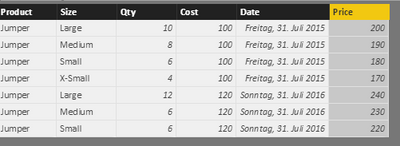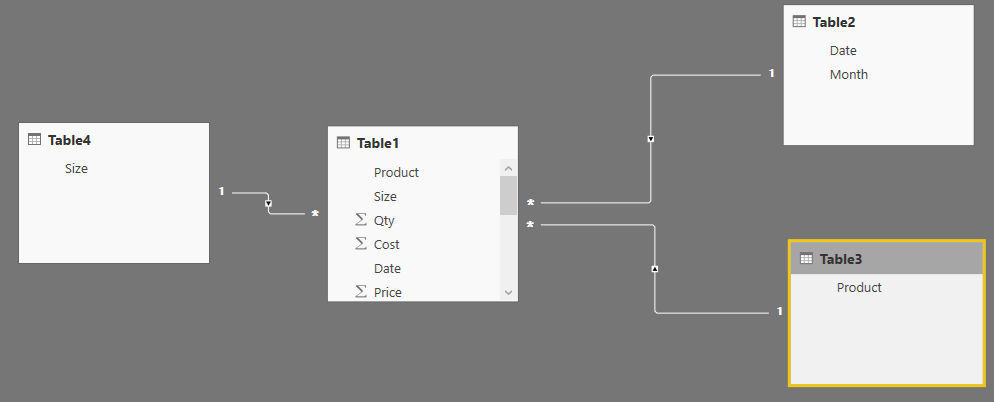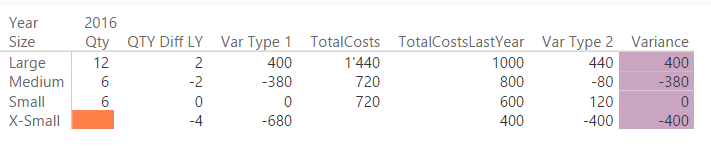- Power BI forums
- Updates
- News & Announcements
- Get Help with Power BI
- Desktop
- Service
- Report Server
- Power Query
- Mobile Apps
- Developer
- DAX Commands and Tips
- Custom Visuals Development Discussion
- Health and Life Sciences
- Power BI Spanish forums
- Translated Spanish Desktop
- Power Platform Integration - Better Together!
- Power Platform Integrations (Read-only)
- Power Platform and Dynamics 365 Integrations (Read-only)
- Training and Consulting
- Instructor Led Training
- Dashboard in a Day for Women, by Women
- Galleries
- Community Connections & How-To Videos
- COVID-19 Data Stories Gallery
- Themes Gallery
- Data Stories Gallery
- R Script Showcase
- Webinars and Video Gallery
- Quick Measures Gallery
- 2021 MSBizAppsSummit Gallery
- 2020 MSBizAppsSummit Gallery
- 2019 MSBizAppsSummit Gallery
- Events
- Ideas
- Custom Visuals Ideas
- Issues
- Issues
- Events
- Upcoming Events
- Community Blog
- Power BI Community Blog
- Custom Visuals Community Blog
- Community Support
- Community Accounts & Registration
- Using the Community
- Community Feedback
Register now to learn Fabric in free live sessions led by the best Microsoft experts. From Apr 16 to May 9, in English and Spanish.
- Power BI forums
- Forums
- Get Help with Power BI
- Desktop
- Variance calculations at a row level - SUMX not wo...
- Subscribe to RSS Feed
- Mark Topic as New
- Mark Topic as Read
- Float this Topic for Current User
- Bookmark
- Subscribe
- Printer Friendly Page
- Mark as New
- Bookmark
- Subscribe
- Mute
- Subscribe to RSS Feed
- Permalink
- Report Inappropriate Content
Variance calculations at a row level - SUMX not working argh!
Hi all,
This has been my achiles heel with all things power and if I, aka you guys, find a solution then it will revolutionise my world!
Very simple example, calculating a quantity variance - formula is (Quantity TY - Quantity LY) * Price LY, but when no products were sold TY but we did sell some LY then I want Total Cost TY - Total Cost LY. But SUMX doesn't work because there is no 'TY event'.
My work around is to use power query which produces a table that covers off every scenario that has ever happened and if there is 'no event' i.e. nothing sold then the power query would enter a 0 which would then 'trigger' the SUMX to work. However, I am dealing with a large data set with many differnet scenarios i.e. TY Actual, Forecast, Previous Forecast, Budget, LY Actual and so power query then takes over an hour to refresh.
The table of data is below, I want for Jul-16, X-Small Jumper to return -400 i.e. (0-4)*100 and my SUMX formual is below the table, I need to include CALCULATETABLE and SUMMARIZE functions because the month, product, size fields are all from link tables.
| Mth | Product | Size | Qty | Cost |
| Jul-15 | Jumper | Large | 10 | 1000 |
| Jul-15 | Jumper | Medium | 8 | 800 |
| Jul-15 | Jumper | Small | 6 | 600 |
| Jul-15 | Jumper | X-Small | 4 | 400 |
| Jul-16 | Jumper | Large | 12 | 1000 |
| Jul-16 | Jumper | Medium | 6 | 800 |
| Jul-16 | Jumper | Small | 6 | 600 |
QuantityVar:=SUMX(
CALCULATETABLE(
SUMMARIZE('Table1',Table2[Mth],Table3[Product],Table4[Size])),
IF(OR([Quantity]=0,ISBLANK([Quantity])),[Cost$]-[Cost$LY],
([Quantity]-[QuantityLY])*[Price$LY]))
- Mark as New
- Bookmark
- Subscribe
- Mute
- Subscribe to RSS Feed
- Permalink
- Report Inappropriate Content
Hi @Dan80,
Could you please post raw data of tables and formulas of measures([Cost$],[Cost$LY],etc.)? And how about using the following formula to calculate QuantityVar?
NewTable= CALCULATETABLE(
SUMMARIZE('Table1',Table2[Mth],Table3[Product],Table4[Size]))
QuantityVar = IF([Quantity]=BLANK(),SUMX(NewTable, [Cost$]-[Cost$LY]),
SUMX(NewTable, ([Quantity]-[QuantityLY])*[Price$LY]))
Thanks,
Lydia Zhang
If this post helps, then please consider Accept it as the solution to help the other members find it more quickly.
- Mark as New
- Bookmark
- Subscribe
- Mute
- Subscribe to RSS Feed
- Permalink
- Report Inappropriate Content
Hi Dan
I tried to make a sample with your info provided. Not all the details are clear to me I must say.
I used your data provided but changed the cost values as your values seem to be a multiplication of qty * cost per item. Furthermore, where is the price value stored? I added a price column in the data table, which looks like this (please don't get confused with the German dates):
I set the following relations, is this setup correct?
Next I created some measures.
- QTY Diff LY: Calculates the difference in qty compared to last year
QTY Diff LY = SUM(Table1[Qty])- CALCULATE(SUM(Table1[Qty]),SAMEPERIODLASTYEAR(Table2[Date]))
The key here is to use the SAMEPERIODLASTYEAR function
- Var Type 1: Calculates the variance in case you have sales in both years. This is referencing the QTL Diff LY measure
Var Type 1 =
[QTY Diff LY]
* CALCULATE(
SUM(Table1[Price]),SAMEPERIODLASTYEAR(Table2[Date])
)- TotalCosts
TotalCosts = SUM(Table1[Cost]) * SUM(Table1[Qty])
- TotalCostsLastYear
TotalCostsLastYear = CALCULATE(
[TotalCosts],SAMEPERIODLASTYEAR(Table2[Date]))- Var Type 2: Calculates the variance in case you have not sales this year
Var Type 2 = [TotalCosts] - [TotalCostsLastYear]
- Variance: simple if that decides wheter to use type 1 or 2
Variance = IF(SUM(Table1[Qty]) > 0; [Var Type 1]; [Var Type 2_a])
Put it all in a matrix it looks like this:
Does this make sense?
This is by far not a complete solution but I hope it leads you in the right direction. And of course you do not need that many maesures, you actually could combine it all in a single measure.
One question is left for me: How is your calculation in case you don't have sales in the last year? Where do you take the price from?
Hope this helps
JJ
- Mark as New
- Bookmark
- Subscribe
- Mute
- Subscribe to RSS Feed
- Permalink
- Report Inappropriate Content
Thanks heaps for your reply JJ.
Unfortunatley the calculation needs to rely on a SUMX formula otherwise the sum of all the results won't match the total in the pivot. The other issue is that depending on how the data is 'sliced and diced' the total will change. These scenarios are difficult using the example I gave as it is a very simple data set. I have a feeling that this is the first time ever that I have come unstuck with 'power'.
Helpful resources

Microsoft Fabric Learn Together
Covering the world! 9:00-10:30 AM Sydney, 4:00-5:30 PM CET (Paris/Berlin), 7:00-8:30 PM Mexico City

Power BI Monthly Update - April 2024
Check out the April 2024 Power BI update to learn about new features.

| User | Count |
|---|---|
| 113 | |
| 97 | |
| 85 | |
| 70 | |
| 61 |
| User | Count |
|---|---|
| 151 | |
| 121 | |
| 104 | |
| 87 | |
| 67 |