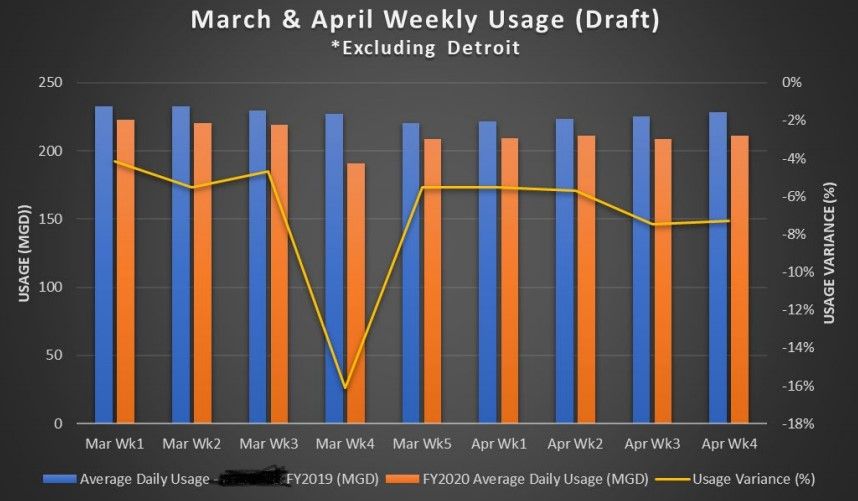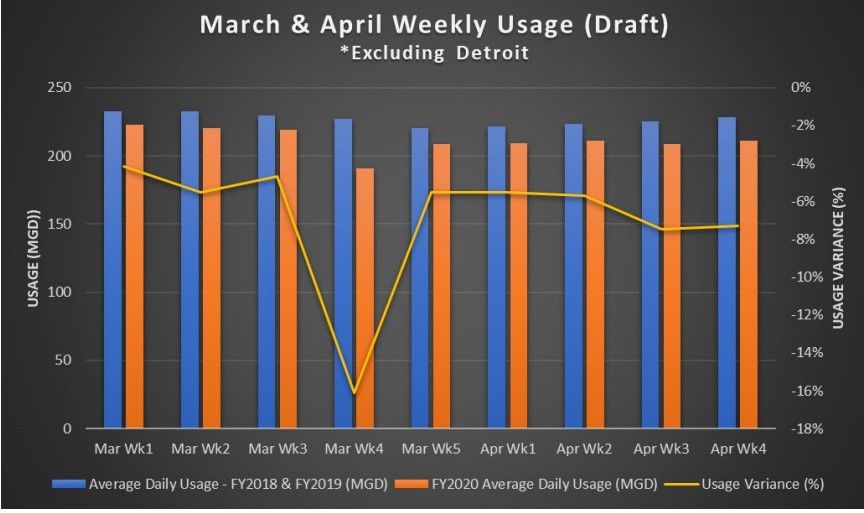- Power BI forums
- Updates
- News & Announcements
- Get Help with Power BI
- Desktop
- Service
- Report Server
- Power Query
- Mobile Apps
- Developer
- DAX Commands and Tips
- Custom Visuals Development Discussion
- Health and Life Sciences
- Power BI Spanish forums
- Translated Spanish Desktop
- Power Platform Integration - Better Together!
- Power Platform Integrations (Read-only)
- Power Platform and Dynamics 365 Integrations (Read-only)
- Training and Consulting
- Instructor Led Training
- Dashboard in a Day for Women, by Women
- Galleries
- Community Connections & How-To Videos
- COVID-19 Data Stories Gallery
- Themes Gallery
- Data Stories Gallery
- R Script Showcase
- Webinars and Video Gallery
- Quick Measures Gallery
- 2021 MSBizAppsSummit Gallery
- 2020 MSBizAppsSummit Gallery
- 2019 MSBizAppsSummit Gallery
- Events
- Ideas
- Custom Visuals Ideas
- Issues
- Issues
- Events
- Upcoming Events
- Community Blog
- Power BI Community Blog
- Custom Visuals Community Blog
- Community Support
- Community Accounts & Registration
- Using the Community
- Community Feedback
Register now to learn Fabric in free live sessions led by the best Microsoft experts. From Apr 16 to May 9, in English and Spanish.
- Power BI forums
- Forums
- Get Help with Power BI
- Desktop
- Variance % between Current Year(2020) and Previous...
- Subscribe to RSS Feed
- Mark Topic as New
- Mark Topic as Read
- Float this Topic for Current User
- Bookmark
- Subscribe
- Printer Friendly Page
- Mark as New
- Bookmark
- Subscribe
- Mute
- Subscribe to RSS Feed
- Permalink
- Report Inappropriate Content
Variance % between Current Year(2020) and Previous Years (2019, 2018, 2017, 2016)
Hello Everyone,
I have a below dataset
I have created a line and clustered column chart. Pumpage_MGD is represented in columns for years in the below line and clustered column chart.
I would like to calculate variance % for 2020-2019, 2020-2018, 2020-2017, 2020-2016 and display Variance % as line in Line and Clustered column chart.
I have a slicer for years. When I select 2020 and 2019 in slicer, I should display 2020-2019 Variance % as line in Line and Clustered column chart. When I select 2020 and 2018 in slicer, I should display 2020-2018 Variance % as line in Line and Clustered column chart and so on.
I would like to show the chart as shown below
Please let me know how to achieve this.
Thank you!
Regards,
Aswini C S.
Solved! Go to Solution.
- Mark as New
- Bookmark
- Subscribe
- Mute
- Subscribe to RSS Feed
- Permalink
- Report Inappropriate Content
Hello @Aswini_C_S ,
Try this:
Variance % =
VAR Top1N =
VALUE (
CALCULATE (
CONCATENATEX ( TOPN ( 1, VALUES ( 'Table'[Year] ) ), 'Table'[Year], ", " )
)
)
VAR Top2N =
VALUE (
CALCULATE (
CONCATENATEX (
TOPN ( 1, VALUES ( 'Table'[Year] ), 'Table'[Year], DESC ),
'Table'[Year],
", "
)
)
)
VAR FirstSelectedValue =
CALCULATE ( SUM ( 'Table'[PUMPAGE_MGD] ), 'Table'[Year] = Top1N )
VAR SecondSelectedValue =
CALCULATE ( SUM ( 'Table'[PUMPAGE_MGD] ), 'Table'[Year] = Top2N )
RETURN
DIVIDE ( SecondSelectedValue - FirstSelectedValue, FirstSelectedValue )
This way, you can choose any two years for comparison. Or compare the older and smaller years in the selected years.
Reference: DAX – Calculating the difference between 2 selections in a slicer.
Best regards
Icey
If this post helps,then please consider accepting it as the solution to help other members find it more quickly.
- Mark as New
- Bookmark
- Subscribe
- Mute
- Subscribe to RSS Feed
- Permalink
- Report Inappropriate Content
Hello @Aswini_C_S ,
Try this:
Variance % =
VAR Top1N =
VALUE (
CALCULATE (
CONCATENATEX ( TOPN ( 1, VALUES ( 'Table'[Year] ) ), 'Table'[Year], ", " )
)
)
VAR Top2N =
VALUE (
CALCULATE (
CONCATENATEX (
TOPN ( 1, VALUES ( 'Table'[Year] ), 'Table'[Year], DESC ),
'Table'[Year],
", "
)
)
)
VAR FirstSelectedValue =
CALCULATE ( SUM ( 'Table'[PUMPAGE_MGD] ), 'Table'[Year] = Top1N )
VAR SecondSelectedValue =
CALCULATE ( SUM ( 'Table'[PUMPAGE_MGD] ), 'Table'[Year] = Top2N )
RETURN
DIVIDE ( SecondSelectedValue - FirstSelectedValue, FirstSelectedValue )
This way, you can choose any two years for comparison. Or compare the older and smaller years in the selected years.
Reference: DAX – Calculating the difference between 2 selections in a slicer.
Best regards
Icey
If this post helps,then please consider accepting it as the solution to help other members find it more quickly.
- Mark as New
- Bookmark
- Subscribe
- Mute
- Subscribe to RSS Feed
- Permalink
- Report Inappropriate Content
Hi @Icey ,
I need to calcualte average of 2018, 2019 PUMPAGE_MGD and need to display as another column in line and clustered column chart.
For Example- Average(2018-03-W1 Pumpage_MGD, 2019-03-W1 Pumpage_MGD), Average=e(2018-03-W2 Pumpage_MGD, 2019-03-W2 Pumpage_MGD), Average(2018-03-W3 Pumpage_MGD, 2019-03-W3 Pumpage_MGD) and so on..
I also need to calcualte Variance % between 2018-2019 Average and 2020 data.
Please find the below chart for your reference.
I need to add 2018-2019 avg in "year" slicer and If I select 2018-2019 Avg and 2020 in slicer, the chart should display as shown in above screenshot.
Please let me know how to solve this.
Thank you!
Regards,
Aswini
- Mark as New
- Bookmark
- Subscribe
- Mute
- Subscribe to RSS Feed
- Permalink
- Report Inappropriate Content
Hi @Icey
Thank you for your reply and solution.
If I don't select any year in slicer, I shouldn't see Variance%. If I select more than 2 years in slicer, I shouldn't see Variance%. I should be able to see Variance % only when I select any of the 2 years in slicer.
Is there any way to do this. Please let me know.
Thank you!
Regards,
Aswini C S.
- Mark as New
- Bookmark
- Subscribe
- Mute
- Subscribe to RSS Feed
- Permalink
- Report Inappropriate Content
I just changed a bit in the above DAX and It worked.
Helpful resources

Microsoft Fabric Learn Together
Covering the world! 9:00-10:30 AM Sydney, 4:00-5:30 PM CET (Paris/Berlin), 7:00-8:30 PM Mexico City

Power BI Monthly Update - April 2024
Check out the April 2024 Power BI update to learn about new features.

| User | Count |
|---|---|
| 111 | |
| 100 | |
| 80 | |
| 64 | |
| 58 |
| User | Count |
|---|---|
| 148 | |
| 111 | |
| 93 | |
| 84 | |
| 66 |