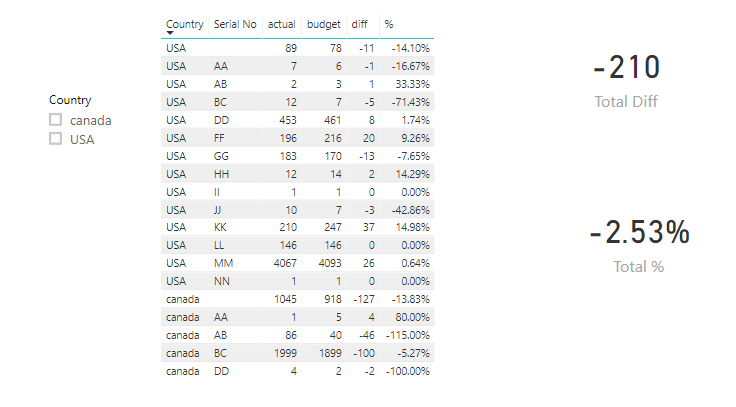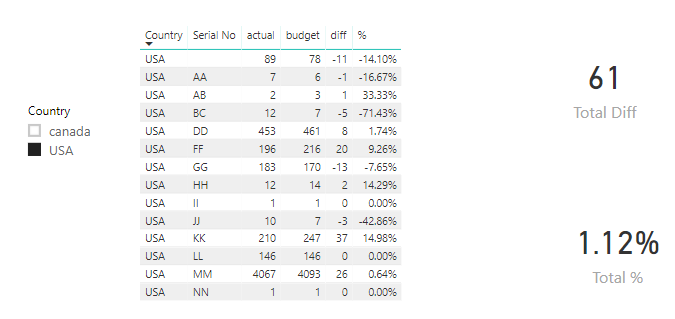- Power BI forums
- Updates
- News & Announcements
- Get Help with Power BI
- Desktop
- Service
- Report Server
- Power Query
- Mobile Apps
- Developer
- DAX Commands and Tips
- Custom Visuals Development Discussion
- Health and Life Sciences
- Power BI Spanish forums
- Translated Spanish Desktop
- Power Platform Integration - Better Together!
- Power Platform Integrations (Read-only)
- Power Platform and Dynamics 365 Integrations (Read-only)
- Training and Consulting
- Instructor Led Training
- Dashboard in a Day for Women, by Women
- Galleries
- Community Connections & How-To Videos
- COVID-19 Data Stories Gallery
- Themes Gallery
- Data Stories Gallery
- R Script Showcase
- Webinars and Video Gallery
- Quick Measures Gallery
- 2021 MSBizAppsSummit Gallery
- 2020 MSBizAppsSummit Gallery
- 2019 MSBizAppsSummit Gallery
- Events
- Ideas
- Custom Visuals Ideas
- Issues
- Issues
- Events
- Upcoming Events
- Community Blog
- Power BI Community Blog
- Custom Visuals Community Blog
- Community Support
- Community Accounts & Registration
- Using the Community
- Community Feedback
Register now to learn Fabric in free live sessions led by the best Microsoft experts. From Apr 16 to May 9, in English and Spanish.
- Power BI forums
- Forums
- Get Help with Power BI
- Desktop
- Re: Variance Percent
- Subscribe to RSS Feed
- Mark Topic as New
- Mark Topic as Read
- Float this Topic for Current User
- Bookmark
- Subscribe
- Printer Friendly Page
- Mark as New
- Bookmark
- Subscribe
- Mute
- Subscribe to RSS Feed
- Permalink
- Report Inappropriate Content
Variance Percent
Hi Everyone,
Im having difficulty in achieving the following, please help.
I have created a Table visual as below.
| Country | Serial No | actual | budget | diff | % |
| USA | ? | 89 | 78 | -11 | -14.10% |
| USA | AA | 7 | 6 | -1 | -16.67% |
| USA | AB | 2 | 3 | 1 | 33.33% |
| USA | BC | 12 | 7 | -5 | -71.43% |
| USA | DD | 453 | 461 | 8 | 1.74% |
| USA | FF | 196 | 216 | 20 | 9.26% |
| USA | GG | 183 | 170 | -13 | -7.65% |
| USA | HH | 12 | 14 | 2 | 14.29% |
| USA | II | 1 | 1 | 0 | 0.00% |
| USA | JJ | 10 | 7 | -3 | -42.86% |
| USA | KK | 210 | 247 | 37 | 14.98% |
| USA | LL | 146 | 146 | 0 | 0.00% |
| USA | MM | 4067 | 4093 | 26 | 0.64% |
| USA | NN | 1 | 1 | 0 | 0.00% |
| canada | ? | 1045 | 918 | -127 | -13.83% |
| canada | AA | 1 | 5 | 4 | 80.00% |
| canada | AB | 86 | 40 | -46 | -115.00% |
| canada | BC | 1999 | 1899 | -100 | -5.27% |
| canada | DD | 4 | 2 | -2 | -100.00% |
What i want is:
1) When no county is selected all serial number values should be summed up and show diff and diff in %
2) if any country is selected only serial numbers to that country should be summed and diff and diff in % should be shown
- Mark as New
- Bookmark
- Subscribe
- Mute
- Subscribe to RSS Feed
- Permalink
- Report Inappropriate Content
Hi @Mahadevaraobc ,
Please refer to below measures.
Total Diff =
IF (
ISFILTERED ( Table2[Country] ),
CALCULATE ( SUM ( Table2[budget] ), ALL ( Table2[Serial No] ) )
- CALCULATE ( SUM ( Table2[actual] ), ALL ( Table2[Serial No] ) ),
CALCULATE ( SUM ( Table2[budget] ), ALL ( Table2[Country] ) )
- CALCULATE ( SUM ( Table2[actual] ), ALL ( Table2[Country] ) )
)
Total % =
IF (
ISFILTERED ( Table2[Country] ),
DIVIDE (
(
CALCULATE ( SUM ( Table2[budget] ), ALL ( Table2[Serial No] ) )
- CALCULATE ( SUM ( Table2[actual] ), ALL ( Table2[Serial No] ) )
),
CALCULATE ( SUM ( Table2[budget] ), ALL ( Table2[Serial No] ) )
),
DIVIDE (
(
CALCULATE ( SUM ( Table2[budget] ), ALL ( Table2[Country] ) )
- CALCULATE ( SUM ( Table2[actual] ), ALL ( Table2[Country] ) )
),
CALCULATE ( SUM ( Table2[budget] ), ALL ( Table2[Country] ) )
)
)
Best regards,
Yuliana Gu
If this post helps, then please consider Accept it as the solution to help the other members find it more quickly.
- Mark as New
- Bookmark
- Subscribe
- Mute
- Subscribe to RSS Feed
- Permalink
- Report Inappropriate Content
Thank You,
But this answers part of my question. In my report i need to have serial no combined for all countries and actual, budget should be summed. and diff should be calculated.
eg: in the same above table Sl no for US and Canada should be added, that will be shown as follows
| AA | 8 | 11 | 3 | 27.27% |
Now i will be adding Country as a new filter, so if US is selected table should show only numbers of US
eg :
| AA | 7 | 6 | -1 | -16.67% |
and when canada is selected it should display
| AA | 1 | 5 | 4 | 80.00% |
Hope im clear with my explanation now.
Helpful resources

Microsoft Fabric Learn Together
Covering the world! 9:00-10:30 AM Sydney, 4:00-5:30 PM CET (Paris/Berlin), 7:00-8:30 PM Mexico City

Power BI Monthly Update - April 2024
Check out the April 2024 Power BI update to learn about new features.

| User | Count |
|---|---|
| 109 | |
| 98 | |
| 77 | |
| 66 | |
| 54 |
| User | Count |
|---|---|
| 144 | |
| 104 | |
| 100 | |
| 86 | |
| 64 |