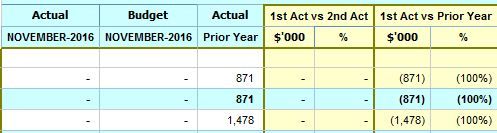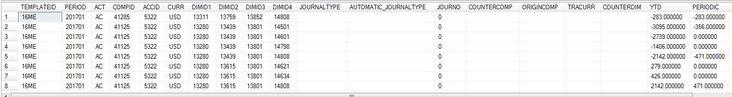- Power BI forums
- Updates
- News & Announcements
- Get Help with Power BI
- Desktop
- Service
- Report Server
- Power Query
- Mobile Apps
- Developer
- DAX Commands and Tips
- Custom Visuals Development Discussion
- Health and Life Sciences
- Power BI Spanish forums
- Translated Spanish Desktop
- Power Platform Integration - Better Together!
- Power Platform Integrations (Read-only)
- Power Platform and Dynamics 365 Integrations (Read-only)
- Training and Consulting
- Instructor Led Training
- Dashboard in a Day for Women, by Women
- Galleries
- Community Connections & How-To Videos
- COVID-19 Data Stories Gallery
- Themes Gallery
- Data Stories Gallery
- R Script Showcase
- Webinars and Video Gallery
- Quick Measures Gallery
- 2021 MSBizAppsSummit Gallery
- 2020 MSBizAppsSummit Gallery
- 2019 MSBizAppsSummit Gallery
- Events
- Ideas
- Custom Visuals Ideas
- Issues
- Issues
- Events
- Upcoming Events
- Community Blog
- Power BI Community Blog
- Custom Visuals Community Blog
- Community Support
- Community Accounts & Registration
- Using the Community
- Community Feedback
Register now to learn Fabric in free live sessions led by the best Microsoft experts. From Apr 16 to May 9, in English and Spanish.
- Power BI forums
- Forums
- Get Help with Power BI
- Desktop
- Re: Variance Measures (DirectQuery; same column va...
- Subscribe to RSS Feed
- Mark Topic as New
- Mark Topic as Read
- Float this Topic for Current User
- Bookmark
- Subscribe
- Printer Friendly Page
- Mark as New
- Bookmark
- Subscribe
- Mute
- Subscribe to RSS Feed
- Permalink
- Report Inappropriate Content
Variance Measures (DirectQuery; same column values, Matrix)
Hello all,
Loving Power BI, but I stumble there once in a while. I now need to create variance measures to compare my ACT, BUD, PY figures
(e.g. "$ Var ACT vs BUD"). I managed to create the needed variance measures, and they work fine - my rows (e.g. products, regions, sub-product) filter them out perfectly, but that is happening in a separate table, though.
However, when I want to put them into my Matrix visualization, they are affected by my Column 'Actuality name' which shows ACT, BUD and PY (outlined in red) figures that come from a single value column ('YTD') in my Facts table. I would like to put my variance measures right of the ACT,BUD, PY figures (outlined in green).
Ideally, I do not want to create new Actual, Budget, Prior Year measures and drop them into the Values area one by one (which probably would be the easiest method?).
Hence, I am looking for a DAX formula, the results of which are not affected by the Actuality names as Columns. The outcome should be something like this:
My fact table view:
Column ACT: has all the actuality names (e.g. ACT, BUD, PY, FC, BUD1, BUD2 etc)
Column YTD: is my value column in this case.
Thanks
Ged
- Mark as New
- Bookmark
- Subscribe
- Mute
- Subscribe to RSS Feed
- Permalink
- Report Inappropriate Content
Update:
I was able to sort my case with creating separate measures for Actual, Budget, Prior Year figures. However, I do not see that as a sustainable solution as this leads a whole lot of customization, which I am trying to avoid as much as I can. It also, is impacting on the performance - all those FILTER clauses that scan every row.
Hence, I would be grateful for any other approach.
Helpful resources

Microsoft Fabric Learn Together
Covering the world! 9:00-10:30 AM Sydney, 4:00-5:30 PM CET (Paris/Berlin), 7:00-8:30 PM Mexico City

Power BI Monthly Update - April 2024
Check out the April 2024 Power BI update to learn about new features.

| User | Count |
|---|---|
| 113 | |
| 100 | |
| 78 | |
| 76 | |
| 52 |
| User | Count |
|---|---|
| 144 | |
| 109 | |
| 108 | |
| 88 | |
| 61 |