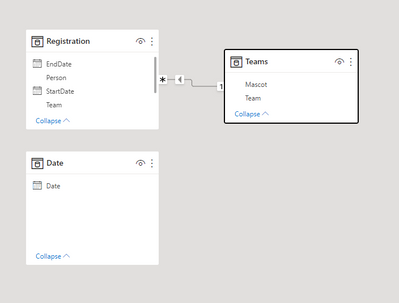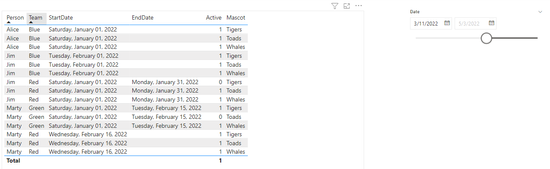- Power BI forums
- Updates
- News & Announcements
- Get Help with Power BI
- Desktop
- Service
- Report Server
- Power Query
- Mobile Apps
- Developer
- DAX Commands and Tips
- Custom Visuals Development Discussion
- Health and Life Sciences
- Power BI Spanish forums
- Translated Spanish Desktop
- Power Platform Integration - Better Together!
- Power Platform Integrations (Read-only)
- Power Platform and Dynamics 365 Integrations (Read-only)
- Training and Consulting
- Instructor Led Training
- Dashboard in a Day for Women, by Women
- Galleries
- Community Connections & How-To Videos
- COVID-19 Data Stories Gallery
- Themes Gallery
- Data Stories Gallery
- R Script Showcase
- Webinars and Video Gallery
- Quick Measures Gallery
- 2021 MSBizAppsSummit Gallery
- 2020 MSBizAppsSummit Gallery
- 2019 MSBizAppsSummit Gallery
- Events
- Ideas
- Custom Visuals Ideas
- Issues
- Issues
- Events
- Upcoming Events
- Community Blog
- Power BI Community Blog
- Custom Visuals Community Blog
- Community Support
- Community Accounts & Registration
- Using the Community
- Community Feedback
Register now to learn Fabric in free live sessions led by the best Microsoft experts. From Apr 16 to May 9, in English and Spanish.
- Power BI forums
- Forums
- Get Help with Power BI
- Desktop
- Re: Variable seems to break model?
- Subscribe to RSS Feed
- Mark Topic as New
- Mark Topic as Read
- Float this Topic for Current User
- Bookmark
- Subscribe
- Printer Friendly Page
- Mark as New
- Bookmark
- Subscribe
- Mute
- Subscribe to RSS Feed
- Permalink
- Report Inappropriate Content
Variable seems to break model?
Ok I have the following simple model:
I've created the following measure on Registration table:
Active =
var _date = FIRSTDATE('Date'[Date])
var _start = SELECTEDVALUE('Registration'[StartDate])
var _end = SELECTEDVALUE('Registration'[EndDate])
return
IF(
_start <= _date
&& OR(_end >= _date,_end=BLANK())
,1,0
)
My measure works as expected:
But breaks when I pull a field from "Teams" into the Table:
Thank you for your help!
Solved! Go to Solution.
- Mark as New
- Bookmark
- Subscribe
- Mute
- Subscribe to RSS Feed
- Permalink
- Report Inappropriate Content
Hi @vckbx ,
Changing your measure to the following will solve the problem:
Active =
VAR _date = FIRSTDATE('Date'[Date])
VAR _start = SELECTEDVALUE('Registration'[StartDate])
VAR _end = SELECTEDVALUE('Registration'[EndDate])
RETURN
SWITCH ( TRUE (),
ISEMPTY ( Registration ), BLANK (),
_start <= _date && ( _end >= _date || _end=BLANK() ), 1,
0
)
I'll send a follow up trying to explain why you're hitting this issue in the first place.
- Mark as New
- Bookmark
- Subscribe
- Mute
- Subscribe to RSS Feed
- Permalink
- Report Inappropriate Content
Hi @vckbx ,
Changing your measure to the following will solve the problem:
Active =
VAR _date = FIRSTDATE('Date'[Date])
VAR _start = SELECTEDVALUE('Registration'[StartDate])
VAR _end = SELECTEDVALUE('Registration'[EndDate])
RETURN
SWITCH ( TRUE (),
ISEMPTY ( Registration ), BLANK (),
_start <= _date && ( _end >= _date || _end=BLANK() ), 1,
0
)
I'll send a follow up trying to explain why you're hitting this issue in the first place.
- Mark as New
- Bookmark
- Subscribe
- Mute
- Subscribe to RSS Feed
- Permalink
- Report Inappropriate Content
So the first thing is to recreate the issue with the simplest DAX possible. If you replace your "Active" measure with
Active = 1You will find that you get exactly the same rows in the visual. In effect the your measure is returning every combination (a cross join/cartesian product) between Team and Registration. The alteration I suggested to your measure checks to see if for a particular team the Registration table is empty, and return blank if it is which stops this cross join from happening.
All of this is being caused by the query Power BI writes under the surface against it's engine. Running the performance analyser and neatening up the query shows that the table visual runs something like:
DEFINE
VAR FilterTable =
FILTER(
KEEPFILTERS(VALUES('Date'[Date])),
'Date'[Date] >= DATE(2022, 4, 2)
)
VAR Result =
SUMMARIZECOLUMNS(
'Registration'[Person],
'Registration'[Start Date],
'Registration'[End Date],
'Team'[Mascot],
'Team'[Team],
FilterTable,
"Active", [Active]
)
EVALUATE
Result
Refering to DAX Guide there is the following note regarding SUMMARIZECOLUMNS:
"Filters in SUMMARIZECOLUMNS only apply to group-by columns from the same table and to measures. They do not apply to group-by columns from other tables directly, but indirectly through the implied non-empty filter from measures. In order to apply a filter to the group-by column unconditionally, apply the filter through a CALCULATETABLE function that evaluates SUMMARIZECOLUMNS."
The date filter doesn't get applied directly to any column so it is literally forming a caresian product of Registrations and Teams for which your original "Active" measure will always return a value. The only way to correct this is to force the measure to return blank on rows we don't want.
Another way to see what SUMMARIZECOLUMNS is doing is to create a calculated table in PowerBI with the following DAX:
Test Table =
SUMMARIZECOLUMNS(
'Registration'[Person],
'Registration'[Start Date],
'Registration'[End Date],
'Team'[Mascot],
'Team'[Team]
)I wrote up a similar solution in the following blog: SUMMARIZECOLUMNS and Filters – Dobbs On Data
To quote Alberto "SUMMARIZECOLUMNS is likely to be the king of DAX shenanigans"
- Mark as New
- Bookmark
- Subscribe
- Mute
- Subscribe to RSS Feed
- Permalink
- Report Inappropriate Content
Awesome, thank you so much for the detailed response!
Helpful resources

Microsoft Fabric Learn Together
Covering the world! 9:00-10:30 AM Sydney, 4:00-5:30 PM CET (Paris/Berlin), 7:00-8:30 PM Mexico City

Power BI Monthly Update - April 2024
Check out the April 2024 Power BI update to learn about new features.

| User | Count |
|---|---|
| 108 | |
| 100 | |
| 78 | |
| 64 | |
| 58 |
| User | Count |
|---|---|
| 148 | |
| 111 | |
| 94 | |
| 84 | |
| 67 |