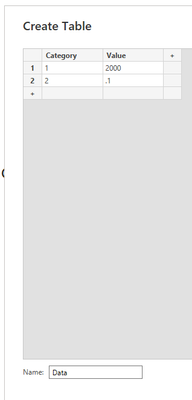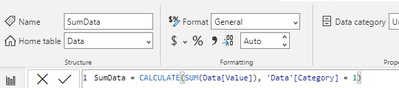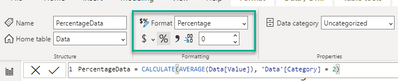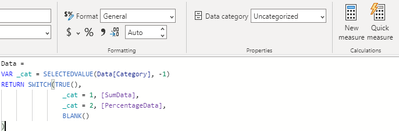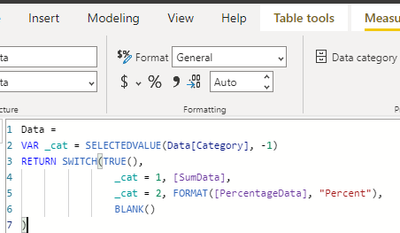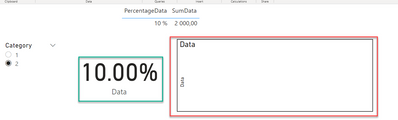- Power BI forums
- Updates
- News & Announcements
- Get Help with Power BI
- Desktop
- Service
- Report Server
- Power Query
- Mobile Apps
- Developer
- DAX Commands and Tips
- Custom Visuals Development Discussion
- Health and Life Sciences
- Power BI Spanish forums
- Translated Spanish Desktop
- Power Platform Integration - Better Together!
- Power Platform Integrations (Read-only)
- Power Platform and Dynamics 365 Integrations (Read-only)
- Training and Consulting
- Instructor Led Training
- Dashboard in a Day for Women, by Women
- Galleries
- Community Connections & How-To Videos
- COVID-19 Data Stories Gallery
- Themes Gallery
- Data Stories Gallery
- R Script Showcase
- Webinars and Video Gallery
- Quick Measures Gallery
- 2021 MSBizAppsSummit Gallery
- 2020 MSBizAppsSummit Gallery
- 2019 MSBizAppsSummit Gallery
- Events
- Ideas
- Custom Visuals Ideas
- Issues
- Issues
- Events
- Upcoming Events
- Community Blog
- Power BI Community Blog
- Custom Visuals Community Blog
- Community Support
- Community Accounts & Registration
- Using the Community
- Community Feedback
Register now to learn Fabric in free live sessions led by the best Microsoft experts. From Apr 16 to May 9, in English and Spanish.
- Power BI forums
- Forums
- Get Help with Power BI
- Desktop
- Re: Variable format measure in a chart
- Subscribe to RSS Feed
- Mark Topic as New
- Mark Topic as Read
- Float this Topic for Current User
- Bookmark
- Subscribe
- Printer Friendly Page
- Mark as New
- Bookmark
- Subscribe
- Mute
- Subscribe to RSS Feed
- Permalink
- Report Inappropriate Content
Variable format measure in a chart
Hello,
I already found a bunch of posts saying that what I'm trying to do is impossible but they are all a few years old so hopefully there is something new now to get around this issue.
Let's create the world's simplest table:
Let's say I want a single measure that depending on the category selected can return data in different formats, in my example Category 1 is a standard number, category 2 is a percentage.
I'll first create 2 intermediate measures for the individual values:
And then the global measure that switch between the 2.
This doesn't work, even though [PercentageData] is formatted as a Percentage, when used in [Data] it uses [Data]'s formatting option instead and returns the value as a number (expected behavior)
My solution to this was to use FORMAT in the [Data] measure:
This actually works fine for a Card or a Table, but doesn't work at all in any kind of chart:
My understanding of the issue is that FORMAT always return a text value, a datatype incompatible with the charts.
I tried a bunch of other things, like wrapping the expression in a VALUE or CONVERT but couldn't find a solution.
Is there any workaround that would enable me to show different formats from a single measure in a chart?
Thanks!
Caveat: I am using Power BI for Report Server January 2022, I'm not sure if the cloud version has the same behavior.
Solved! Go to Solution.
- Mark as New
- Bookmark
- Subscribe
- Mute
- Subscribe to RSS Feed
- Permalink
- Report Inappropriate Content
Calculation groups allow you to customize formatting without converting numbers to text (as the FORMAT function does). Here are some links to get you started. You'll need Tabular Editor (free utility) to create calculation groups.
https://www.sqlbi.com/articles/introducing-calculation-groups/
https://www.sqlbi.com/articles/controlling-format-strings-in-calculation-groups/
Did I answer your question? Mark my post as a solution!
Proud to be a Super User!
- Mark as New
- Bookmark
- Subscribe
- Mute
- Subscribe to RSS Feed
- Permalink
- Report Inappropriate Content
Ah very interesting, I learned about calculation groups a few weeks ago and I was looking for an opportunity to test them out, so this is perfect!
Thanks!
- Mark as New
- Bookmark
- Subscribe
- Mute
- Subscribe to RSS Feed
- Permalink
- Report Inappropriate Content
Excellent! Calculation groups are extremely useful, and can drastically reduce the number of measures in a data model, in addition to providing formatting flexibility.
Did I answer your question? Mark my post as a solution!
Proud to be a Super User!
- Mark as New
- Bookmark
- Subscribe
- Mute
- Subscribe to RSS Feed
- Permalink
- Report Inappropriate Content
Calculation groups allow you to customize formatting without converting numbers to text (as the FORMAT function does). Here are some links to get you started. You'll need Tabular Editor (free utility) to create calculation groups.
https://www.sqlbi.com/articles/introducing-calculation-groups/
https://www.sqlbi.com/articles/controlling-format-strings-in-calculation-groups/
Did I answer your question? Mark my post as a solution!
Proud to be a Super User!
Helpful resources

Microsoft Fabric Learn Together
Covering the world! 9:00-10:30 AM Sydney, 4:00-5:30 PM CET (Paris/Berlin), 7:00-8:30 PM Mexico City

Power BI Monthly Update - April 2024
Check out the April 2024 Power BI update to learn about new features.

| User | Count |
|---|---|
| 107 | |
| 100 | |
| 78 | |
| 64 | |
| 58 |
| User | Count |
|---|---|
| 148 | |
| 113 | |
| 97 | |
| 84 | |
| 67 |