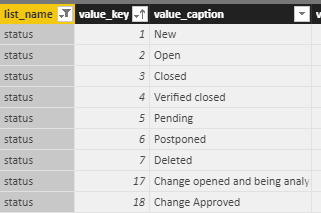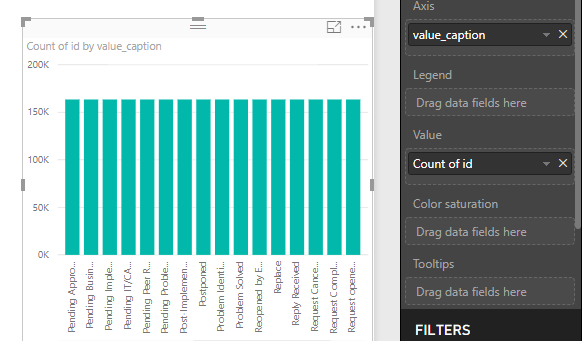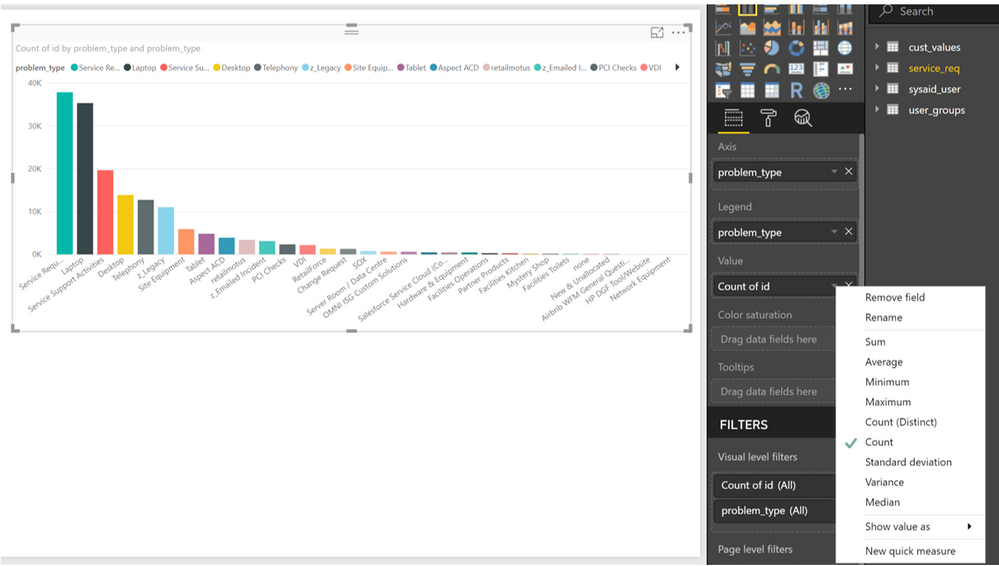- Power BI forums
- Updates
- News & Announcements
- Get Help with Power BI
- Desktop
- Service
- Report Server
- Power Query
- Mobile Apps
- Developer
- DAX Commands and Tips
- Custom Visuals Development Discussion
- Health and Life Sciences
- Power BI Spanish forums
- Translated Spanish Desktop
- Power Platform Integration - Better Together!
- Power Platform Integrations (Read-only)
- Power Platform and Dynamics 365 Integrations (Read-only)
- Training and Consulting
- Instructor Led Training
- Dashboard in a Day for Women, by Women
- Galleries
- Community Connections & How-To Videos
- COVID-19 Data Stories Gallery
- Themes Gallery
- Data Stories Gallery
- R Script Showcase
- Webinars and Video Gallery
- Quick Measures Gallery
- 2021 MSBizAppsSummit Gallery
- 2020 MSBizAppsSummit Gallery
- 2019 MSBizAppsSummit Gallery
- Events
- Ideas
- Custom Visuals Ideas
- Issues
- Issues
- Events
- Upcoming Events
- Community Blog
- Power BI Community Blog
- Custom Visuals Community Blog
- Community Support
- Community Accounts & Registration
- Using the Community
- Community Feedback
Register now to learn Fabric in free live sessions led by the best Microsoft experts. From Apr 16 to May 9, in English and Spanish.
- Power BI forums
- Forums
- Get Help with Power BI
- Desktop
- Re: Values in chart all the same
- Subscribe to RSS Feed
- Mark Topic as New
- Mark Topic as Read
- Float this Topic for Current User
- Bookmark
- Subscribe
- Printer Friendly Page
- Mark as New
- Bookmark
- Subscribe
- Mute
- Subscribe to RSS Feed
- Permalink
- Report Inappropriate Content
Values in chart all the same
Hi,
Hoping someone can help as my knowledge is pretty basic at the moment. Basically i'm trying to determine number of incidents by location or by status, for example.
The table i need to get the info from looks like the below - in this case "list_name" is filtered by status:
In the same table "list name" also has corresponding entries for "location"- as shown below:
The issue i have is when i create a chart to view number of incidents by location or by status, the total value is always the same for each bar or column- instead of getting a breakdown. I'm not 100% this is the reason but suspect because there are duplicate entries in the "value_key" column. See example below:
The table is from a SysAid SQL DB.
Any help would be really appreciated
thanks
- Mark as New
- Bookmark
- Subscribe
- Mute
- Subscribe to RSS Feed
- Permalink
- Report Inappropriate Content
I'm currently experiencing this same issue. Tha bars in the image is supposed to show me how many sellers are in each rating.
I'm trying to see review score against count of sellers
- Mark as New
- Bookmark
- Subscribe
- Mute
- Subscribe to RSS Feed
- Permalink
- Report Inappropriate Content
Hi Mike_S
I presume the columns are in two separate tables? If so, then all you need to do is go to "Manage Relationships", ensure the relationship between the two tables is active and, more specifically, ensure "Both" directions is selected.
That should do the trick.
- Mark as New
- Bookmark
- Subscribe
- Mute
- Subscribe to RSS Feed
- Permalink
- Report Inappropriate Content
Hi @mike_s,
From the screenshot, the “Count of id” is in Value bucket. I would like to know if the “Count of id” means the id column set with Count aggregation, or it’s a measure name. If it’s the former, please share corresponding id values for each value_caption. If it’s the later, please share the DAX of this measure.
To find the cause as soon as possible, I would suggest you share pbix file if possible. If the report does contain sensitive data, please upload your report to your OneDrive and send the link to me via private message.
Regards,
Daniel He
If this post helps, then please consider Accept it as the solution to help the other members find it more quickly.
- Mark as New
- Bookmark
- Subscribe
- Mute
- Subscribe to RSS Feed
- Permalink
- Report Inappropriate Content
Hi @v-danhe-msft,
"Count of ID" is set with count - i havent created a measure that i am aware of- see screenshot below. I also wanted to point out that if i query values in other tables it counts ID quantity fine. It's just from this one particular table (In which "list_name" is) where i need to reference multiple entries within the same column (location, status etc):
does that help?
Thanks
Helpful resources

Microsoft Fabric Learn Together
Covering the world! 9:00-10:30 AM Sydney, 4:00-5:30 PM CET (Paris/Berlin), 7:00-8:30 PM Mexico City

Power BI Monthly Update - April 2024
Check out the April 2024 Power BI update to learn about new features.

| User | Count |
|---|---|
| 111 | |
| 94 | |
| 83 | |
| 67 | |
| 59 |
| User | Count |
|---|---|
| 151 | |
| 121 | |
| 104 | |
| 87 | |
| 67 |