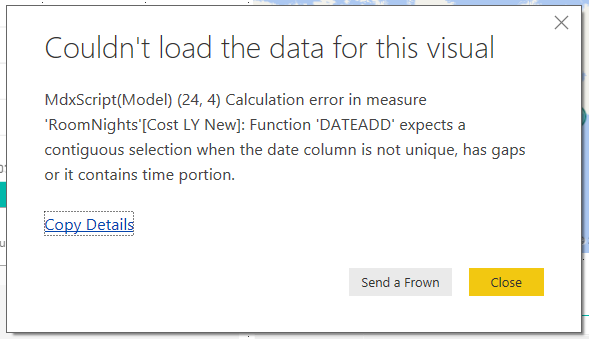- Power BI forums
- Updates
- News & Announcements
- Get Help with Power BI
- Desktop
- Service
- Report Server
- Power Query
- Mobile Apps
- Developer
- DAX Commands and Tips
- Custom Visuals Development Discussion
- Health and Life Sciences
- Power BI Spanish forums
- Translated Spanish Desktop
- Power Platform Integration - Better Together!
- Power Platform Integrations (Read-only)
- Power Platform and Dynamics 365 Integrations (Read-only)
- Training and Consulting
- Instructor Led Training
- Dashboard in a Day for Women, by Women
- Galleries
- Community Connections & How-To Videos
- COVID-19 Data Stories Gallery
- Themes Gallery
- Data Stories Gallery
- R Script Showcase
- Webinars and Video Gallery
- Quick Measures Gallery
- 2021 MSBizAppsSummit Gallery
- 2020 MSBizAppsSummit Gallery
- 2019 MSBizAppsSummit Gallery
- Events
- Ideas
- Custom Visuals Ideas
- Issues
- Issues
- Events
- Upcoming Events
- Community Blog
- Power BI Community Blog
- Custom Visuals Community Blog
- Community Support
- Community Accounts & Registration
- Using the Community
- Community Feedback
Register now to learn Fabric in free live sessions led by the best Microsoft experts. From Apr 16 to May 9, in English and Spanish.
- Power BI forums
- Forums
- Get Help with Power BI
- Desktop
- Re: Values for Corresponding previous period and c...
- Subscribe to RSS Feed
- Mark Topic as New
- Mark Topic as Read
- Float this Topic for Current User
- Bookmark
- Subscribe
- Printer Friendly Page
- Mark as New
- Bookmark
- Subscribe
- Mute
- Subscribe to RSS Feed
- Permalink
- Report Inappropriate Content
Values for Corresponding previous period and current period when using a date range
Hi Experts,
I'm using a date slicer with the display option "Between" so that I can select a date range. I need two columns in a single table for current period and corresponding previous period (e.g. May-17 Vs May-16). So when I select a date range which could be a week, a month, a Qtr or an year, the two columns should show values for the selected periods both current and corresponding previous.
I tried with functions such as DATEADD ( counts a full year), PREVIOUSYEAR (counts a full year), SAMEPERIODLASTYEAR (not working for date slicer with a renage), PARALLELPERIOD (again count full year or month ). But still my requirement is not met.
Any help please....
Thanks
Senarath
Solved! Go to Solution.
- Mark as New
- Bookmark
- Subscribe
- Mute
- Subscribe to RSS Feed
- Permalink
- Report Inappropriate Content
Hi @Senarath
No problem, Variables are something that is fairly new.
Here is a sample below, please note that I have created a Date Table to use the DateAdd Function. You can find my blog post here on how to create and map a Date table: https://www.fourmoo.com/2016/09/13/power-bi-how-to-easily-create-dynamic-date-tabledimension-with-fi...
Date Range Back Same Period =
VAR MinDate = MIN('Date'[Date])
VAR MaxDate = MAX('Date'[Date])
RETURN
CALCULATE([My Measure],FILTER(ALL('Date'[Date]),DATEADD('Date'[Date],+1,YEAR) >= MinDate
&& DATEADD('Date'[Date],+1,YEAR) <= MaxDate)
)
- Mark as New
- Bookmark
- Subscribe
- Mute
- Subscribe to RSS Feed
- Permalink
- Report Inappropriate Content
Hi @Senarath
What you could do is to create a measure using Variables which would get your min and max dates.
And then based on that you could go back one year based on the min and max dates?
- Mark as New
- Bookmark
- Subscribe
- Mute
- Subscribe to RSS Feed
- Permalink
- Report Inappropriate Content
Hi guavaq,
Sorry I'm not clear on what you recommend. Further, I do not know that we can use variables in Power BI. Please explain with an example if possible.
Thks
Senarath
- Mark as New
- Bookmark
- Subscribe
- Mute
- Subscribe to RSS Feed
- Permalink
- Report Inappropriate Content
Hi @Senarath
No problem, Variables are something that is fairly new.
Here is a sample below, please note that I have created a Date Table to use the DateAdd Function. You can find my blog post here on how to create and map a Date table: https://www.fourmoo.com/2016/09/13/power-bi-how-to-easily-create-dynamic-date-tabledimension-with-fi...
Date Range Back Same Period =
VAR MinDate = MIN('Date'[Date])
VAR MaxDate = MAX('Date'[Date])
RETURN
CALCULATE([My Measure],FILTER(ALL('Date'[Date]),DATEADD('Date'[Date],+1,YEAR) >= MinDate
&& DATEADD('Date'[Date],+1,YEAR) <= MaxDate)
)
- Mark as New
- Bookmark
- Subscribe
- Mute
- Subscribe to RSS Feed
- Permalink
- Report Inappropriate Content
Hi,
I have a list of 5 State Financial years ranging from 2013 to 2018. I am able to calculate difference between two consecutive years(2017,2018) and difference between current year 2018 with any previous year but not able to calculate difference for previous years like (2015,2017)
The DAX functions I used here are:
YTD= Total YTD([Value], (Date), “2018/6/30”)
PYTD = Calculate([YTD], Datesbetween(Date), Date(2013,7,1), Date(2017,6,30)))
Can someone assist me here? Thanks!
- Mark as New
- Bookmark
- Subscribe
- Mute
- Subscribe to RSS Feed
- Permalink
- Report Inappropriate Content
First ensure that you have a date table, and have it marked as a Date table.
PYTD = Calculate([YTD], PREVIOUSYEAR('Date'[Date]))
- Mark as New
- Bookmark
- Subscribe
- Mute
- Subscribe to RSS Feed
- Permalink
- Report Inappropriate Content
Thanks for the reply. I did add a Date table and included the Date column into the below DAX functions.
The DAX functions I used here are:
YTD= Total YTD([Value], (Date), “2018/6/30”)
PYTD = Calculate([YTD], Datesbetween(Date), Date(2013,7,1), Date(2017,6,30)))
Are the above DAX functions incorrect?
Where should I put in the Previous year date values into the DAX function you had mentioned
PYTD = Calculate([YTD], PREVIOUSYEAR('Date'[Date]))
- Mark as New
- Bookmark
- Subscribe
- Mute
- Subscribe to RSS Feed
- Permalink
- Report Inappropriate Content
Hi guavaq,
One more thing that I missed out to get clarified. In a case where I want to use two dates viz Check In Date and Check Out Date. And I want to filter "After" Check In Date and "Before" Check Out Date as the date range,
How should the below variable should be changed ?
Date Range Back Same Period =
VAR MinDate = MIN('Date'[Date])
VAR MaxDate = MAX('Date'[Date])
RETURN
CALCULATE([My Measure],FILTER(ALL('Date'[Date]),DATEADD('Date'[Date],+1,YEAR) >= MinDate
&& DATEADD('Date'[Date],+1,YEAR) <= MaxDate)
)
Thanks
Senarath
- Mark as New
- Bookmark
- Subscribe
- Mute
- Subscribe to RSS Feed
- Permalink
- Report Inappropriate Content
- Mark as New
- Bookmark
- Subscribe
- Mute
- Subscribe to RSS Feed
- Permalink
- Report Inappropriate Content
Hi Guavaq,
How about this one as I have modified?
Cost LY =
VAR MinDate = MIN(RoomNights[Check In Date])
VAR MaxDate = MAX(RoomNights[Check Out Date])
RETURN
CALCULATE([Cost],FILTER(ALL('RoomNights'[Check In Date]),DATEADD(RoomNights[Check In Date],+1,YEAR) >= MinDate
&& DATEADD(RoomNights[Check Out Date],+1,YEAR) <= MaxDate)
)
Please correct it for me if wrong.
Thanks
- Mark as New
- Bookmark
- Subscribe
- Mute
- Subscribe to RSS Feed
- Permalink
- Report Inappropriate Content
- Mark as New
- Bookmark
- Subscribe
- Mute
- Subscribe to RSS Feed
- Permalink
- Report Inappropriate Content
Hi guavaq,
Nope my friend. I got this error now
- Mark as New
- Bookmark
- Subscribe
- Mute
- Subscribe to RSS Feed
- Permalink
- Report Inappropriate Content
I did put this into my first post where I detailed how to get it implemented on your data.
Helpful resources

Microsoft Fabric Learn Together
Covering the world! 9:00-10:30 AM Sydney, 4:00-5:30 PM CET (Paris/Berlin), 7:00-8:30 PM Mexico City

Power BI Monthly Update - April 2024
Check out the April 2024 Power BI update to learn about new features.

| User | Count |
|---|---|
| 109 | |
| 96 | |
| 77 | |
| 66 | |
| 53 |
| User | Count |
|---|---|
| 144 | |
| 105 | |
| 102 | |
| 89 | |
| 63 |