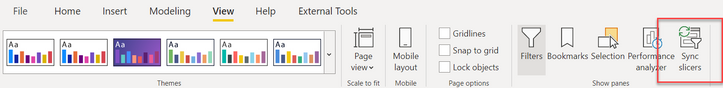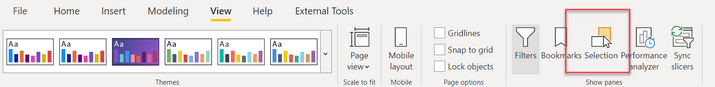- Power BI forums
- Updates
- News & Announcements
- Get Help with Power BI
- Desktop
- Service
- Report Server
- Power Query
- Mobile Apps
- Developer
- DAX Commands and Tips
- Custom Visuals Development Discussion
- Health and Life Sciences
- Power BI Spanish forums
- Translated Spanish Desktop
- Power Platform Integration - Better Together!
- Power Platform Integrations (Read-only)
- Power Platform and Dynamics 365 Integrations (Read-only)
- Training and Consulting
- Instructor Led Training
- Dashboard in a Day for Women, by Women
- Galleries
- Community Connections & How-To Videos
- COVID-19 Data Stories Gallery
- Themes Gallery
- Data Stories Gallery
- R Script Showcase
- Webinars and Video Gallery
- Quick Measures Gallery
- 2021 MSBizAppsSummit Gallery
- 2020 MSBizAppsSummit Gallery
- 2019 MSBizAppsSummit Gallery
- Events
- Ideas
- Custom Visuals Ideas
- Issues
- Issues
- Events
- Upcoming Events
- Community Blog
- Power BI Community Blog
- Custom Visuals Community Blog
- Community Support
- Community Accounts & Registration
- Using the Community
- Community Feedback
Register now to learn Fabric in free live sessions led by the best Microsoft experts. From Apr 16 to May 9, in English and Spanish.
- Power BI forums
- Forums
- Get Help with Power BI
- Desktop
- Re: Values are not changes thru SLICER or Check Bo...
- Subscribe to RSS Feed
- Mark Topic as New
- Mark Topic as Read
- Float this Topic for Current User
- Bookmark
- Subscribe
- Printer Friendly Page
- Mark as New
- Bookmark
- Subscribe
- Mute
- Subscribe to RSS Feed
- Permalink
- Report Inappropriate Content
Values are not changes thru SLICER or Check Box
Hi All,
I am using Power Bi Desktop to create dashboards.
I have multiple pages or reports in one dashboard report.
Lets assume
Dashbaord MASTER
Pages or reports as: 1,2,3,4,5,6
Department table is listed in all reports.
6 reports have particular data calculated by the measure and we used in the graph for each report.
I created new page or report "NEW PAGE" on same dashboard ,
Add Departments slicer.
Put all graphs from 6 reports onto one page.
You check any departments and values should change for each dept in graphs. Resides in each table.
Three graphs are working fine but has an issue with other three (values are not changing at all, which includes graph from Page 1, 3 & 5)
If I checked from the page 1, 3 or 5 , value changes for each dept but not from "NEW PAGE".
Any thoughts will be appreciated. Thanks
- Mark as New
- Bookmark
- Subscribe
- Mute
- Subscribe to RSS Feed
- Permalink
- Report Inappropriate Content
Hi @sdhn,
I'm not so clear about your scenario, can you please share more detailed information?
How to Get Your Question Answered Quickly
In addition, what type of tile are you designed? Did the pin visual contents from your report page or use the 'pin live page' feature to design your dashboard?
Regards,
Xiaoxin Sheng
If this post helps, please consider accept as solution to help other members find it more quickly.
- Mark as New
- Bookmark
- Subscribe
- Mute
- Subscribe to RSS Feed
- Permalink
- Report Inappropriate Content
Did not work out.
- Mark as New
- Bookmark
- Subscribe
- Mute
- Subscribe to RSS Feed
- Permalink
- Report Inappropriate Content
@sdhn, did you duplicate the pages to create new pages? Or did you copy tables / charts / visuals from existing pages and paste them on the new pages? If so, the filters on those will likely be carried over to the new pages.
If you need to check the slicers / filters, there are a few places:
- Check the filters on the visual itself as a starting point. If these are okay, go to next bulletpoint.
- Under the View tab on the ribbon, go to "Sync Slicers". This will bring up a list of items that have Slicers / Filters from other pages that may be impacting the new pages. Check this. Go to next bulletpoint.
- Under the View tab on the ribbon, go to "Selection". This will bring up a list of items that are actually on your pages. Sometimes, when duplicating / copying from one page to the other, there are hidden Slicers / Filters that we are not aware of. This will show you every object on your page that may be impacting the new pages.
Hopefully one of the above helps you out mate 🙂
If I have posted a response that resolves your question, please accept it as a solution to formally close the post.
Also, if you are as passionate about Power BI, DAX and data as I am, please feel free to reach out if you have any questions, queries, or if you simply want to connect and talk to another data geek!
Want to connect?www.linkedin.com/in/theoconias
- Mark as New
- Bookmark
- Subscribe
- Mute
- Subscribe to RSS Feed
- Permalink
- Report Inappropriate Content
@sdhn, did you duplicate the pages to create new pages? Or did you copy tables / charts / visuals from existing pages and paste them on the new pages? If so, the filters on those will likely be carried over to the new pages.
If you need to check the slicers / filters, there are a few places:
- Check the filters on the visual itself as a starting point. If these are okay, go to next bulletpoint.
- Under the View tab on the ribbon, go to "Sync Slicers". This will bring up a list of items that have Slicers / Filters from other pages that may be impacting the new pages. Check this. Go to next bulletpoint.
- Under the View tab on the ribbon, go to "Selection". This will bring up a list of items that are actually on your pages. Sometimes, when duplicating / copying from one page to the other, there are hidden Slicers / Filters that we are not aware of. This will show you every object on your page that may be impacting the new pages.
Hopefully one of the above helps you out mate 🙂
If I have posted a response that resolves your question, please accept it as a solution to formally close the post.
Also, if you are as passionate about Power BI, DAX and data as I am, please feel free to reach out if you have any questions, queries, or if you simply want to connect and talk to another data geek!
Want to connect?www.linkedin.com/in/theoconias
Helpful resources

Microsoft Fabric Learn Together
Covering the world! 9:00-10:30 AM Sydney, 4:00-5:30 PM CET (Paris/Berlin), 7:00-8:30 PM Mexico City

Power BI Monthly Update - April 2024
Check out the April 2024 Power BI update to learn about new features.

| User | Count |
|---|---|
| 109 | |
| 99 | |
| 77 | |
| 66 | |
| 54 |
| User | Count |
|---|---|
| 144 | |
| 104 | |
| 102 | |
| 87 | |
| 64 |