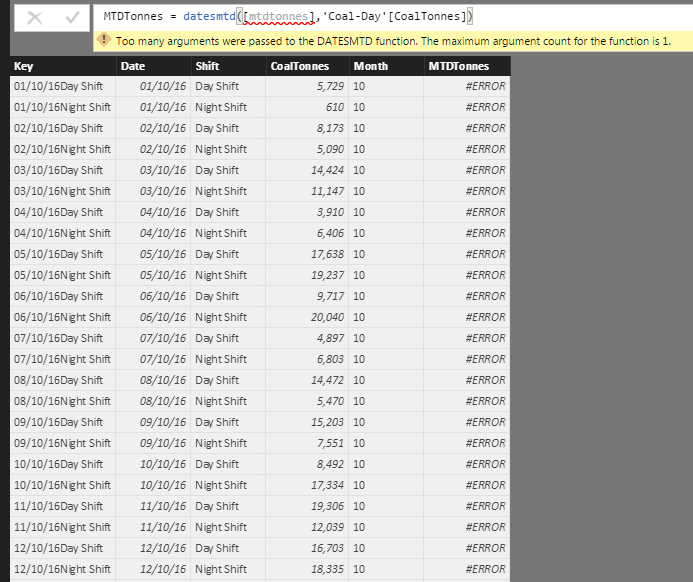- Power BI forums
- Updates
- News & Announcements
- Get Help with Power BI
- Desktop
- Service
- Report Server
- Power Query
- Mobile Apps
- Developer
- DAX Commands and Tips
- Custom Visuals Development Discussion
- Health and Life Sciences
- Power BI Spanish forums
- Translated Spanish Desktop
- Power Platform Integration - Better Together!
- Power Platform Integrations (Read-only)
- Power Platform and Dynamics 365 Integrations (Read-only)
- Training and Consulting
- Instructor Led Training
- Dashboard in a Day for Women, by Women
- Galleries
- Community Connections & How-To Videos
- COVID-19 Data Stories Gallery
- Themes Gallery
- Data Stories Gallery
- R Script Showcase
- Webinars and Video Gallery
- Quick Measures Gallery
- 2021 MSBizAppsSummit Gallery
- 2020 MSBizAppsSummit Gallery
- 2019 MSBizAppsSummit Gallery
- Events
- Ideas
- Custom Visuals Ideas
- Issues
- Issues
- Events
- Upcoming Events
- Community Blog
- Power BI Community Blog
- Custom Visuals Community Blog
- Community Support
- Community Accounts & Registration
- Using the Community
- Community Feedback
Register now to learn Fabric in free live sessions led by the best Microsoft experts. From Apr 16 to May 9, in English and Spanish.
- Power BI forums
- Forums
- Get Help with Power BI
- Desktop
- Re: Value summation by date using new measure: DAT...
- Subscribe to RSS Feed
- Mark Topic as New
- Mark Topic as Read
- Float this Topic for Current User
- Bookmark
- Subscribe
- Printer Friendly Page
- Mark as New
- Bookmark
- Subscribe
- Mute
- Subscribe to RSS Feed
- Permalink
- Report Inappropriate Content
Value summation by date using new measure: DATESMTD?
I am looking to cacluate a new measure that gives me the sum of the month to date tonnages of the current parameter "CoalTonnes" I cannot seem to get the syntax correct.
Solved! Go to Solution.
- Mark as New
- Bookmark
- Subscribe
- Mute
- Subscribe to RSS Feed
- Permalink
- Report Inappropriate Content
DATESMTD returns a set of dates, not a total for month to date. Try something like:
MTDTonnes = TOTALMTD(SUM('Coal-Day'[CoalTonnes]),'Coal-Day'[Date])
- Mark as New
- Bookmark
- Subscribe
- Mute
- Subscribe to RSS Feed
- Permalink
- Report Inappropriate Content
DATESMTD returns a set of dates, not a total for month to date. Try something like:
MTDTonnes = TOTALMTD(SUM('Coal-Day'[CoalTonnes]),'Coal-Day'[Date])
- Mark as New
- Bookmark
- Subscribe
- Mute
- Subscribe to RSS Feed
- Permalink
- Report Inappropriate Content
Thanks for the suggestion Steve, but that formula returns the same as original CoalTonnes field without any summarisation.
- Mark as New
- Bookmark
- Subscribe
- Mute
- Subscribe to RSS Feed
- Permalink
- Report Inappropriate Content
It looks like you've created it as a Column rather than a Measure, with your screenshot of the Data View?
Try creating it as a Measure instead, and display it via a Table, Chart or other visual.
- Mark as New
- Bookmark
- Subscribe
- Mute
- Subscribe to RSS Feed
- Permalink
- Report Inappropriate Content
Thank you sir, I shall do just that.
- Mark as New
- Bookmark
- Subscribe
- Mute
- Subscribe to RSS Feed
- Permalink
- Report Inappropriate Content
Steve,
I did as you suggested, but as I feared, it made no difference. It still presents the exact same number as the indeividual day. In the charts below, whichever dataset you plot last represents the colour of the line. As there is only one line, but two data sets, they must be representing the same thing.
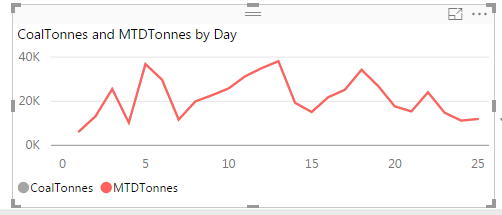

- Mark as New
- Bookmark
- Subscribe
- Mute
- Subscribe to RSS Feed
- Permalink
- Report Inappropriate Content
Sorry, it shouldn't be this hard...
I can't see why you've got a range of 0-25 on your X axis when you're using the Date column. Can you load a sample PBIX to OneDrive etc. and post a link so I can check further ?
Cheers,
Steve.
- Mark as New
- Bookmark
- Subscribe
- Mute
- Subscribe to RSS Feed
- Permalink
- Report Inappropriate Content
Hey Steve,
You are seeing integers because currently I'm only displaying the "day" from the date in the x axis. I would have liked to see more than one in every 5 and it was my attempt to save space. To tell you the truth mate, at this point it isnt that huge of a drama. I was trying to make it "slick" in the program so it couild handle variations in the data stream, but for the purposes I am using now I can simply build the MTD values into a dataset in a spreadsheet.
I'm definitely going to revisit this at a later time however opnce the datasets get larger.
Cheers,
Mark
- Mark as New
- Bookmark
- Subscribe
- Mute
- Subscribe to RSS Feed
- Permalink
- Report Inappropriate Content
Mark,
That explains it - TOTALMTD expects a Date data type, not an integer, across which to total.
Good luck.
- Mark as New
- Bookmark
- Subscribe
- Mute
- Subscribe to RSS Feed
- Permalink
- Report Inappropriate Content
Hi Steve,
The formula is using the entire date field. I only set the axis to view a single day to avoid congestion. thank you very much for your help.
It is greatly appreeciated!
Cheers,
Mark
Helpful resources

Microsoft Fabric Learn Together
Covering the world! 9:00-10:30 AM Sydney, 4:00-5:30 PM CET (Paris/Berlin), 7:00-8:30 PM Mexico City

Power BI Monthly Update - April 2024
Check out the April 2024 Power BI update to learn about new features.

| User | Count |
|---|---|
| 113 | |
| 100 | |
| 78 | |
| 76 | |
| 52 |
| User | Count |
|---|---|
| 146 | |
| 109 | |
| 106 | |
| 88 | |
| 61 |