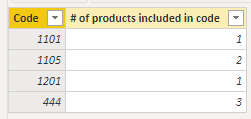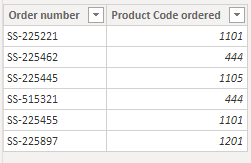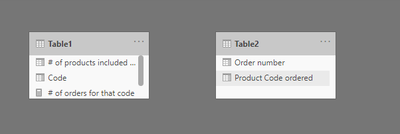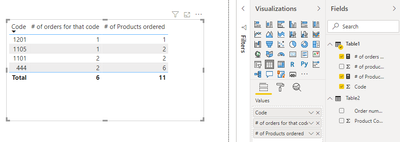- Power BI forums
- Updates
- News & Announcements
- Get Help with Power BI
- Desktop
- Service
- Report Server
- Power Query
- Mobile Apps
- Developer
- DAX Commands and Tips
- Custom Visuals Development Discussion
- Health and Life Sciences
- Power BI Spanish forums
- Translated Spanish Desktop
- Power Platform Integration - Better Together!
- Power Platform Integrations (Read-only)
- Power Platform and Dynamics 365 Integrations (Read-only)
- Training and Consulting
- Instructor Led Training
- Dashboard in a Day for Women, by Women
- Galleries
- Community Connections & How-To Videos
- COVID-19 Data Stories Gallery
- Themes Gallery
- Data Stories Gallery
- R Script Showcase
- Webinars and Video Gallery
- Quick Measures Gallery
- 2021 MSBizAppsSummit Gallery
- 2020 MSBizAppsSummit Gallery
- 2019 MSBizAppsSummit Gallery
- Events
- Ideas
- Custom Visuals Ideas
- Issues
- Issues
- Events
- Upcoming Events
- Community Blog
- Power BI Community Blog
- Custom Visuals Community Blog
- Community Support
- Community Accounts & Registration
- Using the Community
- Community Feedback
Register now to learn Fabric in free live sessions led by the best Microsoft experts. From Apr 16 to May 9, in English and Spanish.
- Power BI forums
- Forums
- Get Help with Power BI
- Desktop
- Value of Table1[Column1] multiplied by the Table2[...
- Subscribe to RSS Feed
- Mark Topic as New
- Mark Topic as Read
- Float this Topic for Current User
- Bookmark
- Subscribe
- Printer Friendly Page
- Mark as New
- Bookmark
- Subscribe
- Mute
- Subscribe to RSS Feed
- Permalink
- Report Inappropriate Content
Value of Table1[Column1] multiplied by the Table2[Count of Column2]
Ok, let me break down what I'm trying to do I have two tables of data. One is a key, that designates how many products are included in that product code, i.e. People Order that code and receive that number of products
| Code | # of products included in code |
| 1101 | 1 |
| 1105 | 2 |
| 1201 | 1 |
| 444 | 3 |
Right, now I have another table that includes specific data for each order, including what product code they ordered.
| Order number | Product Code ordered |
| SS-225221 | 1101 |
| SS-225462 | 444 |
| SS-225445 | 1105 |
| SS-515321 | 444 |
| SS-225455 | 1101 |
| SS-225897 | 1201 |
Now, on my dashboard I have a table visual that shows Count of [Order Number] per Product Code
| Code | # of orders for that code |
| 1101 | 2 |
| 1105 | 1 |
| 1201 | 1 |
| 444 | 2 |
What I would like is the table above to also have a column that shows how many products total are ordered (remember, some product codes include several products) so it would look something like this:
| Code | # of Codes ordered | # of Products ordered |
| 1101 | 2 | 2 |
| 1105 | 1 | 2 |
| 1201 | 1 | 1 |
| 444 | 2 | 6 |
I tried a measure but I think I was messing up because it kept prompting for more and more layers of DAX( )))). I tried a quick measure, but it wanted me to choose Sum, Average, Count, Etc of the # of Products included column, when I really just want to multiply the [# of Codes Ordered] column in the order table by the [# of products included in code] column from the key table to get the # of products ordered on my dashboard visual.
I'm sure there is some really easy way to to this, but I'm new and felling very dumb right now.
- Mark as New
- Bookmark
- Subscribe
- Mute
- Subscribe to RSS Feed
- Permalink
- Report Inappropriate Content
Hi, @KateThePhoenix
Based on your description, I created data to reproduce your scenario. The pbix file is attached in the end.
Table1:
Table2:
Relationship:
You may create two measures as below.
# of orders for that code =
var tab =
SUMMARIZE(
Table1,
Table1[Code],
"# of Codes ordered",
var _code = [Code]
return
CALCULATE(
DISTINCTCOUNT(Table2[Order number]),
FILTER(
ALL(Table2),
Table2[Product Code ordered]=_code
)
)
)
return
SUMX(
tab,
[# of Codes ordered]
)
# of Products ordered =
var tab =
ADDCOLUMNS(
SUMMARIZE(
Table1,
Table1[Code],
Table1[# of products included in code],
"# of Codes ordered",
var _code = [Code]
return
CALCULATE(
DISTINCTCOUNT(Table2[Order number]),
FILTER(
ALL(Table2),
Table2[Product Code ordered]=_code
)
)
),
"# of Products ordered",
[# of products included in code]*[# of Codes ordered]
)
return
SUMX(
tab,
[# of Products ordered]
)
Result:
Best Regards
Allan
If this post helps, then please consider Accept it as the solution to help the other members find it more quickly.
- Mark as New
- Bookmark
- Subscribe
- Mute
- Subscribe to RSS Feed
- Permalink
- Report Inappropriate Content
Well, it's not giving me errors, so that's a start. But, when I copy and paste (changing the Table1/Table2 for the actual tables) it yields a single number over and over again. For every single product code it gives the same number, which appears to be the total for all the codes (example below). I realized I may have set this up for failure. There are other columns in Table2, such as order date and date order was completed. Could these mess this up? Do I need to add those columns as filters? Unfortunately, as I'm dealing with medical information, I can't include my actual data for help.
| Code | # of orders for that Code | # of Products ordered |
| 1201 | 6 | 11 |
1101 | 6 | 11 |
| 1105 | 6 | 11 |
| 444 | 6 | 11 |
- Mark as New
- Bookmark
- Subscribe
- Mute
- Subscribe to RSS Feed
- Permalink
- Report Inappropriate Content
I have replicated the solution @v-alq-msft provided, and it works fine for me.
Do you still have issues with this? If so, could you share the report your working with? (upload to onedrive/dropbox/other and share the link)
Cheers,
Sturla
- Mark as New
- Bookmark
- Subscribe
- Mute
- Subscribe to RSS Feed
- Permalink
- Report Inappropriate Content
Unfortunately, due to my report containing medical information regarding patients, I can't share it here. I'm going to try and re-work this again and see if I can get it to work.
- Mark as New
- Bookmark
- Subscribe
- Mute
- Subscribe to RSS Feed
- Permalink
- Report Inappropriate Content
Assuming you can link the two tables together using the [Code] field this will give you the sum of products per order.
# of Product Ordered =
SUMX ( Orders, RELATED(Codes[# of products included in code]) )
Helpful resources

Microsoft Fabric Learn Together
Covering the world! 9:00-10:30 AM Sydney, 4:00-5:30 PM CET (Paris/Berlin), 7:00-8:30 PM Mexico City

Power BI Monthly Update - April 2024
Check out the April 2024 Power BI update to learn about new features.

| User | Count |
|---|---|
| 108 | |
| 100 | |
| 78 | |
| 64 | |
| 58 |
| User | Count |
|---|---|
| 148 | |
| 113 | |
| 97 | |
| 84 | |
| 67 |