- Power BI forums
- Updates
- News & Announcements
- Get Help with Power BI
- Desktop
- Service
- Report Server
- Power Query
- Mobile Apps
- Developer
- DAX Commands and Tips
- Custom Visuals Development Discussion
- Health and Life Sciences
- Power BI Spanish forums
- Translated Spanish Desktop
- Power Platform Integration - Better Together!
- Power Platform Integrations (Read-only)
- Power Platform and Dynamics 365 Integrations (Read-only)
- Training and Consulting
- Instructor Led Training
- Dashboard in a Day for Women, by Women
- Galleries
- Community Connections & How-To Videos
- COVID-19 Data Stories Gallery
- Themes Gallery
- Data Stories Gallery
- R Script Showcase
- Webinars and Video Gallery
- Quick Measures Gallery
- 2021 MSBizAppsSummit Gallery
- 2020 MSBizAppsSummit Gallery
- 2019 MSBizAppsSummit Gallery
- Events
- Ideas
- Custom Visuals Ideas
- Issues
- Issues
- Events
- Upcoming Events
- Community Blog
- Power BI Community Blog
- Custom Visuals Community Blog
- Community Support
- Community Accounts & Registration
- Using the Community
- Community Feedback
Register now to learn Fabric in free live sessions led by the best Microsoft experts. From Apr 16 to May 9, in English and Spanish.
- Power BI forums
- Forums
- Get Help with Power BI
- Desktop
- Re: Value null to type number error with postgres ...
- Subscribe to RSS Feed
- Mark Topic as New
- Mark Topic as Read
- Float this Topic for Current User
- Bookmark
- Subscribe
- Printer Friendly Page
- Mark as New
- Bookmark
- Subscribe
- Mute
- Subscribe to RSS Feed
- Permalink
- Report Inappropriate Content
Value null to type number error with postgres database
Hi,
I have been receiving "Cannot convert value Null to type number " error for a column of my postgres database connected to Power BI. I have tried using all the solutions available in the community by "Replacing errors with null" etc.. . The column contains numbers however an average of 'NaN' is showed when plotted on the visual board. Can't get rid of it. Please help!
Solved! Go to Solution.
- Mark as New
- Bookmark
- Subscribe
- Mute
- Subscribe to RSS Feed
- Permalink
- Report Inappropriate Content
Hi Vivek,
I was able to solve the issue temporarily . I had connected the tables using the SQL code in PowerBI previously and the joined results had many errors and issues. I eventually used the 'Model' tab in PowerBI dektop app and mapped the relationships between each table. Post linking all the tables, I sorted the values in descending order for the column "scheduleddurationmins" and removed the topn 'NaN' rows. I am now able to visualize the column and get a numeric value rather than 'NaN on my dashboard. However, I don't know if this is the best solution or a permanent one. Thanks for all the help btw.
Cheers! 🙂
- Mark as New
- Bookmark
- Subscribe
- Mute
- Subscribe to RSS Feed
- Permalink
- Report Inappropriate Content
What is the column property? Also, did you attempt to use query to bring the results to Power BI instead of the table?
Rgds,
Vivek
- Mark as New
- Bookmark
- Subscribe
- Mute
- Subscribe to RSS Feed
- Permalink
- Report Inappropriate Content
Hi Vivek,
The particular column I'm concerned about is having 'Decimal' values and I have tried bringing in the results using joins available in powerBI and tried another alternative where I joined them using the relationships tab. Howver, both of them don't solve my 'NaN'/Error value issue in that particular column.
Thanks
- Mark as New
- Bookmark
- Subscribe
- Mute
- Subscribe to RSS Feed
- Permalink
- Report Inappropriate Content
- Mark as New
- Bookmark
- Subscribe
- Mute
- Subscribe to RSS Feed
- Permalink
- Report Inappropriate Content
Hey Vivraan,
Apologies for the late reply. Please find the screenshots below. When I try plotting "scheduleddurationmins" , it shows as 'NAN'.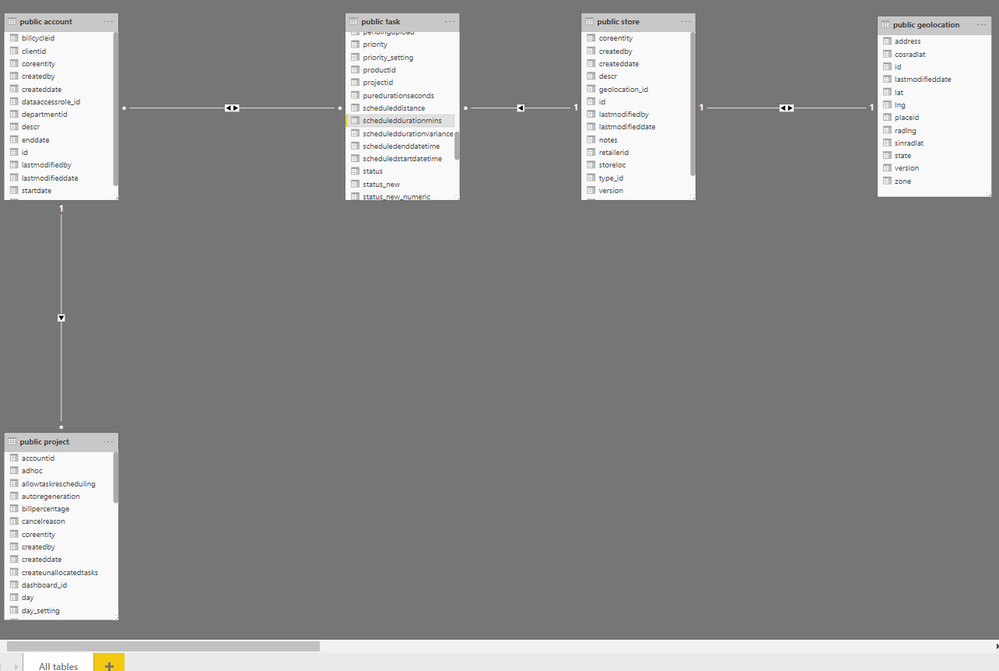
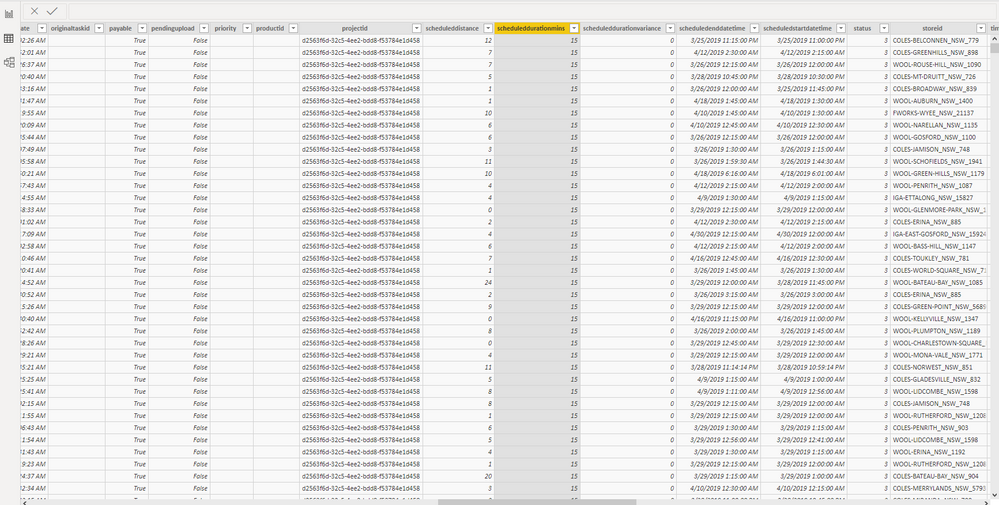
- Mark as New
- Bookmark
- Subscribe
- Mute
- Subscribe to RSS Feed
- Permalink
- Report Inappropriate Content
Thank you for sharing the screenshot, however it is not helping much.
I wanted to understand the column property in the PowerQuery window as the issue primarily lies there. Not able to figure out anything from Power BI data view.
Following might help:
# Copy the column value in an Excel file and share
# Screenshot of Power Query window with the column property in view of this column (screenshot of the error fields may also help)
# If there are any Error table created in the Power Query, then export of that (if possible)
Rgds,
Vivek
- Mark as New
- Bookmark
- Subscribe
- Mute
- Subscribe to RSS Feed
- Permalink
- Report Inappropriate Content
Hi Vivek,
I was able to solve the issue temporarily . I had connected the tables using the SQL code in PowerBI previously and the joined results had many errors and issues. I eventually used the 'Model' tab in PowerBI dektop app and mapped the relationships between each table. Post linking all the tables, I sorted the values in descending order for the column "scheduleddurationmins" and removed the topn 'NaN' rows. I am now able to visualize the column and get a numeric value rather than 'NaN on my dashboard. However, I don't know if this is the best solution or a permanent one. Thanks for all the help btw.
Cheers! 🙂
Helpful resources

Microsoft Fabric Learn Together
Covering the world! 9:00-10:30 AM Sydney, 4:00-5:30 PM CET (Paris/Berlin), 7:00-8:30 PM Mexico City

Power BI Monthly Update - April 2024
Check out the April 2024 Power BI update to learn about new features.

| User | Count |
|---|---|
| 113 | |
| 97 | |
| 85 | |
| 67 | |
| 60 |
| User | Count |
|---|---|
| 150 | |
| 120 | |
| 99 | |
| 87 | |
| 68 |
